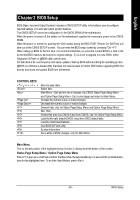Gigabyte GA-8I915G Pro Manual - Page 24
CD_IN CD IN, Black, AZALIA_FP Front Audio Panel Connector
 |
View all Gigabyte GA-8I915G Pro manuals
Add to My Manuals
Save this manual to your list of manuals |
Page 24 highlights
English 12) AZALIA_FP (FrontAudio Panel Connector) Please m ake sure the pin assigm ent on the cable is the sam e as the pin assigm ent on the M B header. To find out ifthe chassis you are buying support front audio panel connector, please contact your dealer. 10 9 2 1 Pin No. 1 2 3 4 5 6 7 8 9 10 Definition MIC2_L GND MIC2_R -ACZ_DET Line2_R FSENSE1 FAUOIO_JD No Pin LINE2_L FSENSE2 13) CD_IN (CD IN, Black) Connect CD-ROM or DVD-ROM audio out to the connector. Pin No. Definition 1 CD-L 2 GND 1 3 GND 4 CD-R GA-8I915G Pro Motherboard - 24 -

GA-8I915G Pro Motherboard
- 24 -
English
1
13)
CD_IN (CD IN, Black)
Connect CD-ROM or DVD-ROM audio out to the connector.
Pin No.
Definition
1
CD-L
2
GND
3
GND
4
CD-R
12)
AZALIA_FP (Front Audio Panel Connector)
Please make sure the pin assigment on the cable is the same as the pin assigment on the MB header.
To find out if the chassis you are buying support front audio panel connector, please contact your dealer.
1
2
9
10
Pin No.
Definition
1
MIC2_L
2
GND
3
MIC2_R
4
-ACZ_DET
5
Line2_R
6
FSENSE1
7
FAUOIO_JD
8
No Pin
9
LINE2_L
10
FSENSE2