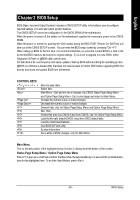Gigabyte GA-8I915G Pro Manual - Page 26
COMA COM A Connector
 |
View all Gigabyte GA-8I915G Pro manuals
Add to My Manuals
Save this manual to your list of manuals |
Page 26 highlights
English 16) IR Be careful with the polarity of the IR connector while you connect the IR. Please contact you nearest dealer for optional IR device. Pin No. Definition 1 VCC 1 2 No Pin 3 IR RX 4 GND 5 IR TX 17) COMA (COM A Connector) Be careful with the polarity of the COMA connector. Check the pin assignment while you connect the COMA cable. Please contact your nearest dealer for optional COMA cable. 2 10 1 9 Pin No. 1 2 3 4 5 6 7 8 9 10 Definition NDCDANSINA NSOUTA NDTRAGND NDSRANRT SANCT SANRIANo Pin GA-8I915G Pro Motherboard - 26 -

GA-8I915G Pro Motherboard
- 26 -
English
17)
COMA (COM A Connector)
Be careful with the polarity of the COMA connector. Check the pin assignment while you connect
the COMA cable. Please contact your nearest dealer for optional COMA cable.
Pin No.
Definition
1
NDCDA-
2
NSINA
3
NSOUTA
4
NDTRA-
5
GND
6
NDSRA-
7
NRT SA-
8
NCT SA-
9
NRIA-
10
No Pin
2
10
1
9
16) IR
Be careful with the polarity of the IR connector while you connect the IR. Please contact you
nearest dealer for optional IR device.
1
Pin No.
Definition
1
VCC
2
No Pin
3
IR RX
4
GND
5
IR TX