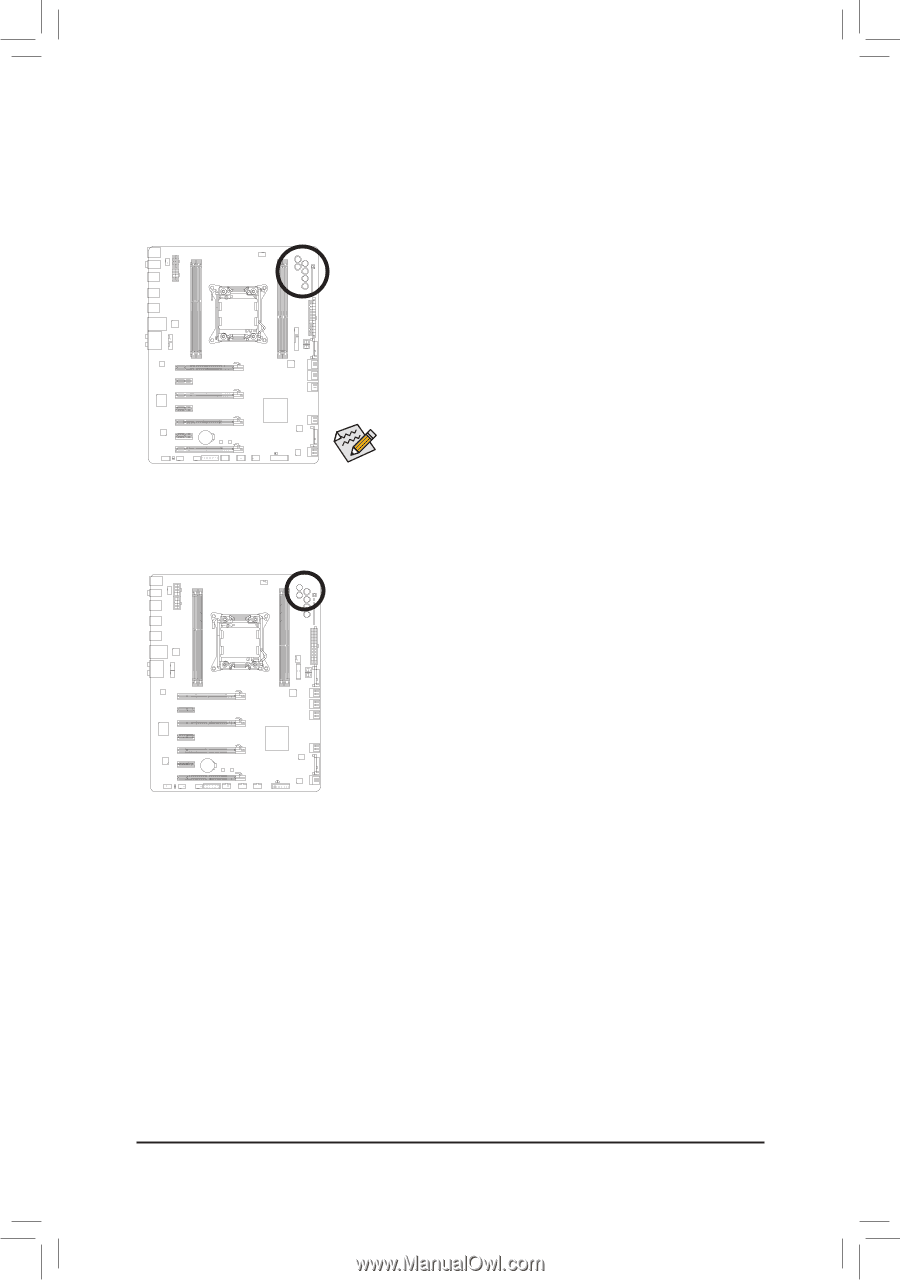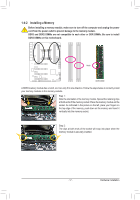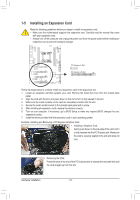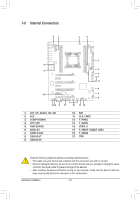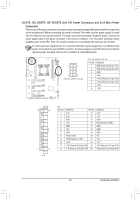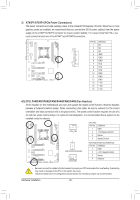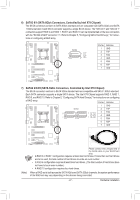Gigabyte GA-X79-UD7 User Manual - Page 22
Onboard Buttons
 |
View all Gigabyte GA-X79-UD7 manuals
Add to My Manuals
Save this manual to your list of manuals |
Page 22 highlights
1-8 Onboard Buttons Overclocking Buttons The overclocking buttons allow users to overclock the CPU in real-time and at anytime (whether in BIOS, DOS or Windows), including CPU Ratio, BCLK and even change BCLK stepping. Gear Button: Changes BCLK stepping to 0.1 MHz. CPU BCLK Down Button (FREQ_DW) Lowers the CPU base clock. CPU BCLK Up Button (FREQ_UP) Raises the CPU base clock. CPU Ratio Down Button (RATIO_DW) Lowers the CPU ratio. CPU Ratio Up Button (RATIO_UP) Raises the CPU ratio. Before using the overclocking buttons, make sure to load the optimized defaults in BIOS Setup to return the BIOS settings to factory defaults. Quick Buttons The power button and reset button allow users to quickly turn on/off or reset the computer in an open-case environment when they want to change hardware components or conduct hardware testing. PW_SW: Power button RST_SW: Reset button Hardware Installation - 22 -