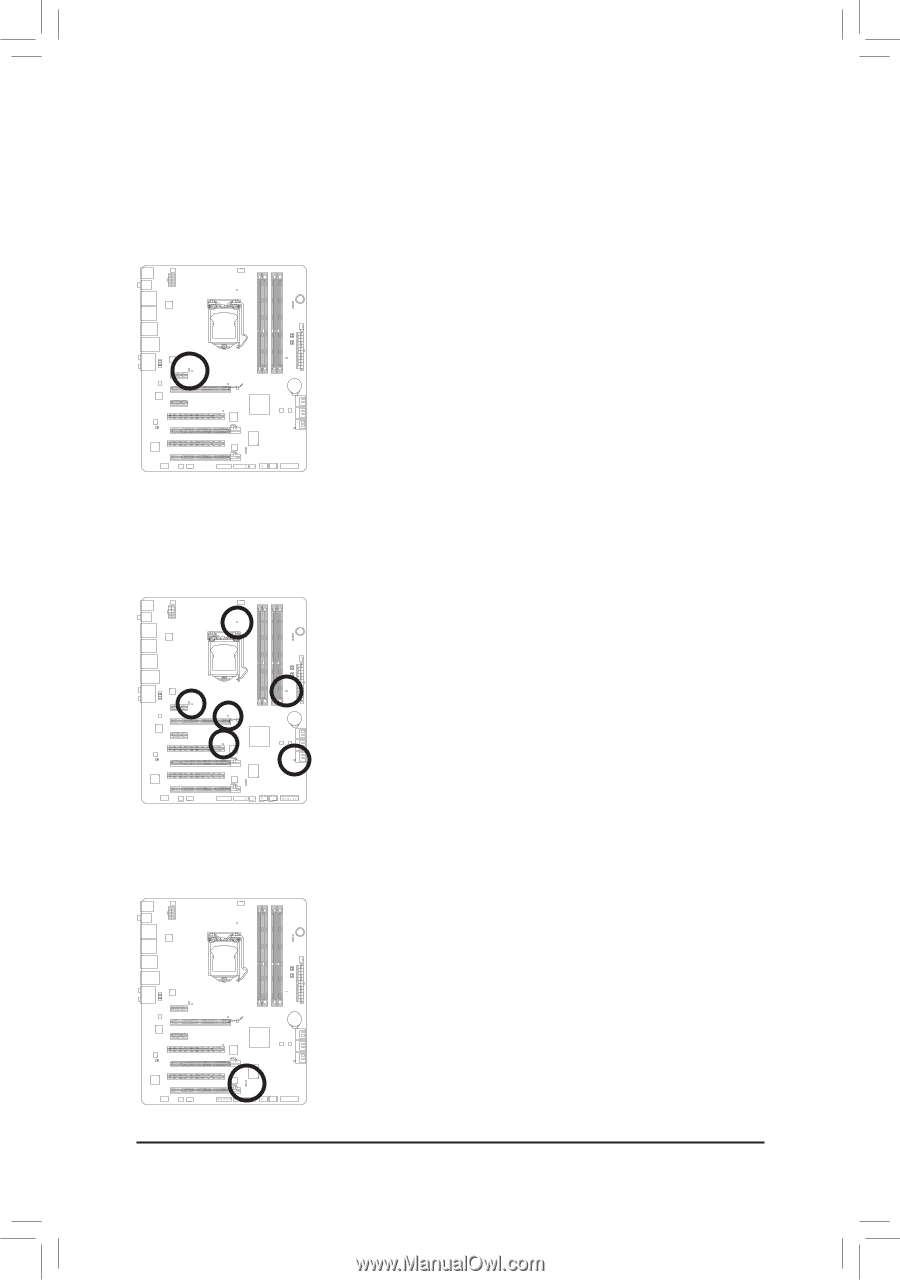Gigabyte GA-Z68XP-UD5 Manual - Page 22
Onboard LEDs and Switches, CPU VTT Phase Indicator LEDs, Diagnostic LEDs, ACPI LEDs
 |
UPC - 818313013033
View all Gigabyte GA-Z68XP-UD5 manuals
Add to My Manuals
Save this manual to your list of manuals |
Page 22 highlights
1-8 Onboard LEDs and Switches CPU VTT Phase Indicator LEDs This motherboard contains 2 phase indicator LEDs controlled by the system BIOS to indicate the phase status of the CPU VTT. The green LEDs light up under normal working conditions; the yellow LEDs will be illuminated when an excessive overvoltage or overloading occurs. CPU VTT: GD1: Normal working conditions (green LED) GD2: Excessive overvoltage or overloading (yellow LED) Diagnostic LEDs This motherboard has 6 onboard LEDs controlled by the system BIOS. The 6 LEDs indicate if a component (including CPU and memory) or a device (including PCI and PCIe cards and SATA devices) works abnormally. The LEDs will light up during the POST when the components/devices have a problem. CPU: CPU_LED Memory: DIMM_LED SATA: SA_LED PCIe x16/x8: PE_LED PCIe x4/x1: PE1_LED PCI: PCI_LED ACPI LEDs The 4 embedded ACPI LEDs indicate the system power status (S0, S1, S3, S4, S5) to prevent potential hardware damage due to improper plug/unplug actions. ACPI LEDs: S4_S5_LED S3_LED S1_LED S0_LED Hardware Installation - 22 -