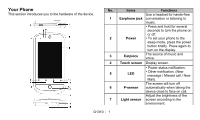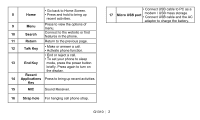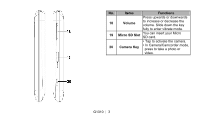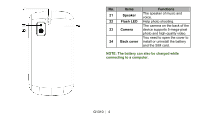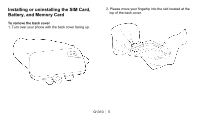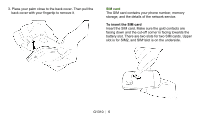Gigabyte GSmart G1310 Quick Guide - GSmart G1310 English Version - Page 3
Items, Functions, Volume, Micro SD Slot, Camera Key
 |
View all Gigabyte GSmart G1310 manuals
Add to My Manuals
Save this manual to your list of manuals |
Page 3 highlights
No. Items Functions Press upwards or downwards 18 Volume to increase or decrease the volume. Slide down the key fully to enter vibrate mode. 19 Micro SD Slot You can insert your Micro SD card. • Tap to activate the camera. 20 Camera Key • In Camera/Camcorder mode, press to take a photo or video. G1310│ 3

G1310
│
3
No.
Items
Functions
18
Volume
Press upwards or downwards
to increase or decrease the
volume. Slide down the key
fully to enter vibrate mode.
19
Micro SD Slot
You can insert your Micro
SD card.
20
Camera Key
•
Tap to activate the camera.
•
In Camera/Camcorder mode,
press to take a photo or
video.