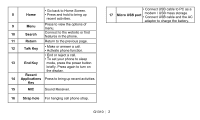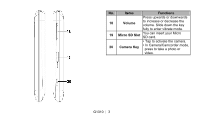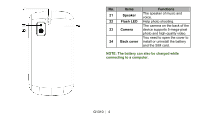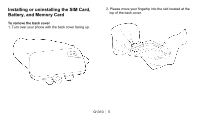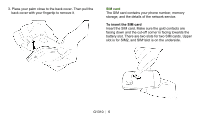Gigabyte GSmart G1310 Quick Guide - GSmart G1310 English Version - Page 7
To remove the SIM card, To insert the battery
 |
View all Gigabyte GSmart G1310 manuals
Add to My Manuals
Save this manual to your list of manuals |
Page 7 highlights
To remove the SIM card 1. Remove battery. 2. Use your finger to slide the SIM card from the card slot. Battery Your phone comes with a rechargeable battery. Battery life varies depending on the network, used applications, and the type of connections attached to your phone. To insert the battery Insert the battery. Make sure the contact of the battery is aligned with the connector on the battery slot. G1310│ 7
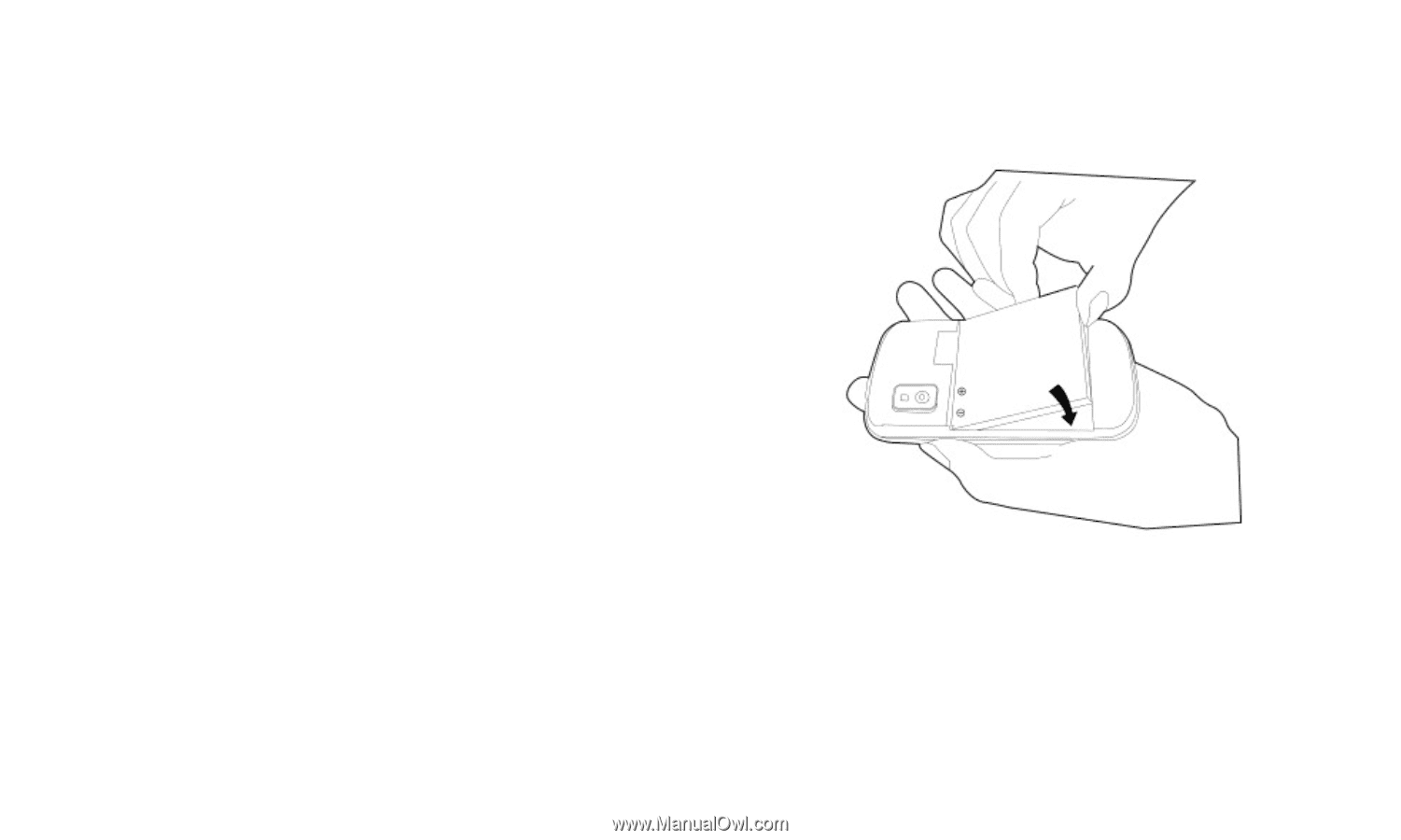
G1310
│
7
To remove the SIM card
1. Remove battery.
2. Use your finger to slide the SIM card from the card slot.
Battery
Your phone comes with a rechargeable battery. Battery
life varies depending on the network, used applications,
and the type of connections attached to your phone.
To insert the battery
Insert the battery. Make sure the contact of the battery is
aligned with the connector on the battery slot.