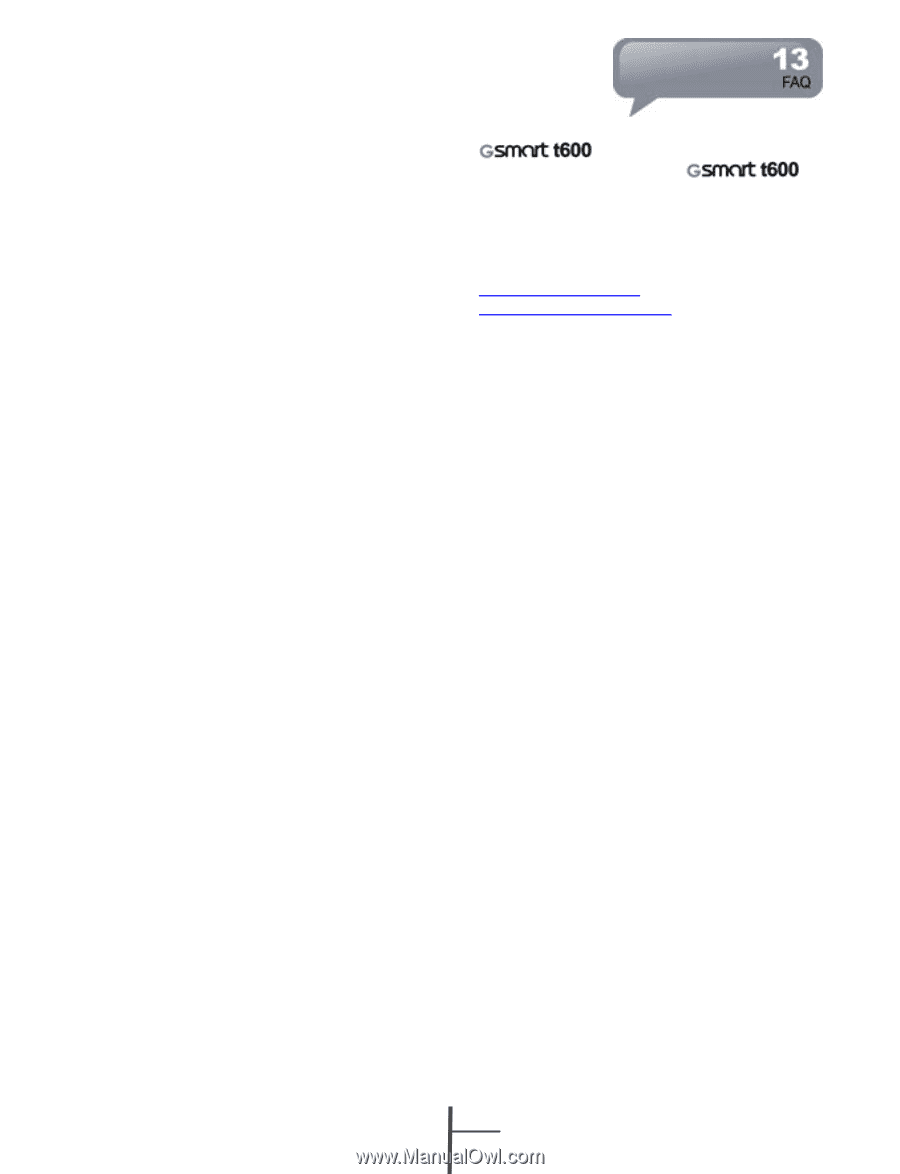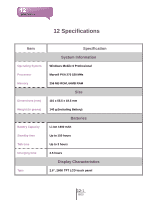Gigabyte GSmart t600 User Manual - GSmart t600 English Version - Page 57
Micro SD cards. To remove the Micro SD card
 |
View all Gigabyte GSmart t600 manuals
Add to My Manuals
Save this manual to your list of manuals |
Page 57 highlights
Make sure that you are not running another program that is using the same serial port. If the connection still fails, remove ActiveSync on your computer and reinstall. How do I take out the Micro SD card from the SD adapter? The card slot on this device is designed for Micro SD cards. To remove the Micro SD card from the SD card adapter, please hold the SD card adapter with one hand, slightly lift the end of the Micro SD card and pull. Why are there double entries in my Contacts list? You may have selected "Show SIM Contacts" in Contacts menu. If you have already copied your SIM contacts to the device, then you do not need to select "Show SIM Contacts". Can I synchronize information with PC and Exchanger Server at the same time? No, you only can either synchronize information with PC or with Exchange Server at one time. Thank you for selecting the GIGA-BYTE COMMUNICATIONS INC. 8F,No. 43, Fu-Hsin Road, Hsin-Tien, Taipei Hsien, Taiwan +886-2-22186161 www.gigabytecm.com [email protected] 13-2 t600