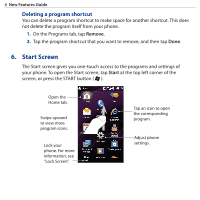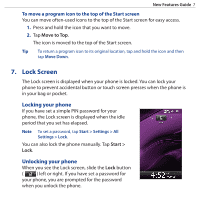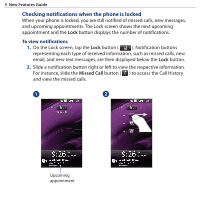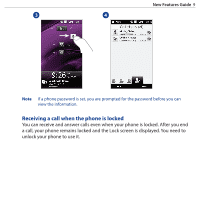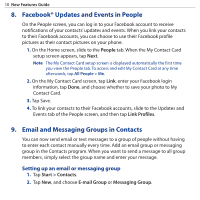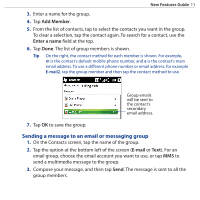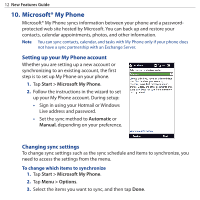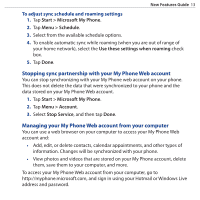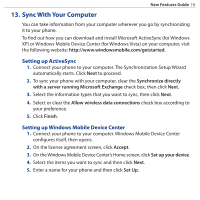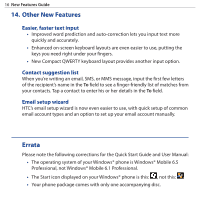HTC Touch Diamond2 WM6.5 - New Features Guide - Page 11
Sending a message to an email or messaging group, Add Member, Enter a name, E-mail
 |
View all HTC Touch Diamond2 manuals
Add to My Manuals
Save this manual to your list of manuals |
Page 11 highlights
New Features Guide 11 3. Enter a name for the group. 4. Tap Add Member. 5. From the list of contacts, tap to select the contacts you want in the group. To clear a selection, tap the contact again. To search for a contact, use the Enter a name field at the top. 6. Tap Done. The list of group members is shown. Tip On the right, the contact method for each member is shown. For example, m is the contact's default mobile phone number, and e is the contact's main email address. To use a different phone number or email address, for example E-mail2, tap the group member and then tap the contact method to use. Group emails will be sent to the contact's secondary email address. 7. Tap OK to save the group. Sending a message to an email or messaging group 1. On the Contacts screen, tap the name of the group. 2. Tap the option at the bottom left of the screen (E-mail or Text). For an email group, choose the email account you want to use, or tap MMS to send a multimedia message to the group. 3. Compose your message, and then tap Send. The message is sent to all the group members.