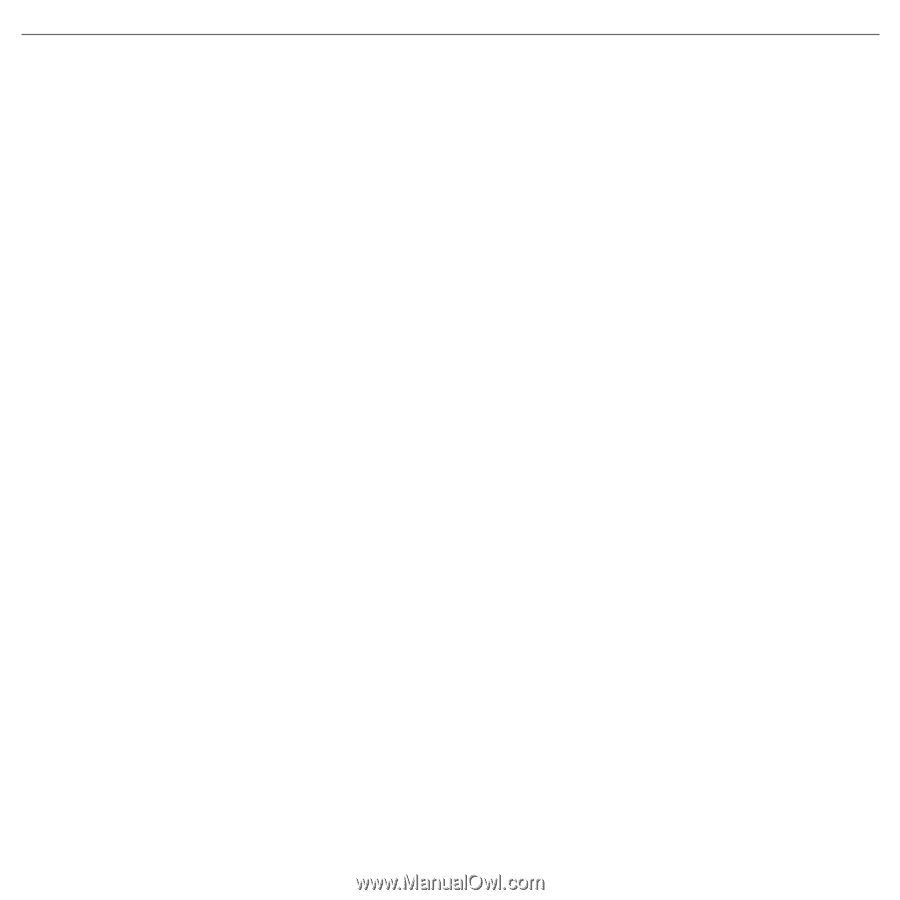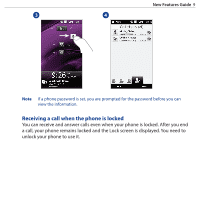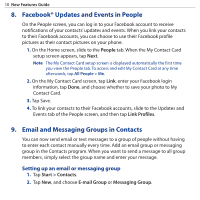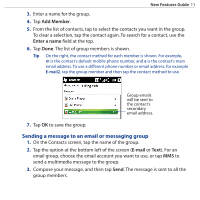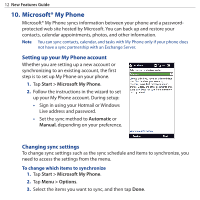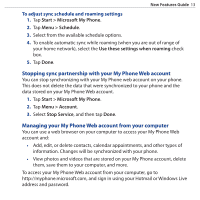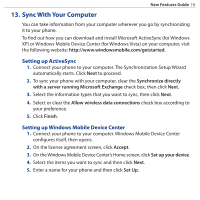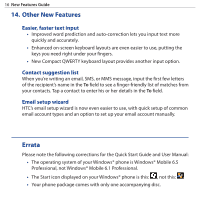HTC Touch Diamond2 WM6.5 - New Features Guide - Page 14
Facebook® Application, 12. Windows® Marketplace for Mobile, Start > Facebook - games
 |
View all HTC Touch Diamond2 manuals
Add to My Manuals
Save this manual to your list of manuals |
Page 14 highlights
14 New Features Guide 11. Facebook® Application With the Facebook application included on your phone, you can: • View your friends' Facebook information including their photo albums. • Change your status and send messages to your friends. • Upload photos and videos straight to your Facebook account. • Call your friends if their phone numbers are listed on their profiles. To open and use the Facebook application 1. Tap Start > Facebook. 2. Follow the on-screen instructions to create a new Facebook account (if you have not yet created one) or log into your account. 3. Tap the different tabs at the top of the screen to use the different functions of Facebook. 12. Windows® Marketplace for Mobile On Windows® Marketplace for Mobile, it's easy to download new programs that fit your needs and make your phone truly personal. A wide range of free and premium programs are available, from games to powerful business applications. You can shop securely and download programs straight to your phone or via your PC. To access Windows® Marketplace on your phone, tap Start > Marketplace.