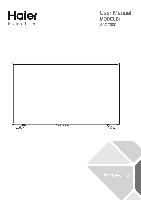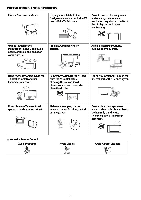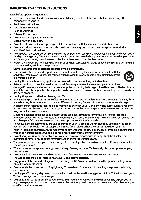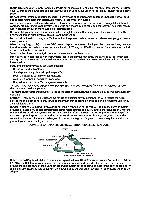Haier 39G2000 Use and Care Manual
Haier 39G2000 Manual
 |
View all Haier 39G2000 manuals
Add to My Manuals
Save this manual to your list of manuals |
Haier 39G2000 manual content summary:
- Haier 39G2000 | Use and Care Manual - Page 1
Haiet Inspired Living User Manual MODELS: 39G2000 - Haier 39G2000 | Use and Care Manual - Page 2
- Haier 39G2000 | Use and Care Manual - Page 3
user to the presence of important operating and maintenance (servicing) instruction in the literature accompanying the appliance. Apparatus shall not FOR YOUR SAFETY Before operating the "TV, please read this manual thoroughly. This manual should be retained for future reference. FCC Class B Radio - Haier 39G2000 | Use and Care Manual - Page 4
materials. Remember to unplug the ACcord from the AC outlet before cleaning. Do not use liquid cleaners or aerosol cleaners to clean the display. 8 1~~1 Call service personnel to clean the internal part of the TV once ayear. Don't place the TV in confined spaces or in a box when using it. l~l~JI - Haier 39G2000 | Use and Care Manual - Page 5
block any ventilation openings. Install in accordance with the manufacturer's instructions. • Do not install near any heat sources such as radiators unused for long periods of time. • Refer all servicing to qualified service personnel. Servicing is required when the apparatus has been damaged in any - Haier 39G2000 | Use and Care Manual - Page 6
shall remain readily operable. o CAUTION- These servicing instructions are for use by qualified service personnel only. To reduce the risk of electric shock provides information with respect to proper grounding ofthe mats and supporting structure grounding of the lead-in wire to an antenna discharge - Haier 39G2000 | Use and Care Manual - Page 7
SAVE THESE INSTRUCTIONS Thank you for purchasing this Haier product. This easy-to-use manual will guide you in getting the best use of your product. Remember to record the model and serial number. They are on the label on back of - Haier 39G2000 | Use and Care Manual - Page 8
WALL JACK 9 CONNECTING EXTERNAL AUDIONIDEO DEVICE 9 CONNECTING HEADPHONES 9 CONNECTING DIGITAL AUDIO DEVICE 9 OPERATING INSTRUCTIONS . . . . 10 I I ••• I •• I I ••• I •• I I •• I I •• I I •• I ••• I I •• LEGAL NOTICES 17 PRODUCT SPECIFICATION 18 TROUBLESHOOTING 19 WARRANTY 20 WARNING 21 6 - Haier 39G2000 | Use and Care Manual - Page 9
wall mount bracket to the back ofyour 1V using four screws (see page 18 for the size of the screws). Follow the instructions of the user manual that came with the wall mount bracket to install. ~ / • . -• . I i . . D c::::::J "' ~ ~ NOTE The wall mount bracket and the screws are not Included - Haier 39G2000 | Use and Care Manual - Page 10
PERIPHERAL CONNECTION AND CONTROLS PERIPHERAL CONNECTION UNDER CONTROL INPUT MENU VOL+ VOL- CH+ CH· POWER II t . l ~ I :.l..U.!laJ Connect headphones to this jack. 1 HEADPHONE When headphones are inserted, the TV speakers will be muted. 2 COAXIAL Connect a coaxial audio cable from a sound bar - Haier 39G2000 | Use and Care Manual - Page 11
MAKING CONNECTIONS CONNECTING TO AN ANTENNA/CABLE WALL JACK Using composite cable (good) @@@ L R V IDEO/Y ktll·U+ ·Cables are often color-coded to match color-coded jacks. CONNECTING EXTERNAL AUDIONIDEO DEVICE CONNECTING HEADPHONES Using HOM/ cable (best) ktlt·U+ ·An HDMI cable carries both video - Haier 39G2000 | Use and Care Manual - Page 12
OPERATING INSTRUCTIONS USING THE REMOTE CONTROL Item Power INPUT USB cc HOME 0-9/• number RECALL Descriptions Press in Music mode. Press to fast forward MP3 playback in Music mode. Enter electronic program guide. If the Roku Streaming Stick is connected, press this button to view more options. 10 - Haier 39G2000 | Use and Care Manual - Page 13
INITIAL SETUP The first time you turn on your TV, the setup wizard will guide you through setting up basic settings including the menu language, time zone, and TV signal source. 1. Press - Haier 39G2000 | Use and Care Manual - Page 14
a rich sound experience. • News- Balance treble and bass. This setting is good for watching a news program. • User- Let you manually adjust sound settings. c•a·H• • Manually adjusting audio settings will automatically change the Sound Mode to User. Balance- Adjust the balance between the left and - Haier 39G2000 | Use and Care Manual - Page 15
can receive analog and QAM broadcasting signals. Auto Scan - Press OK to start the auto channel scan. Favorite- Manually add and skip channels in your favorite channel list. Channel Skip- Manually add and skip channels in your channel list. Channel Number- Select the channel that you want to assign - Haier 39G2000 | Use and Care Manual - Page 16
Analog CC- Select analog closed captioning mode. Digital CC- Select digital closed captioning mode. Option -Customize digital closed captioning settings. Mode- Select Custom to customize below settings or select Default to use default settings. Font Style- Select font style. You can select Default/ - Haier 39G2000 | Use and Care Manual - Page 17
- Haier 39G2000 | Use and Care Manual - Page 18
MEDIA The USB Media Player allows you to connect a USB device to your 1Vand play music or photos. 1. Connect your USB device to the USB port on the rear ofthelV. 2. Press INPUT and select USB, or press USB on the remote control to switch to USB input. • Select • stop slide show play back. • Select - Haier 39G2000 | Use and Care Manual - Page 19
materials and to minimize the amount of materials to be disposed of. Please ensure you dispose ofyour old receiver according to local regulations. Haier is committed to safely recycling electronic products and product materials. Please check for a local recycling location in the United States at - Haier 39G2000 | Use and Care Manual - Page 20
not be compatible with features and/or specifications that may be added in the future. Model 39G2000 DISPLAY Viewable Television System 38.5"(97.Scm) NTSC,ATSC Channel Coverage NTSC: CH2-CH69 (Antenna 1 TV stand x2 Remote control x 1 Screwsx4 User manual x 1 Batteryx 2 Registration card x 1 18 - Haier 39G2000 | Use and Care Manual - Page 21
TROUBLESHOOTING Please make these simple checks before calling service. These tips may save you time and of the TV to see if it is properly connected to the TV. • Possible broadcast station trouble. Try another channel. • Adjust the contrast and brightness settings. • Check the Closed Captions - Haier 39G2000 | Use and Care Manual - Page 22
attempted repairs performed by anyone other than an authorized service center or dealer; nor shall Haier be liable, or in any way responsible for incidental 39G2000 one year parts and labor. Additional items excluded from warranty coverage: non-rechargeable batteries. What to do to obtain service - Haier 39G2000 | Use and Care Manual - Page 23
triangle is intended to alert the user to the presence of important AlliS:RISOOEOECHOC ELECTRI:IUE. NE PASOOVRIR , • operating and maintenance (servicing) instructions in the ~terature accompanying the appliance. WARNING: TO PREVENT FIRE OR SHOCK HAZARD, DO NOT E XPOSE THI S APPLIANCE TO RAIN - Haier 39G2000 | Use and Care Manual - Page 24
www.HaierAmerica.com Model: 39G2000 Issued: May. 2017 Made in China Fabrique en Chine Heche en China Printed China La Chine imprimee China impresa Haier America New York, NY 10018 ©2013 Haier America Trading, LLC.
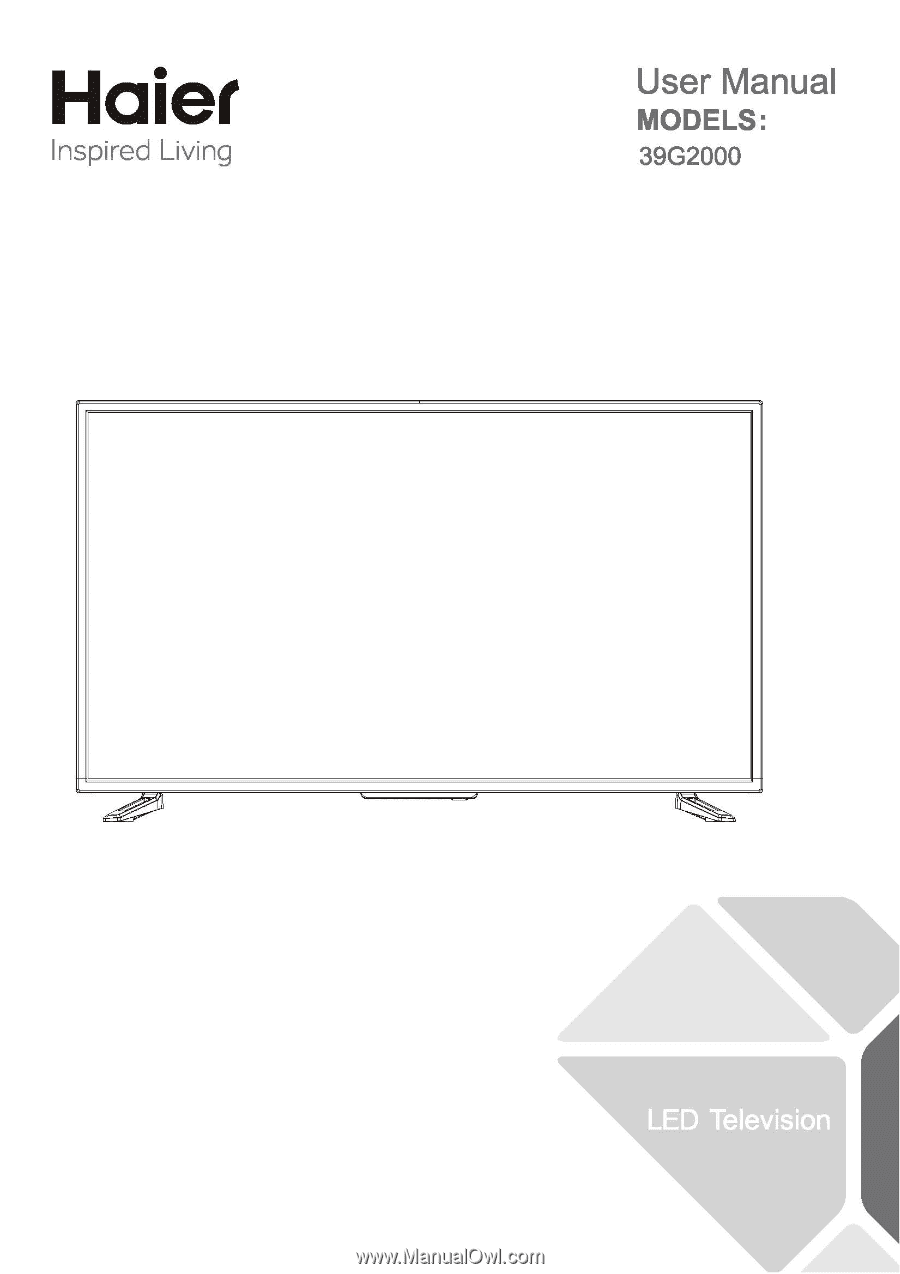
Haiet
Inspired Living
User Manual
MODELS:
39G2000