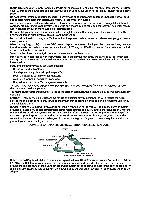Haier 39G2000 Use and Care Manual - Page 11
Making Connections
 |
View all Haier 39G2000 manuals
Add to My Manuals
Save this manual to your list of manuals |
Page 11 highlights
MAKING CONNECTIONS CONNECTING TO AN ANTENNA/CABLE WALL JACK Using composite cable (good) @@@ L R V IDEO/Y ktll·U+ ·Cables are often color-coded to match color-coded jacks. CONNECTING EXTERNAL AUDIONIDEO DEVICE CONNECTING HEADPHONES Using HOM/ cable (best) ktlt·U+ ·An HDMI cable carries both video and audio. You do not need to use any audio cables. • You can connect MHL devices, such as the Roku Streaming Stick and compatible mobile phones and tablets to the HDMI3(MHL) port. A USB to HDMI cable is required to connect a mobile phone or tablet to the TV. Please check the documentation ofyour device. Using component cables (better) 0 NOTE Turn off the 1V and external devices before making connections. To play from the external device: 1. Turn on the TV and the connected device. 2. Press INPUT to open the input source list, then press .1.. / 'f' to highlight the input to which the device was connected and press OK to switch. • Select TV to watch 1V from the RF input. • Select HDMI1, HDMI3(MHL),or HDMI2 to play from a device connected to the HDMI1, HDMI3(MHL), or HDMI2 input. • Select Composite to play from the device connected to the COMPOSITE input. • Select Component to play from the device connected to the COMPONENT input. 9