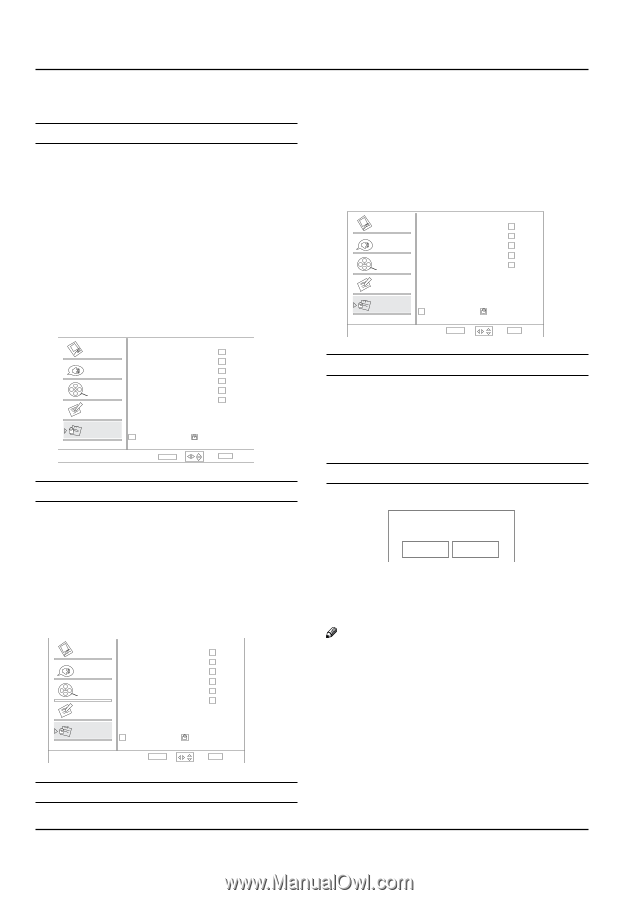Haier HL32XSL2 User Manual - Page 24
MPAA Rating, CA Eng Rating, Canadian English Language Rating, CA Fren Rating, Canadian French
 |
UPC - 688057325378
View all Haier HL32XSL2 manuals
Add to My Manuals
Save this manual to your list of manuals |
Page 24 highlights
Operation sub-ratings in TV-14 and TV-MA will automatically be blocked. MPAA Rating •• Blocks movies according to the movie ratings limits specified, so children cannot view certain movies. You can set the ratings limit by blocking out all the movies with the ratings above a specified level. Keep in mind that the movie ratings limit only applies to movies shown on TV, not TV programs, such as soap operas. 5 6 A Press / button to select MPAA Rating item. 5 6 B Press4/ ENTER button and then use / button to select the rating. C Press ENTER button to set block or unblock. Video Audio Channel Function Lock MPAA Rating G PG PG-13 R NC-17 X Allowed Rating Blocked Rating ENTER Set / Select EXIT Back CA Eng Rating YYCanadian English Language Rating 5 6 A Press / button to select CA Eng Rating item. 5 6 B Press4/ ENTER button and then use / button to select the rating. C Press ENTER button to confirm. Video Audio Channel Function Lock CA Eng Rating C C8+ G PG 14+ 18+ Allowed Rating Blocked Rating ENTER Set / Select EXIT Back CA Fren Rating YYCanadian French Language Rating 5 6 A Press / button to select CA Fren Rating item. 5 6 B Press4/ ENTER button and then use / button to select the rating. C Press ENTER button to confirm. Video Audio Channel G 8 ans+ 13 ans+ 16 ans+ 18 ans+ Function Lock Allowed Rating Blocked Rating CA Fren Rating ENTER Set / Select EXIT Back Change Password Press VOL+/ ENTER button to enter the submenu, press digits button to input the number of 0-9 twice in the New Password and Confirm Password. Then you can change the password when you input the same number twice. Clean All Press VOL+/ ENTER button to enter the submenu: Are you sure? OK Cancel Press VOL+/- button to select OK or Cancel then OK to confirm. If OK, the parameter will return to the factory set. Note RR If there is any lock mark on the top of the set such as channel lock, parental lock and so on, you can press OK to resume it .( Press OK to display password menu and input your password.) EN-23 Haier LED HDTV