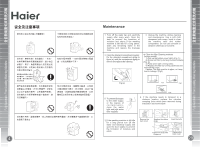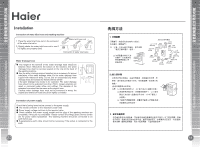Haier HNS1000TVE User Manual - Page 11
Operational, Functions
 |
View all Haier HNS1000TVE manuals
Add to My Manuals
Save this manual to your list of manuals |
Page 11 highlights
'c Front Loading Washing Machine atic Front Loading Washing Machine Haie Operational Functions 1111 Spinning Speed Setting Button D Press this button lightly to select the desired speed. When a speed is set, it will be displayed on the screen. Note: Different water temperature and spinning speed can be set for different laundries. Wash using the default settings if there is no special requirement. Washing Temperature Button E Press this button lightly, the press temperature will be displayed on the screen. Select a temperature according to the type of laundry. Delay Button Press this button lightly, the washing machine will start operation after a period of time and th e corresponding indicator will go on. The range is 0.5-24 hours, press this button once to increase half hour. After the button is set, press the F Start/Pause button to start countdown of the set time, the time is displayed on the screen until the program ends. Note: The delay time must be longer then the program time; otherwise, the washing machine will start the wash program directly. Combination for keyboard lock E After a program is started, press these two keys simultaneously, the sign F+ "LOCK" and the remaining washing time are displayed on the LED alternately. Now all the function keys expect the Power switch can be locked. Press these two keys again to cancel this function. Detergent Distribution Drawer Open the drawer, three compartments can be seen: G Compartment 1: Prewash detergent Compartment 2: Normal - Quick wash detergent Compartment 3: Softener, conditioning agent, perfume, etc. 2 3 1 /- \ Display Information such as remaining wash time, temperature and spin speed setting and error messages will be shown. H Note: After the power is switched on, the remaining wash time will display and start to decrease. As the water pressure and temperature may differ, the remaining time may be adjusted accordingly. When the laundry is not balanced during spinning, the time may be automatically prolonged. These are normal phenomena. 4W* l'IMA AMASA* MI 4.110Th.ix±fl Mg I , NMAITI MA MAR *A T131.o.n AS *AMA SAITn ZAN MUM ( °C ) A-7E-4050-60-80 1'4*-4050-60-80 ;447E-4050-60 74-*-40 ASAPM RM 1t 22 32 4T * * O * x * O x * O 4T X * O fal talMiten A'21