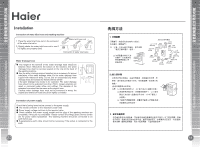Haier HNS1000TVE User Manual - Page 12
Control, Panel
 |
View all Haier HNS1000TVE manuals
Add to My Manuals
Save this manual to your list of manuals |
Page 12 highlights
Haier III 1.OtXXX : AE3MXX (220-240)V-/50Hz 2. IMAM : ITII,V1q1M , *XMANIIiktiN c, AI:W/24AVOIgPM , A*XITN*UMAI* SWOM*WPIAAM*A** , JAtOIMAR. , "0 0 = Co 4. INISSMIll 3. ASIOM : =c=r) MTAVtlinitigl4h , 1 • eavensminsa53•N ; VIMM1/231MiTn , IL'S CA ifOnti-041MilnIVRIN *AVOLI ANA 0 E.th licA .. rrilch illg, • M irillfIl0t,V40E,2.13M , IIIMStrk -OA ' X* rn of imtvoil , A 7ARIA JEIJ*AS'ITWit , SABIt1M1M 1153tVtkW , a 2.10EIM • JEDail:, ammen • iiEMS),Vft3k , Wtilli$51 M16$145*V6114$1n11Og Vim' M-FTM*A1)3tVOINngSdi - *WM. PrIA25***A4 .gtle2g* , liqX.1)Ellht' LI- C) Co tIMIJOMVAI ,, TRICEll *MINIJAMignalfii e (ft I : C3-ztax-)3-zamefi _ ,:,:> • cWI , MILONVICANkEki , glciA5*V11, , ISIE4 0 ma]; vni -) ssufaii,, A(awcmapiteg) - .4( • MAIMS&I:I , genet , Isom* , #1:111MIIIM , WtitiliARMIt , tnailitto - U- • mum , til loic,i+saisbo. , wt,ficl - • 21KAVISAVIIIVVI , iimg.,A)3tvegannea tr , angs.fave±wall , ff35,4morsieg , NTir llil , iSZlP AillfkATS!RA53tV4600.0 . Control Panel 1111 H Haier 02.-00 1. III HNS1000TVE G F E DC B A = Co rn CA Ca Washing program select knob rn By turning the knob clockwise/counterclockwise, the required program can A be selected. There are 11 programs available. After a program is selected, CB the corresponding light will go on. O U- Power Switch Press this button to switch on the washing machine. Press it again B to switch it off. Start / Pause Bufton When the washing machine is connected to the power socket and a program is selected, press this button to start the operation. During a wash cycle, touch it lightly, C the operation will stop and the digits on the screen start blinking. Press the button again to resume operation. To cancel a wash program during the wash cycle, press this button , when the digits on the screen start blinking, press the power switch, the program will be cancelled.