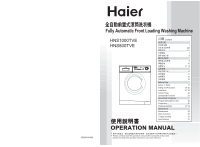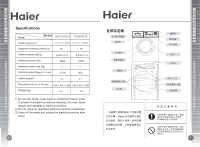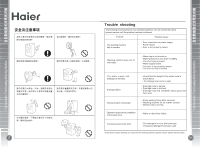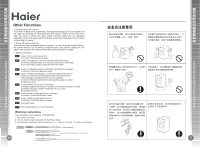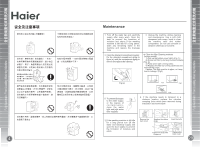Haier HNS1000TVE User Manual - Page 5
kRaraMIR
 |
View all Haier HNS1000TVE manuals
Add to My Manuals
Save this manual to your list of manuals |
Page 5 highlights
ont Loading Washin FullyAutomatic Front Loading Washin Haie Other Functions 1111 1. Control panel lock function: To prevent children from accidentally changing the settings, the control panel can be locked by pressing the "Temperature" and "Delay" buttons at the same time. After the panel is locked, the sign "LOCK" and the wash time are displayed alternately and all the keys except the Power switch are inactivated. Press the two buttons again to cancel. 2. Power-off memory function: This machine has a power-off memory function. In case of abrupt power failure or the power must be cut off during a program cycle, the present settings will be saved, and operation will resume when the power is switched on again. 3. Display messages : Cause: Door is not properly shut. Correction: Shut the door properly. N = Cause: Drainage error, water not emptied within 4 minutes. Correction: Clean the filter and check the drain hose for blockage. UcB If error still exists, please contact the Service Centre. Cause: Temperature sensor not properly connected or damaged. Correction: Contact theService Centre . Cause: Heating coil damage or overload of laundry that leads to a failure to reach the set temperature within the specified time (This message is displayed at the end of a program). Correction: Reduce load and then start washing again or contact the Service Centre. Cause: Water level not met in 8 minutes. Correction: Make sure that tap is turned on, and water pressure is normal If problem still exists, please contact the Service Centre . for repairing service. Cause: Motor overheat protection or damage. Correction: Contact the Service Centre Cause: Water exceeds protective level. Correction: Contact theService Centre . A program ends. The remaining time is 1 hour 25 minutes. 30 Washing Instructions Take Prewash as an example for HNS800TVE : 1. Press the Power switch. 2. Select a desired program and press the Start/Pause button. 3. Set parameters according to the following steps refers to cold water, "0" refers to no spinning): Prewash H Default Press Start/Pause Default setlin Setting Select temperature - • 40°C 50 C 60°C BO C 0.400.500 Select spinning speed 600 • 600. Start washing Press Start/Pause Start washing Select delay 0.30-21M .PmssStarilPause->operation P' kRaraMIR MVPR4WAstANTAWlit4i , gvismommilTmaniga_L , T PA9EggM X , AM , W5. RitfAMMA*AWAtRASI3t. avaval , ithaTstitsmmenuo m RMUOVARtraY6AMNA , PAMM PzgARPP , AVOa glEXXIM , P14 , 41414nt. CMSTAM*WIE WME. G 00O O EIM**btga ,*WAVAMA*Vs inozmnr.pi-4, imr#-tt mow, *MM ,4*WM*AWT*A ,4231 rq.IA$4 i'P WX*,**MWOMM*MR ,fM* AAAPW2`,q*ONWII , MAAOM