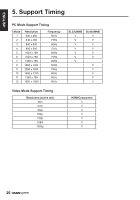Hannspree SL32UMNB User Manual - Page 24
Select the SPDIF type mode PCM/Off/Dolby D.
 |
View all Hannspree SL32UMNB manuals
Add to My Manuals
Save this manual to your list of manuals |
Page 24 highlights
ENGLISH Digital teletext language SPDIF type SPDIF Delay (only available when SPDIF type is set to PCM) T-Link Common interface Location Software update Timer Set the teletext language for digital broadcast (Basque/ Bulgarian/Catalan/Croatian/Czech/Danish/Dutch/English/ Finnish/French/Gaelic/Galician/German/Greek/Hungarian/ Italian/Icelandic/Norwegian/Polish/Portuguese/Romanian/ Russian/Sami/Serbian/Slovak/Slovenian/Spanish/Swedish/ Turkish/Welsh). Select the SPDIF type mode (PCM/Off/Dolby D). Adjust the SPDIF delay time to synchronize the sound with the picture (0~250). To search for CEC devices connected to the HDMI sockets of the TV and enable one-touch play and one-touch standby between CEC devices (On/Off). Access common interface services. * This menu option is only available if the common interface module is correctly inserted and activated. The on-screen applications and content are provided by your digital TV service operator. Set your current location (Home/Shop). Enable you to install the latest version of the software if available. Time zone Set the time zone (As broadcaster/GMT +0:00/GMT +1:00//GMT +2:00/GMT +3:00/GMT +3:30/GMT +4:00/GMT +4:30/GMT +5:00/GMT +5:30/GMT +5:45/GMT +6:00/GMT +6:30/GMT +7:00/GMT +8:00/GMT +9:00/GMT +9:30/GMT +10:00/GMT +11:00/GMT +12:00/ GMT +12:45/GMT +13:00/GMT -12:00/GMT -11:00/GMT -10:00/ GMT -9:00/GMT -8:00/GMT -7:00/ GMT -6:00/GMT -5:00/GMT -4:00/ GMT -3:30/GMT -3:00/GMT -2:00/ GMT -1:00). Clock Set the clock settings. - Auto synchronization (On/Off) - Power on timer (Off/Daily/Once) - Power on channel (only available when Power on time is set to Daily/Once) - Power off timer (Off/Daily/Once) Sleep timer Set the timer to turn the TV off at the preset time (Off/10 Minutes/20 Minutes/30 Minutes/40 Minutes/50 Minutes/60 Minutes/90 Minutes/120 Minutes). 21