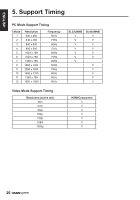Hannspree SL32UMNB User Manual - Page 25
ENGLISH, Parental
 |
View all Hannspree SL32UMNB manuals
Add to My Manuals
Save this manual to your list of manuals |
Page 25 highlights
ENGLISH Parental Option Channel lock Parental rating Input lock Front panel lock Description Block any channels that you do not want to watch or that you do not want your children to watch. Age rating Prevent children from watching certain TV programs, according to the ratings limit set (None/4~18). Select the input source that you want to block (TV/CMP/ AV/VGA/HDMI1/HDMI2/HDMI3). Enable/Disable the front panel lock feature (On/Off). Installation lock Enable/Disable the Installation lock (On/Off). Max volume Set the maximum volume (0~100). Change password New password Set the new password. Confirm password Enter the new password again to confirmation. Clean all Reset all parental settings to the factory default settings (OK/Cancel). Note: • The default password is 1234. • The Channel Block is only accessible in TV mode. Media Center Menu Your TV is equipped with a USB connector that enables you to view photos, listen to music, watch videos or browse electronic books stored on a USB storage device. HDMI 2 HDMI 3 USB USB Device USB 2.0 device File System Photo file format Music format Video file format 22 File File Format USB memory, USB card reader FAT/FAT 32 JPEG (*.JPG), PNG MPEG1 (*.MP3) Bitrate: 32k, 64k, 96k, 128k, 196k, 256k, 320kbps Sampling frequency: 32k, 44.1k, 48kHz MPEG1/2 (*.AVI, *.MPG, *.MPEG, *.TS) MPEG4 (*.AVI, *MP4, *.MOV, *.MKV) H.264 (*.AVI, *.MP4, *.MOV, *.MKV, *.TS)