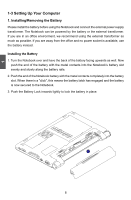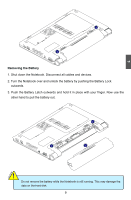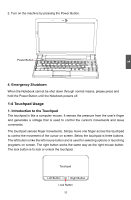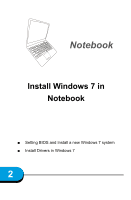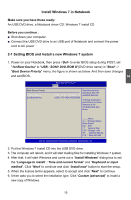Hannspree SN12E2 8 User Manual - Page 17
Special Function Keys
 |
View all Hannspree SN12E2 8 manuals
Add to My Manuals
Save this manual to your list of manuals |
Page 17 highlights
1-5 Special Function Keys The following defines some special function keys on the Notebook. Function Keys Fn + F1 Fn + F2 Fn + F3 Fn + F4 Fn + F5 Fn + F6 Fn + F7 Fn + F8 Fn + F9 Fn + F10 Fn + F11 Fn + Insert Fn + Delete Description Enter sleeping mode Switches to the external display Audio on or off Decrease audio volume Increase audio volume Decrease the display brightness Increase the display brightness Web Camera on or off Wireless LAN on or off 3G on or off Bluetooth on or off "Number Lock" on or off "Scroll Lock" on or off 1 13
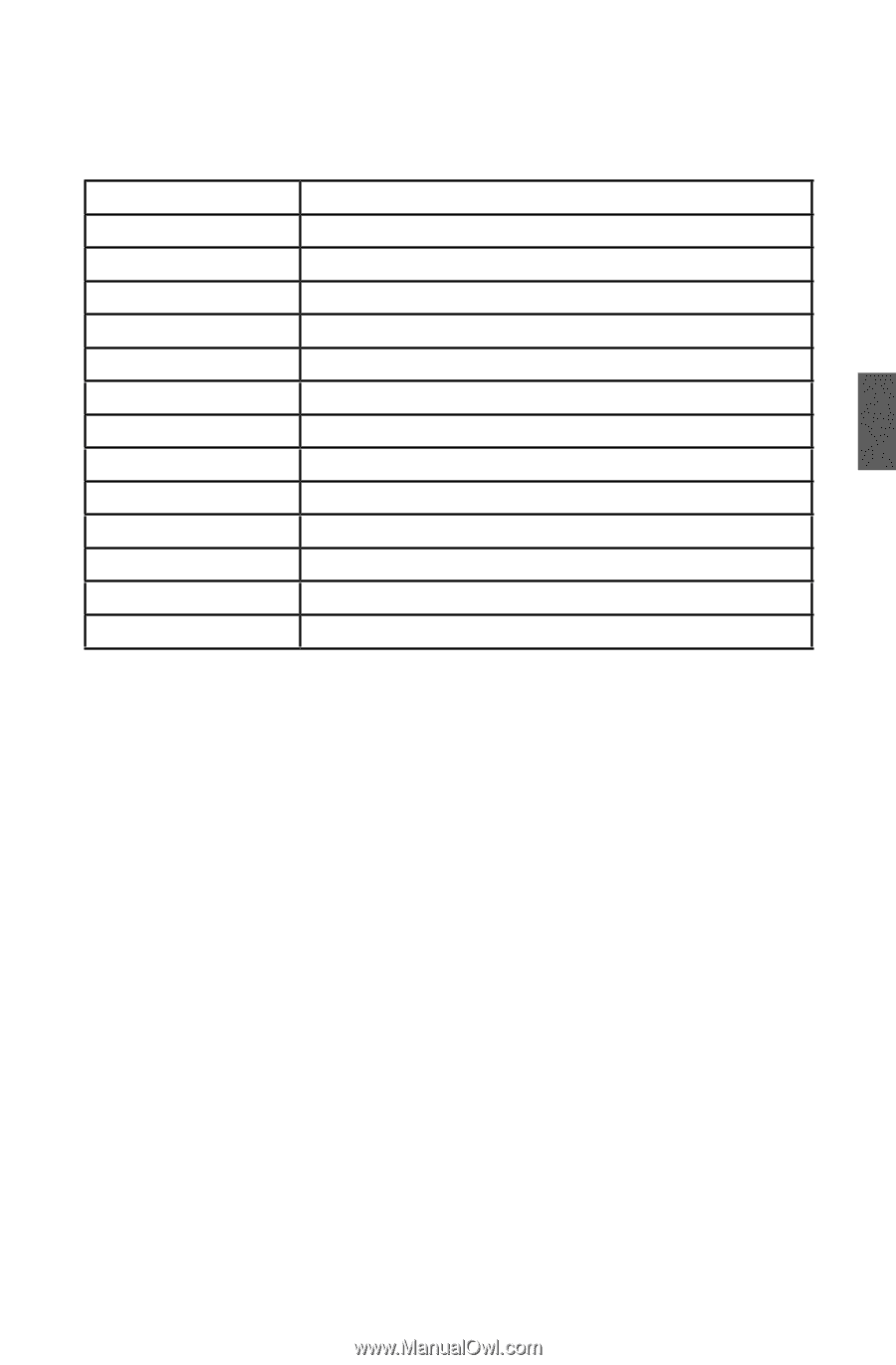
13
1
1-5
Special Function Keys
The following defines some special function keys on the Notebook.
Function Keys
Description
Fn + F1
Enter sleeping mode
Fn + F2
Switches to the external display
Fn + F3
Audio on or off
Fn + F4
Decrease audio volume
Fn + F5
Increase audio volume
Fn + F6
Decrease the display brightness
Fn + F7
Increase the display brightness
Fn + F8
Web Camera on or off
Fn + F9
Wireless LAN on or off
Fn + F10
3G on or off
Fn + F11
Bluetooth on or off
Fn + Insert
"Number Lock" on or off
Fn + Delete
"Scroll Lock" on or off