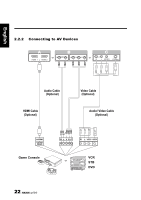Hannspree ST289MUB User Manual - Page 17
Sleep
 |
View all Hannspree ST289MUB manuals
Add to My Manuals
Save this manual to your list of manuals |
Page 17 highlights
English Description Sleep timer Mute Multichannel television sound DVD AUDIO CABLE TV Favorite channels Aspect ratio Close caption Icon SLEEP MUTE MTS DVD AUDIO CABLE TV FAV. ASPECT C.C. Function Press repeatedly to set the sleep time (Sleep off, 15, 30, 45, 60, 90, or 120 minutes). A Sleep Info appears on the middle of the screen to show the remaining time. Cancel the timer by pressing the button to sleep off mode. Press to eliminate audio. Press it again or press the volume adjust buttons to restore sound. Press to toggle the audio mode (Mono/ Stereo/ SAP) in ATV or the audio services in DTV. Press to select a programmed DVD player. Press to select a programmed Audio Receiver/ Amp/ Home Theatre System. Press to select a programmed Cable TV set-top box or a satellite TV set-top box. Press to enter TV mode. Press to switch to favorite channels. (if no favorite channel was set, "Not Available!" will display on the screen) Press to adjust the width-to-height ratio of the image with aspect ratio Auto, Full, Normal, Zoom, Zoom-1 and Subtitle. Press to open or close the close caption. 17