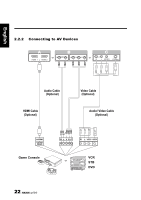Hannspree ST289MUB User Manual - Page 20
Setting up your TV
 |
View all Hannspree ST289MUB manuals
Add to My Manuals
Save this manual to your list of manuals |
Page 20 highlights
English 2 Setting up your TV 2.1 Basic Connections 2.1.1 Power Connection 1 Connect the power cord to the AC IN input jack on the rear of the TV. 2 Insert the plug at the other end of the power cord into a power outlet. 2.1.2 Connecting an Antenna or Cable TV Connect one end of the VHF/UHF (Antenna) or CATV cable to VHF/UHF jack on the rear of the TV. Antenna VHF / UHF CABLE/ANTENNA Ground Clamp Coaxial Cable Ground Note: If you cannot receive channels after connecting to an antenna or cable TV line, try scanning for channels. 20

20
English
2
Setting up your TV
2.1
Basic Connections
2.1.1
Power Connection
1
Connect the power cord to the AC IN input jack on the rear of the TV.
2
Insert the plug at the other end of the power cord into a
power outlet
.
2.1.2
Connecting an Antenna or Cable TV
Connect one end of the VHF/UHF (Antenna) or CATV cable to VHF/UHF jack on
the rear of the TV.
Note:
If you cannot receive channels after connecting to an antenna or cable TV line, try
scanning for channels.
CABLE/ANTENNA
VHF
/
UHF
Ground Clamp
Ground
Coaxial Cable
Antenna