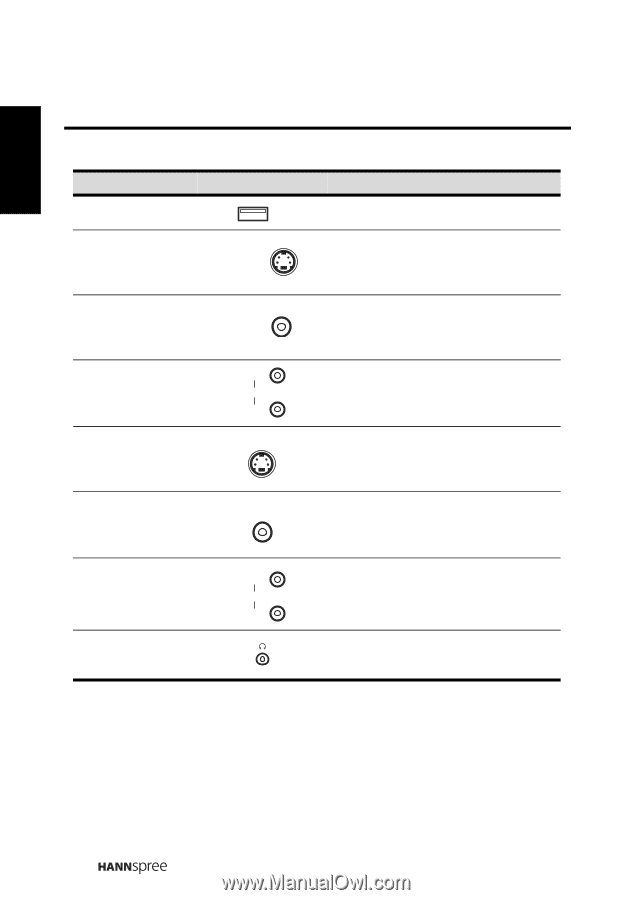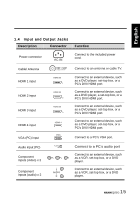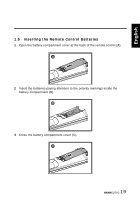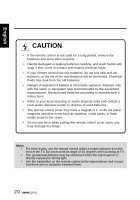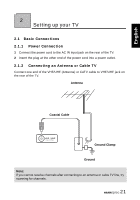Hannspree ST42DMSB User Manual - Page 17
Support JPEG and MP3 files.
 |
View all Hannspree ST42DMSB manuals
Add to My Manuals
Save this manual to your list of manuals |
Page 17 highlights
English Description USB S-Video 1 input Composite input (video) Composite input (audio) S-Video 2 input Composite input (video) Composite input (audio) Earphone output Connector USB S-VIDEO 1 VIDEO 1 L AUDIO R S-VIDEO 2 VIDEO 2 L AUDIO R Function Support JPEG and MP3 files. Connect to an external device, such as a VCR, set-top box, or a DVD player. Connect to an external device, such as a VCR, set-top box, or a DVD player. Connect to an external device, such as a VCR, set-top box, or a DVD player. Connect to an external device, such as a VCR, set-top box, or a DVD player. Connect to an external device, such as a VCR, set-top box, or a DVD player. Connect to an external device, such as a VCR, set-top box, or a DVD player. Connect to earphones or external speakers with built-in amplifiers. 16