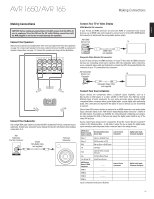Harman Kardon AVR 1650 Owners Manual - Page 15
Connect The Bridge IIIP, Connect the Radio Antennas, Connect IR Equipment - remote
 |
View all Harman Kardon AVR 1650 manuals
Add to My Manuals
Save this manual to your list of manuals |
Page 15 highlights
AVR 1650/AVR 165 Making Connections, continued ENGLISH Audio recorders Connect an analog audio recorder's inputs to the AVR's analog audio Tape Out connectors. You can record any analog audio input signal. AVR Analog Audio Recorder Connectors Stereo Audio Cable (not supplied) To Stereo Analog Record Inputs Analog Recording Device You can connect the AVR's Optical Digital Output connector to a digital audio recorder's optical digital input connector. You can record both coaxial and optical digital input signals. Digital Audio Recorder Connector Optical Digital Audio Cable (not supplied) To Optical Digital Record Input Connect the Radio Antennas s Connect the supplied FM antenna to the AVR's FM 75Ω Radio Antenna connector. For the best reception, extend the FM antenna as far as possible. s Bend and fold the base of the supplied AM antenna as shown and connect the antenna wires to the AVR's AM and Gnd connectors. (You can connect either wire to either connector.) Rotate the antenna as necessary to minimize background noise. AVR Radio Antenna Connectors FM Antenna (supplied) AM Antenna (supplied) Bend and fold base Connect IR Equipment The AVR's Remote IR Input and Output connectors let you remotely control the AVR in a variety of situations: s When you place the AVR inside a cabinet or facing away from the listener, connect an external IR receiver, such as the Harman Kardon HE 1000 (available separately), to the AVR's IR Remote In connector. External IR Receiver AVR IR Remote In Connector Digital Recording Device Video recorders Connect an analog video recorder's video input connector to the AVR's Video 2 Out Composite Video connector, and its audio input connectors to the AVR's Video 2 Out Analog Audio connectors. You can record any composite video signal. AVR Analog Audio Connectors AVR Analog Video Connectors AVR and Source Devices Installed Inside of Cabinet Analog Audio/Video Cable (not supplied) To Analog Audio/ Video Record Inputs Analog Video Recording Device Connect The Bridge IIIP Connect an optional The Bridge IIIP to the AVR's The Bridge IIIP connector. Insert the plug until it snaps into place in the connector. IMPORTANT: Connect The Bridge IIIP only with the AVR's power turned OFF. AVR The Bridge IIIP Connector s If any source devices are equipped with a compatible IR input connector, use a 1/8inch (3.5mm) mini-plug interconnect cable (not included) to connect the AVR's IR Remote Out jack to the source device's IR input connector. External IR Receiver AVR 1650/AVR 165 Source Devices w/Remote In/Out Jacks Mono 1/8-inch (3.5mm) MiniPlug Interconnect (not supplied) The Bridge IIIP To control more than one source device through the AVR's IR Remote Out connector, connect all sources in "daisy chain" fashion, connecting each device's IR output connector to the next device's IR input connector, starting with the AVR. 15