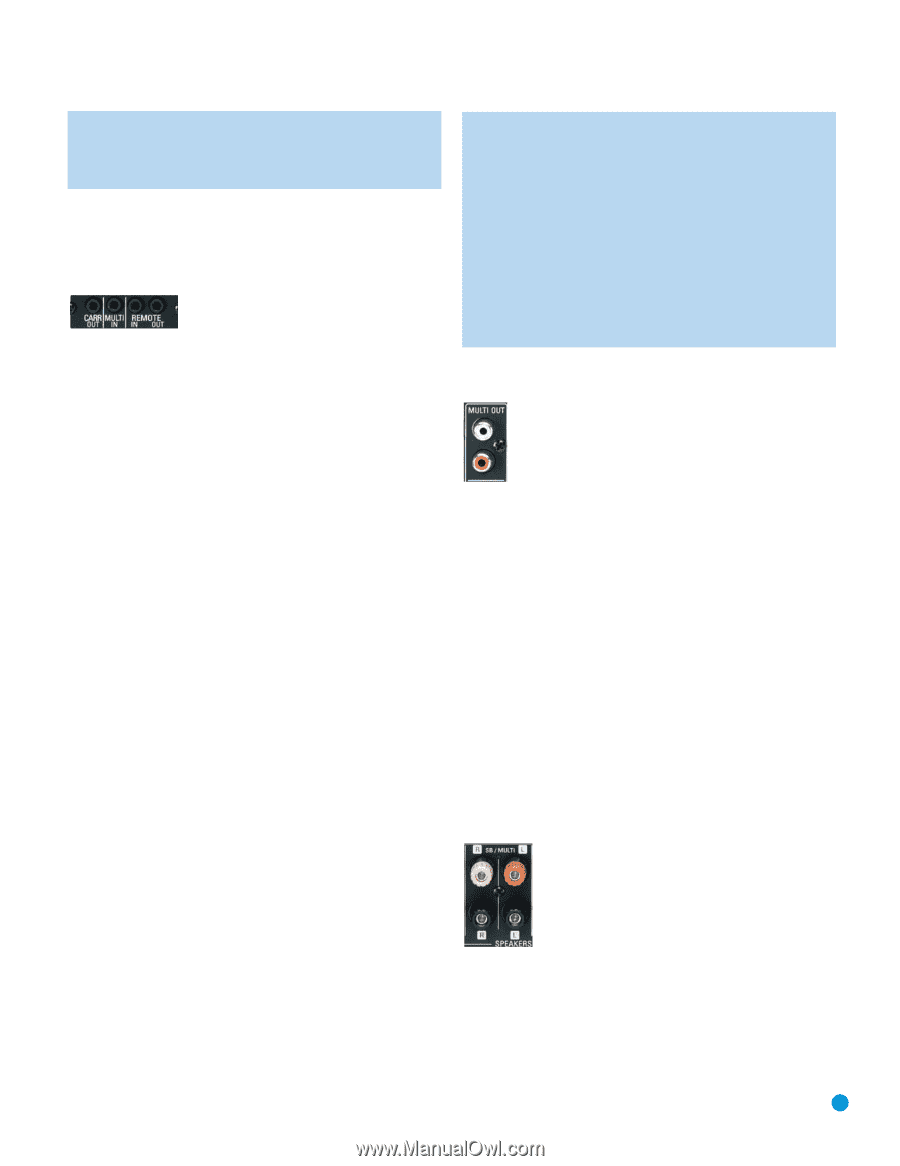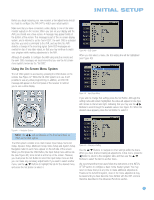Harman Kardon AVR 347 Owners Manual - Page 31
Step Nine - Remote IR Inputs and Output, Step Ten - Install a Multiroom System - home theater receiver
 |
View all Harman Kardon AVR 347 manuals
Add to My Manuals
Save this manual to your list of manuals |
Page 31 highlights
INSTALLATION NOTE: The AVR 347 remote is preprogrammed to operate the transport controls of Harman Kardon DVD players when the AVR, the Video 2 (cable/satellite) or the Video 3 (TV) source is selected. You may change this punch-through programming at any time. Step Nine - Remote IR Inputs and Output (Optional) The AVR 347 is equipped with a Remote IR Input, a Multiroom IR Input and both full-carrier and stripped Remote IR Outputs to facilitate use of your system with a remote control in a variety of situations. See Figure 39. Figure 39 - IR Inputs and Outputs When the AVR 347 is placed in such a way that aiming the remote at the front-panel IR sensor is difficult, such as inside a cabinet or facing away from the listener, you may connect an external IR receiver, such as the optional Harman Kardon HE 1000, to the Remote IR Input jack. When you are using the AVR 347 in multiroom mode, you may connect an optional IR receiver, keypad or other control device to the Multiroom IR Input for remote control of the AVR 347 (and any sources connected to the AVR's Remote IR Output) from the remote zone. Any signals transmitted through the Multiroom IR Input will only control source selection and volume for the remote zone. If a source device is being shared with the main listening area, then any control commands issued to that source will also affect the main room. If any of your source devices are equipped with a compatible Remote IR Input, you may use a 1/8" mini-plug interconnect cable (not included) to connect the AVR's Remote IR Output to the source device's Remote IR Input, which will pass any applicable remote signals transmitted through the AVR to the source device. This enables you to control your sources even when the AVR itself is controlled via an external IR receiver. Check with the manufacturer of the source device for more information on the type of IR signal expected. The AVR 347 will output a "stripped carrier" IR signal through the Remote IR Output, but a full-carrier IR signal is available at the Carrier Remote IR Output. To control more than one source device using the Remote IR Output, connect all sources in "daisy chain" fashion, with the AVR's Remote IR Output connected to the first device's Remote IR Input, that device's Remote IR Output connected to the next device's Remote IR Input, and so forth. Connect devices expecting a full-carrier IR signal to the Carrier Remote IR Output. Use the Remote IR Output for devices expecting a stripped signal. Step Ten - Install a Multiroom System (Optional) The AVR 347 offers several methods of distributing music to other listening areas in your home. As indicated in the subheading, installing a multiroom system is not required to enjoy the home theater experience. If you prefer not to install a multiroom system at this time, skip to Step Eleven to turn on the AVR 347 and configure it. IMPORTANT SAFETY NOTE: Installing a multiroom system very often requires running various cables inside walls. Always comply with the appropriate safety codes when installing concealed wiring. The AVR 347's multiroom connections should be installed per the requirements of all applicable state and local building codes, as well as NEC (National Electrical Code) requirements. Check with your local authorities as needed to ensure that all wiring inside walls is installed in compliance with the proper standards. Failure to do so may present a potential safety hazard. If you have any doubt about your ability to work with electrical and telecommunications wiring, you are advised to hire a professional licensed electrician or custom installer to install the multiroom system. 1. Connect an external amplifier to the Multiroom Audio Outputs. See Figure 40. Figure 40 - Multiroom Audio Outputs It is recommended that you place the amplifier in the same room as the AVR 347 so that a shorter length of interconnect cable is used with a long run of speaker wire to the remote room, rather than placing the amplifier in the remote room, which necessitates a long run of interconnect cable that would be subject to signal degradation. Depending on the number of channels available in your amplifier, you may distribute the AVR 347's analog audio signal to a single pair of speakers for 2-channel listening, to several pairs of speakers located in several different rooms, or when listening to mono FM radio, to individual speakers placed in different rooms. (Use the Tuning Mode Button to select the mono mode for FM radio.) The advantage of using the Multiroom Audio Outputs is the ability to have a 7.1-channel system in the main listening area at the same time others are listening to a different source in the remote zone. However, the benefit is achieved at the expense of purchasing an additional component, i.e., the amplifier. 2. Connect the remote speakers directly to the Surround Back/ Multiroom Speaker Outputs. See Figure 41. Figure 41 - Surround Back/Multiroom Speaker Outputs If you do not require a full 7.1-channel system in your main listening area, and you prefer not to purchase an external amplifier to power a pair of remote speakers, you may reassign the AVR 347's surround back amplifier channels to power the speakers. Your main system will be limited to 5.1 channels, which affects your ability to enjoy the many DVDs and other programs recorded in 6.1 and 7.1 channels. 31 31