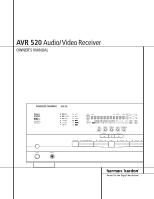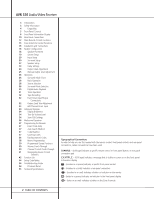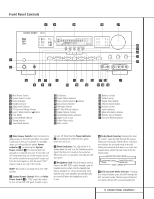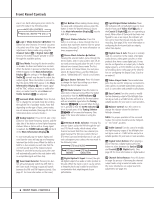Harman Kardon AVR 520 Owners Manual
Harman Kardon AVR 520 Manual
 |
View all Harman Kardon AVR 520 manuals
Add to My Manuals
Save this manual to your list of manuals |
Harman Kardon AVR 520 manual content summary:
- Harman Kardon AVR 520 | Owners Manual - Page 1
AVR 520 Audio/Video Receiver OWNER'S MANUAL ®® Power for the Digital Revolution.® - Harman Kardon AVR 520 | Owners Manual - Page 2
Selectors 42 Function List 44 Setup Code Tables 54 Troubleshooting Guide 54 Processor Reset 55 Technical Specifications Typographical Conventions In order to help you use this manual with the remote control, front panel controls and rear panel connections, certain conventions have been - Harman Kardon AVR 520 | Owners Manual - Page 3
both the front panel analog audio/video and coaxial digital jacks may be switched to outputs for use with portable recorders - a Harman Kardon exclusive. Two video recording outputs, preamp-out and main amp-in jacks, and a color-coded eight-channel input make the AVR 520 virtually future-proof, with - Harman Kardon AVR 520 | Owners Manual - Page 4
Before Use Your AVR 520 has been designed for AC outlet. Do Not Open the Cabinet There are no user-serviceable components inside this product. Opening the cabinet may present a Code, ANSI/NFPA No. 70-1984, provides information with respect to proper grounding of the mast and supporting remote control. - Harman Kardon AVR 520 | Owners Manual - Page 5
to the AVR 520. When the switch is pressed in, the unit is placed in a Standby mode, as indicated by the amber Power Indicator 3 surrounding the System Power Control 2. This button MUST be pressed in to operate the unit. To turn the unit off and prevent the use of the remote control, this switch - Harman Kardon AVR 520 | Owners Manual - Page 6
Pressing this button will automatically switch the AVR 520 to the Tuner mode. Pressing it Video 4 Input Jacks: These audio/video jacks may be used for temporary connection to video games or portable audio/video products such as camcorders and portable audio players. Bass Control: Turn this control - Harman Kardon AVR 520 | Owners Manual - Page 7
520. ˜ Main Information Display: This display delivers messages and status indications to help you operate the receiver. (See pages 8 & 9 for a complete explanation of the Information Display.) ¯ Remote Sensor Window: The sensor behind this window receives infrared signals from the remote control - Harman Kardon AVR 520 | Owners Manual - Page 8
OSD Indicator Q Speaker/Channel Input Indicators R Preset Number/Sleep Timer S Preset Indicator T Sleep Indicator U Memory Indicator V Stereo when a 2-channel Dolby signal is detected. If you desire 5.1-channel audio, check the audio settings in the menus for your DVD disc to make sure that - Harman Kardon AVR 520 | Owners Manual - Page 9
light, indicating a stereo input. When a digital source is playing, the indicators will light to display the channels being received at the digital input Number/Sleep Timer R indicator will show the minutes remaining before the AVR 520 goes into the Standby mode. (See page 28 for more information - Harman Kardon AVR 520 | Owners Manual - Page 10
Video Inputs d Remote IR Output e Remote IR Input f Multiroom IR Input g Video 1 Video Outputs ¡ AM Antenna: Connect the AM loop antenna supplied with the receiver to these terminals. If an external AM antenna is used, make connections to the AM and GND terminals in accordance with the instructions - Harman Kardon AVR 520 | Owners Manual - Page 11
video outputs of a DVD player to these jacks. d Remote IR Output: This connection permits the IR sensor in the receiver to serve other remote controlled devices. Connect this jack to the "IR IN" jack on Harman Kardon (or other compatible) equipment. e Remote IR Input: If the AVR 520's frontpanel - Harman Kardon AVR 520 | Owners Manual - Page 12
here are each but- z ton's feature when used with the AVR 520. Most buttons have additional functions when used with other devices. See pages 42-43 for a list of these functions. cb a 44 43 42 41 40 39 38 37 36 35 34 33 32 31 30 29 28 ` 12 MAIN REMOTE CONTROL FUNCTIONS - Harman Kardon AVR 520 | Owners Manual - Page 13
factory to operate the AVR 520 and most Harman Kardon CD or DVD players and cassette decks. The remote is also capable of operating a wide variety of other products using the control codes that are part of the remote. Before using the remote with other products, follow the instructions on pages 37 - Harman Kardon AVR 520 | Owners Manual - Page 14
codes from another product's remote into the AVR 520's remote. (See page 37 for more information on using the remote's learning function.) 43 Mute: Press this button to momentarily silence the AVR 520 or TV set being controlled, depending on which device has been selected. When the AVR 520 remote - Harman Kardon AVR 520 | Owners Manual - Page 15
but- ∫ AVR Selector: Press this button to turn on the AVR 520. The input remote room. ≠ Tuning Up/Down - Fast Play: When this remote is used in the same room as the AVR 520, these buttons may be used to change ∆ Play Forward/Reverse/Stop: Press these buttons to control compatible Harman Kardon - Harman Kardon AVR 520 | Owners Manual - Page 16
local building codes in your speaker's manual to Video 1 or Video 2 In Jacks hk 34 36 on the rear panel. The Audio and Video Record/In jacks on the VCR should be connected to the Video 1 or Video 2 Out Jacks gi 33 37 on the AVR 520. 2. Connect the analog audio and video outputs of a satellite receiver - Harman Kardon AVR 520 | Owners Manual - Page 17
may be left in the "ON" position. NOTE: Many audio and video products go into a Standby mode when they are used with switched outlets, and cannot be fully turned on using the outlet alone without a remote control command. The Unswitched AC Accessory Outlet ° will receive power as long as the unit is - Harman Kardon AVR 520 | Owners Manual - Page 18
all audio, video least 6 inches from ceiling At least 2 feet When the AVR 520 is used in 5.1-channel operation, the preferred location for surround speakers spot where the subwoofer sounds best. Place the subwoofer in that spot. You should also follow the instructions of the subwoofer's - Harman Kardon AVR 520 | Owners Manual - Page 19
to follow the (+) and (-) polarity indicators that are on the top of the battery compartment. 5. Turn the AVR 520 on either by pressing the System Power Control 2 on the front panel, or via the remote by pressing the Power On Button d, the AVR Selector f or any of the Input Selectors eg on the - Harman Kardon AVR 520 | Owners Manual - Page 20
Y and in the lower third of the video display connected to the AVR 520. Press the Set Button p to enter the new digital input assignment. An exclusive Harman Kardon feature is the ability to switch front panel coaxial digital audio and analog audio/video jacks from their normal use as inputs to - Harman Kardon AVR 520 | Owners Manual - Page 21
AVR 520 video remote are determined by whether the 5.1 or 6.1/7.1 speaker output configuration is in use. In either case, the selection of a Logic 7 mode enables Harman Kardon's exclusive Logic 7 processing to create fully enveloping, multichannel surround from either two-channel Stereo channel sound - Harman Kardon AVR 520 | Owners Manual - Page 22
' owner's manual, or ask your dealer. After the selections are made on the Dolby DTS, Logic 7 DSP (Surr) or stereo menus AVR 520 will not make the LARGE option available for the center speaker. This is due to the requirements of Logic 7 processing, and does not indicate a problem with your receiver - Harman Kardon AVR 520 | Owners Manual - Page 23
AVR 520, press the ‹/› Buttons o 37 on the remote the subwoofer will receive the bass owner's manual or data sheet for the speakers; or consult the speaker's manufacturer. • When the front speakers have been set to LARGE, the crossover for sound that point, press the OSD Button v to bring up - Harman Kardon AVR 520 | Owners Manual - Page 24
, make certain that the Balance Control Ò is set to the center "12 o'clock" position. Using EzSet Harman Kardon's exclusive EzSet remote makes it possible to quickly and accurately set the AVR 520's output levels without the use of a sound pressure meter, although manual adjustment is also available - Harman Kardon AVR 520 | Owners Manual - Page 25
sound from a speaker location does NOT match the position indicated in the display, turn the AVR 520 using the remote control and semi-OSD system. instructions for changing the settings for that parameter as shown in this section. Having completed the setup and configuration process for your AVR 520 - Harman Kardon AVR 520 | Owners Manual - Page 26
to five separate main audio channels and a special creates a 6.1-channel sound field from the original Harman Kardon for AV receivers, Logic 7 is an advanced mode that extracts the Delay time not adjustable maximum surround information from either surround-encoded programs or conventional stereo - Harman Kardon AVR 520 | Owners Manual - Page 27
Far 5-Channel Stereo 7-Channel Stereo SURROUND OFF (STEREO) FEATURES DELAY TIME RANGE The two Hall modes create sound fields that resemble a small (HALL1) or medium sized (HALL 2) concert hall. Delay time not adjustable When only the two front-channel loudspeakers are used, Harman's patented - Harman Kardon AVR 520 | Owners Manual - Page 28
Buttons eg to turn the unit on, press the AVR Selector f to set the remote control to the AVR 520 functions. To turn the unit off at the end of a listening session, simply press the System Power Control 2 on the front panel or the Power Off Button aå on the remote. Power will be shut off to any - Harman Kardon AVR 520 | Owners Manual - Page 29
player to handle DTS discs, consult the player's owner's manual. Selecting a Digital Source To utilize either digital mode, you must have properly connected a digital source to the AVR 520. Connect the digital outputs from DVD players, HDTV receivers, satellite systems or CD players to the Optical - Harman Kardon AVR 520 | Owners Manual - Page 30
computer programs for recording compressed audio files. When an MP3 bitstream is present, the sound will automatically be played in the Stereo (Surround Off) mode. The surround modes are not available during MP3 playback. In addition to the bitstream indicators, the AVR 520 features a set of unique - Harman Kardon AVR 520 | Owners Manual - Page 31
, check with the device's owner's manual or contact the manufacturer's technical support area. • If your computer or sound card's digital output is not capable of direct connection to the AVR, you may use an optional, external transcoder, such as those available from Harman Kardon to convert the USB - Harman Kardon AVR 520 | Owners Manual - Page 32
is weak, audio quality will be increased by switching to Mono mode by pressing the FM Mode Button ^s until the STEREO indicator V goes out. Preset Tuning Using the remote, up to 30 stations may be stored in the AVR 520's memory for easy recall using the front panel controls or the remote. To enter - Harman Kardon AVR 520 | Owners Manual - Page 33
instructions in the steps shown earlier. 6-Channel/8-Channel Direct Input The AVR 520 is equipped for future expansion through the use of optional, external adapters for formats that the AVR 520 may not be capable of processing or to allow connection to the output of high-resolution optical audio - Harman Kardon AVR 520 | Owners Manual - Page 34
make, press the OSD Button v to exit the menu system. Turn-On Volume Level As is the case with most audio/video receivers, when the AVR 520 is turned on, it will semi-OSD system is helpful in that it enables you to have feedback on any control changes or remote commands using the video display when - Harman Kardon AVR 520 | Owners Manual - Page 35
entry will remain in effect until it is changed, even when the unit is turned off. If you wish to make other adjustments, press the ⁄/¤ Buttons n OSD Button v to exit the menu system. Full-OSD Time-Out Adjustment The FULL OSD menu system is used to simplify the setup and adjustment of the AVR 520, - Harman Kardon AVR 520 | Owners Manual - Page 36
IR Output Jack d on the AVR 520 is connected to an IR Input jack on compatible Harman Kardon audio components such as CD, DVD or cassette players, the transport functions of those machines may also be controlled using the Transport Controls z 28 on either remote control. To turn the system off from - Harman Kardon AVR 520 | Owners Manual - Page 37
remote control that will control not only the receiver's functions, but also most popular brands of audio and video equipment, including CD players, cassette decks, TV sets, cable boxes, VCRs, satellite receivers and other hometheater equipment. Once the AVR 520's remote is programmed with the codes - Harman Kardon AVR 520 | Owners Manual - Page 38
of commands with the press of a single button on the AVR 520's remote control. Once programmed, a macro will send out up to 19 different remote codes in a predetermined sequential order enabling you to automate the process of turning on your system, changing devices, or other common tasks. The - Harman Kardon AVR 520 | Owners Manual - Page 39
out, the Macro has been erased. Programmed Device Functions Once the AVR 520's remote has been programmed for the codes of other devices, press the appropriate Input Selector e to change the remote from controlling the AVR 520 to controlling the additional product. When you press any one of the - Harman Kardon AVR 520 | Owners Manual - Page 40
. Example: To have the AVR 520's volume control activated even though the remote is set to control the TV, first press the Video/TV Input Selector e and satellite receiver without having to change the device selected by the AVR 520 or the remote. To program the remote for Channel Control Punch- - Harman Kardon AVR 520 | Owners Manual - Page 41
remote control without the confusion of any commands, macros or "PunchThrough" programming that you may have done. To do this, it is possible to reset the remote to the original factory defaults and command codes turn green. 4. The Program/SPL Indicator c will remain green until the remote is reset. - Harman Kardon AVR 520 | Owners Manual - Page 42
AVR AVR Select 5 DVD DVD Input Select DVD Select 6 CD CD Input Select CD Select 7 Tape Tape Input Select Tape Select 8 VID 1 Video 1 Select 9 VID 2 Video 2 Select 10 VID 3 Video 3 Select 11 VID 4 Video Guide Channel 9 42 0 0 0 43 Memory Audio Time 44 Tune Up Tune Up Next - Harman Kardon AVR 520 | Owners Manual - Page 43
M4 56 Dolby 57 DTS SURR 58 DTS Neo:6 59 Logic 7 60 Stereo 61 Skip Down 62 Skip Up 63 Rewind 64 Play 65 Fast Forward 66 Record 67 Stop 68 Pause AVR Function Clear Preset Tune Up Tune Down OSD Preset Tune Down DVD CD/CD-R Tape Clear Clear Slow Forward +10 - Harman Kardon AVR 520 | Owners Manual - Page 44
ELECTROHOME EMERSON FISHER FUNAI FUTURETECH GE GOLDSTAR GRUNDIG HALL MARK HARMAN KARDON HITACHI INFINITY INKEL JBL JC PENNEY JENSEN JVC KAWASHO KEC KENWOOD KLOSS KMC KTV LLOYTRON LODGENET LOGIK LUXMAN LXI MAGNAVOX MARANTZ MATSUI MEMOREX METZ MGA Setup Code Number 103 132 192 001 160 070 164 053 045 - Harman Kardon AVR 520 | Owners Manual - Page 45
: TV (Continued) Manufacturer/Brand Setup Code Number MIDLAND MINERVA MITSUBISHI MTC NAD NATIONAL NEC NIKEI TANDY TATUNG TECHNICS TECHWOOD TEKNIKA TELEFUNKEN TELERENT TERA THOMSON TMK TOSHIBA TOTEVISION UNIVERSAL VIDEO CONCEPTS VIDTECH WARDS YAMAHA YORK YUPITERU ZENITH ZONDA 199 084 001 011 030 - Harman Kardon AVR 520 | Owners Manual - Page 46
Manufacturer/Brand Setup Code Number AIWA AKAI AMPRO AMSTRAD ANAM ASA AUDIO DYNAMICS BROKSONIC CANDLE CANON CAPEHART CITIZEN CRAIG CURTIS MATHES DAEWOO DAYTRON DBX DUAL DYNATECH ELECTROHOME EMERSON FERGUSON FINLUX FISHER FUNAI GE GO VIDEO GOLDSTAR GRAETZ HARMAN KARDON HITACHI INSTANT REPLAY ITT - Harman Kardon AVR 520 | Owners Manual - Page 47
Setup Code Table: VCR (continued) Manufacturer/Brand NORDMENDE OPTIMUS OPTONICA ORION PANASONIC TEKNIKA TELEFUNKEN THOMAS THOMSON THORN TMK TOSHIBA TOTEVISION UNITECH VECTOR RESEARCH VICTOR VIDEO CONCEPTS VIDEOSONIC WARDS YAMAHA ZENITH Setup Code Number 048 159 057 058 147 166 070 074 078 086 114 - Harman Kardon AVR 520 | Owners Manual - Page 48
Setup Code Table: CD Manufacturer/Brand ADC ADCOM AIWA AKAI AUDIO TECHNICA AUDIOACCESS AUDIOFILE BSR CALIFORNIA AUDIO CAPETRONIC CARRERA CARVER CASIO CLARINETTE CROWN CURTIS MATHES DENON EMERSON FISHER FRABA FUNAI GE GENEXXA GOLDSTAR HAITAI HARMAN KARDON HITACHI INKEL JC PENNEY JENSEN JVC KENWOOD - Harman Kardon AVR 520 | Owners Manual - Page 49
Setup Code Table: CD (continued) Manufacturer/Brand ONKYO OPTIMUS PANASONIC PHILIPS PIONEER STS SYLVANIA SYMPHONIC TAEKWANG TANDY TEAC TECHWOOD THETA DIGITAL TOSHIBA VECTOR RESEARCH VICTOR WARDS YAMAHA YORK Setup Code Number 037 038 045 046 171 175 202 203 020 036 056 057 064 065 089 090 - Harman Kardon AVR 520 | Owners Manual - Page 50
Tape Manufacturer/Brand Setup Code Number HARMAN KARDON 001 Setup Code Table: Audio Manufacturer/Brand Setup Code Number HARMAN KARDON 001 Setup Code Table: DVD Manufacturer/Brand APEX DIGITAL CALIFORNIA AUDIO DENON GE GOLDSTAR HARMAN KARDON JVC KENWOOD LG LOTTE MAGNAVOX MARANTZ MITSUBISHI - Harman Kardon AVR 520 | Owners Manual - Page 51
Setup Code Table: SAT Manufacturer/Brand ALPHASTAR ALPHASTAR DBS ALPHASTAR DSR AMPLICA PHILIPS PICO PRESIDENT PRIMESTAR RCA REALISTIC SAMSUNG SATELLITE SERVICE CO SCIENTIFIC ATLANTA SONY STAR CHOICE DBS STARCAST SUPER GUIDE TEECOM TOSHIBA UNIDEN ZENITH Setup Code Number 472 450 422 442 356 414 425 - Harman Kardon AVR 520 | Owners Manual - Page 52
Setup Code Table: CBL Manufacturer/Brand ABC ALLEGRO AMERICAST ANTRONIX ARCHER BELCOR CABLE TIME NSC OAK PACE PANASONIC PANTHER PARAGON PHILIPS PIONEER POPULAR MECHANICS POST NEWS WEEK PRELUDE PRIMESTAR PTS Setup Code Number 001 003 011 045 048 052 059 110 111 212 021 012 014 021 031 112 113 033 - Harman Kardon AVR 520 | Owners Manual - Page 53
SIGNAL SIGNATURE SL MARX SPRUCER STARCOM STARGATE SYLVANIA TADIRAN TANDY TELECAPATION TEXSCAN TFC TIMELESS TOCOM TOSHIBA UNIKA UNITED CABLE UNIVERSAL VIDEOWAY VIEWSTAR ZENITH ZENTEK Setup Code Number 058 111 112 213 053 214 116 055 056 061 099 100 101 207 063 115 032 037 072 186 003 018 047 048 - Harman Kardon AVR 520 | Owners Manual - Page 54
secure • Press Mute button • Turn up volume control • Follow the instructions in the Display Brightness section on page 35 so that the display is set to VFD FULL • Check speaker wire connections for shorts at receiver and speaker ends • Contact your local Harman Kardon service depot • Select a mode - Harman Kardon AVR 520 | Owners Manual - Page 55
. All features and specifications are subject to change without notice. Harman Kardon is a registered trademark, and Power for the Digital Revolution is a trademark, of Harman Kardon, Inc. TM is a trademark of Harman International Industries, Inc. (Patent No. 5,386,478). *Manufactured under license - Harman Kardon AVR 520 | Owners Manual - Page 56
250 Crossways Park Drive, Woodbury, New York 11797 www.harmankardon.com © 2002 Harman Kardon, Incorporated Part No.: J90200022100 Rev. 1 (02/2002)
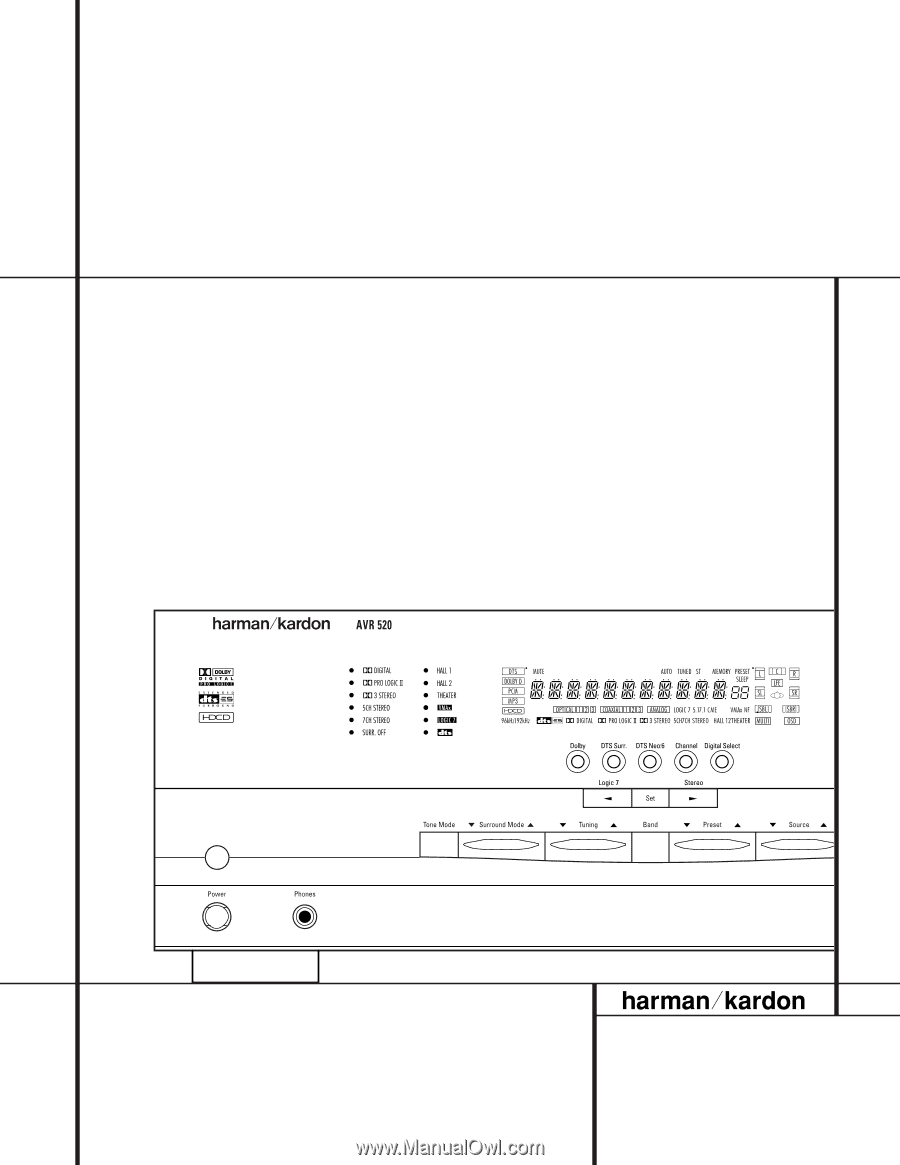
AVR 520
Audio/ Video Receiver
OWNER’S MANUAL
Power for the Digital Revolution.
®
®