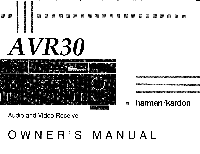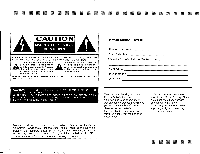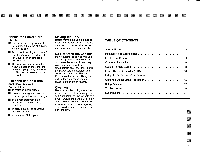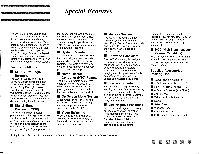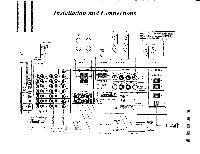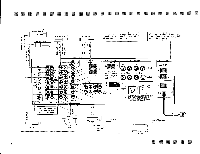Harman Kardon AVR30 Owners Manual
Harman Kardon AVR30 Manual
 |
View all Harman Kardon AVR30 manuals
Add to My Manuals
Save this manual to your list of manuals |
Harman Kardon AVR30 manual content summary:
- Harman Kardon AVR30 | Owners Manual - Page 1
Subwoofer Level Center Level Rear Level . VCR 2 E , o7.= V.m_.C,P SAT l. C Ii - 0 'a T30; 4 A ft, CO Tuner Phone i Loudnoss r rm 1). VCP Mono V:deo L 14 Audio and Video Receiver ■ harman/kardon OWNER'S MANUAL - Harman Kardon AVR30 | Owners Manual - Page 2
maintenance (servicing) instructions in the literature accom- be of sufficient magnitude to constitute a risk of panying the appliance. electric shock to persons. WARNING: TO REDUCE THE RISK OF FIRE OR ELECTRIC SHOCK, DO NOT EXPOSE THIS APPLIANCE TO RAIN OR MOISTURE. Harman Kardon AVR30 Date - Harman Kardon AVR30 | Owners Manual - Page 3
power cord immediately and consult an authorized Harman Kardon service center. Using the unit under such conditions Controls Operating Instructions System Remote Control Home Theater Controller (HTC) Using the On Screen Menu System Using the Digital Signal Processor Setup Adjustments Troubleshooting - Harman Kardon AVR30 | Owners Manual - Page 4
using various one-push commands or the On Screen Menu System. The system remote also controls most Harman Kardon CD players and cassette players. ■ Home Theater Controller (HTC) Remote The HTC is a remote control that operates the AVR30 through a TV screen menu system and is also preprogrammed to - Harman Kardon AVR30 | Owners Manual - Page 5
MIN RIGHT T RISK OF ELECTRIC SHOCK DO NOT OPEN MODEL NO.: AVR30 HARMAN KARDON NORTHRIDGE CALIFORNIA, U.S.A. MADE IN JAPAN SERIAL NO. O FRONT SPEAKERS GND 2 5 O o o O ON Satellite Receiver 6 Stereo Amplifier REAR STEREO SPEAKERS O Stereo Amplifier TO FRONT STEREO SPEAKERS TO TO II a - Harman Kardon AVR30 | Owners Manual - Page 6
FRONT 00 L OO 4\ Emma A\ '"?>0Tiggkr" MODEL NO.: AVR30 HARMAN KARDON SERIAL NO. e i_C -5) CD 0 NORTHRIDGE CALIFORNIA, U.S.A. FILE NO. E221,1 AUDIO EQUIPMENT MADE IN JAPAN SPEAKER SYSTEM A LEFT SPEAKER SYSTEM B IN OJT REMOTE OPHoN0 0 L 0 00 TV VIDEO MANUFACTURED UNDER LEONSE FROM - Harman Kardon AVR30 | Owners Manual - Page 7
harman/kardon - AV..P..- qn Audio and V,deo Receiver Power Memory 1 2 3 4 Remote Sensor FM AM A Tuning o ) 0 0 Shift A -B c O AM ,E, 1 8 power to the SWITCHED outlets is controlled by this unit's POWER switch or the provided remote-control transmitter's POWER key. These outlets - Harman Kardon AVR30 | Owners Manual - Page 8
see the installation and connections diagram on page 4 for details) 1. Make sure the AVR30 and other components are turned off. 2. Connect each component's Output jacks to the corresponding "In" jacks on the back of your receiver. Use the white, black or gray plugs to connect Left channel jacks; use - Harman Kardon AVR30 | Owners Manual - Page 9
. Or, if you have a stereo component with a built-in infrared remote sensor and a "Remote Output" jack, it may be possible to connect this jack to the "Remote In" jack of your AVR30. All Harman Kardon products with "Remote In" and "Remote Out" jacks are compatible with one another, except for the - Harman Kardon AVR30 | Owners Manual - Page 10
on (Green Indicator) and off (Orange Indicator) (for use with remote control, see page 12. Memory Press to set a new preset station in manual tuning in mono. harman/kardon AVR30 Audio and Power Memory O inr.t, ,o,u", Shift 5 Speaker Off A B A B Bass Treble • ideo 2 Receive 3 4 Remote - Harman Kardon AVR30 | Owners Manual - Page 11
Operating Instructions balance of low, mid and high frequencies. 6. Adjust Bass and Treble controls as desired. Adjusting the AM/FM Tuner With the "Tuner" Listen received in stereo). When you tune to a new, stronger station, be sure to turn Seek-Stereo back on. Using the Preset Buttons Your AVR30 - Harman Kardon AVR30 | Owners Manual - Page 12
II I "Listen To" Simulcast The simulcast button allows the user to view a video source while listening to audio from a purely audio source. For example, suppose that a concert is broadcast on TV with a stereo FM radio simulcast. To listen to the simulcast select TV as the video source, press - Harman Kardon AVR30 | Owners Manual - Page 13
System Remote Control The System Remote Control The System Remote includes many one-touch keys that allow for easy control of the AVR30 and other Harman Kardon Cassette and CD Players. The System Remote Control also includes five keys which allow all the major "On Screen" functions of the AVR30 to - Harman Kardon AVR30 | Owners Manual - Page 14
booklet called the "Home Theater Controller Owner's Manual and product code book." Remote Operating Conditions Both remote control units operate effectively within a distance of 7 meters (23 feet) and an angle of 30° from the AVR30. Using the control near fluorescent lights may shorten this - Harman Kardon AVR30 | Owners Manual - Page 15
Using the On Screen Menu System Starting the On-Screen Menu System 1. Connect the AVR30 to the TV and turn on the TV. Turn on the AVR30. 2. Press the remote control "Enter" button to display the on-screen "Menu" system. 4. Some menu items use the left/right keys to step through the available - Harman Kardon AVR30 | Owners Manual - Page 16
i I r SEEK TUNED STEREO PRESET A MOVIE HALL WIDE NORM. PHANTOM n SIM. SURR. STADIUM DELAY 20 30 MS DSP keys, controls and displays System Remote Control harman/kardon AVR30 Audio and Video Re er Power Memory 1 2 3 v4 AM A Tuning O ) OD 0 ' 58284, r.--.2-, , Aill. o Shift - Harman Kardon AVR30 | Owners Manual - Page 17
Time Delay can be selected with any of three methods: ■ The direct "DSP" keys on the "System Remote Control" ■ The "ON SCREEN" menu system. ■ The "Delay Time" push button on the front panel of the AVR30 itself. Adjusting the Rear Level In some surround modes it may be desirable to adjust the rear - Harman Kardon AVR30 | Owners Manual - Page 18
Setup Adjustments SPEAKER BALANCE ADJUSTMENT This procedure gives the steps necessary to adjust the sound output level balance between the front, center, and rear speakers. After the adjustment is correctly completed, the sound level heard at the listening position will be the same from each - Harman Kardon AVR30 | Owners Manual - Page 19
reference to your listening position. Turn up the Volume by using the remote-control. You will hear a test tone (pink noise) that will continuously Once the setup is complete use the AVR30's Volume Control to adjust listening volume. The Volume Control adjusts the rear, center and front speakers - Harman Kardon AVR30 | Owners Manual - Page 20
designed to give you many years of trouble-free use. An AVR30 system brings the realism, depth, and clarity of the theater experience to your home as only Harman Kardon can. The ease of use and Harman Kardon's detailed attention to sound quality make the AVR30 something you will enjoy for many years - Harman Kardon AVR30 | Owners Manual - Page 21
Troubleshooting This unit is designed for trouble-free operation: most problems users encounter are due to operating errors. So if you have a problem, first check this list for a possible solution. If the problem persists, consult your authorized Harman Kardon service center. If the problem is... - Harman Kardon AVR30 | Owners Manual - Page 22
@
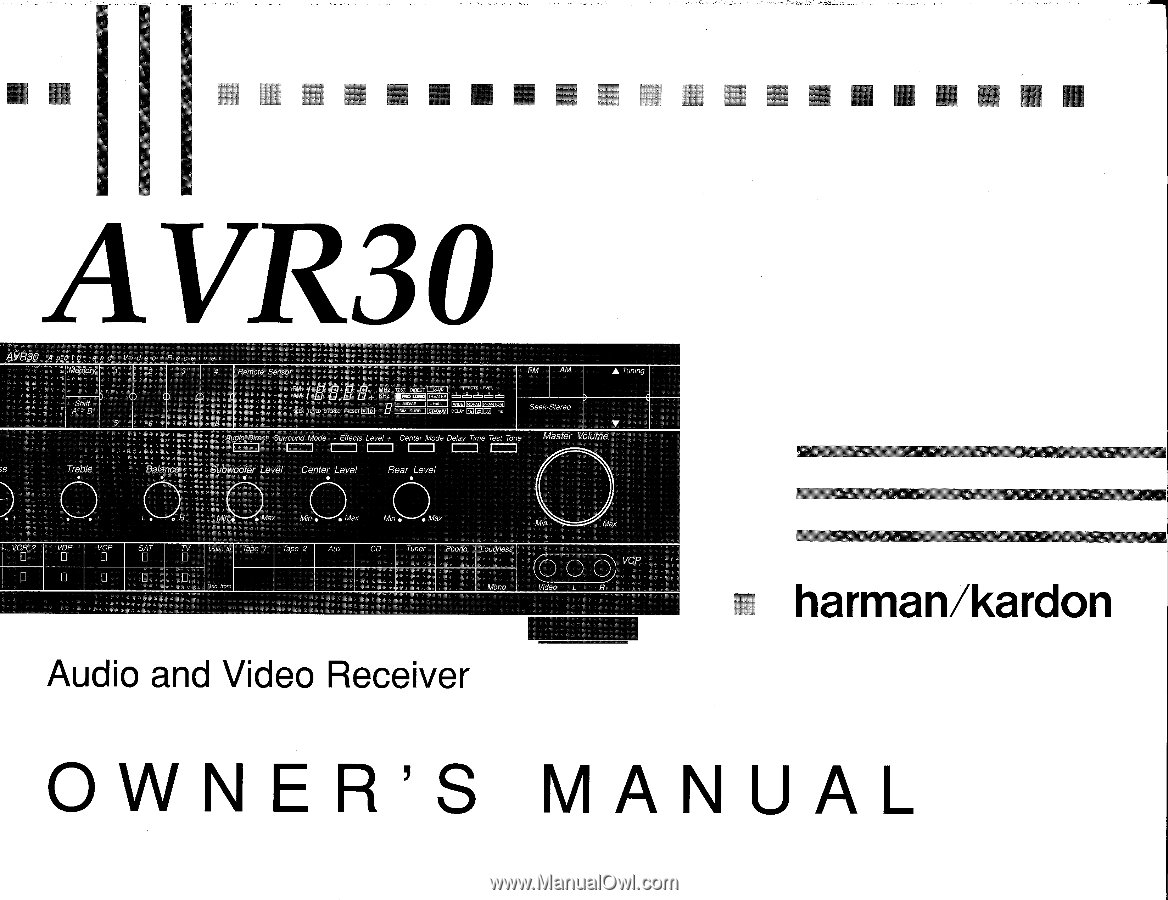
MI
•
'R30
A
Memory
i
R.
Foto
Ei
,
esor
FM
'
coon
MHz
••,7
T
.
..
I
—I
•
•<ii.:
11.1
0
Am
I
O
O.O
O+
•
•
,,,
li
,
.
,AN,Lj
..r,,,,,j
s
e
.A.
,
, .
,
≥S
Treble
Suuourd
Mode
•
Eliscis
Level
Center
Mod
Balance
Subwoofer
Level
Center
Level
Rear
Level
ft,
Master
Volume
.
VCR
2
E
,
o
7.=
VCP
m
..
_,
SAT
l.
'a
T30;
4
A
CO
Tuner
Phone
i
Loudnoss
r
rm
(-
.
VCP
....
_}
.._..
,1
)
•
.
C
Ii
—
0
Mono
V:deo
L
14
Audio
and
Video
Receiver
■
harman/kardon
OWNER'S
MANUAL