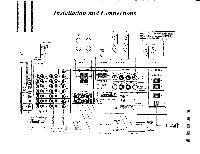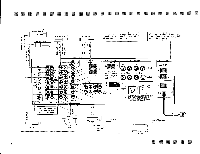Harman Kardon AVR30 Owners Manual - Page 10
Front, Panel, Controls
 |
View all Harman Kardon AVR30 manuals
Add to My Manuals
Save this manual to your list of manuals |
Page 10 highlights
._1 Front Panel Controls Bass Turn to increase or decrease the proportion of low frequency sound. Treble Turn to increase or decrease the proportion of high frequency sound. Center Press to select the desired center mode (NORMAL, PHANTOM, or WIDE). See page 17 for details. -: Speaker Turn to select either of two sets of speakers, or both, or neither (headphone output only). Shift A-B Allows you to access 16 pre-selected stations using the 8 preset buttons. Audio Direct --- Press this button to bypass all surround sound processing. Surround Press this button to select the desired surround mode (MOVIE, HALL, THEATER, etc.). Power Press to turn the unit on (Green Indicator) and off (Orange Indicator) (for use with remote control, see page 12. Memory Press to set a new preset station in memory. Preset Buttons Press to access pre-selected stations. Effect Level + / - Press these buttons to adjust the "liveness" of the Digital Signal Processor. - Delay Press to select the appropriate Dolby Pro Logic delay time (15, 20, or 30ms). See page 16 for further information. Volume Turn to raise or lower system output volume. FM/AM Press to select AM or FM reception. Test Tone Press to turn on the test tone used for Speaker level adjustment (see page 18). Tuning Press A to tune to stations with higher frequencies; press V for lower frequencies. Seek-Stereo Press to select Seek tuning in stereo, or manual tuning in mono. harman/kardon AVR30 Audio and Power Memory O inr.t, ,o,u", Shift 5 Speaker Off A B A B Bass Treble • ideo 2 Receive 3 4 Remote nsor ii FM AM i A Tunis 6 7 Balance • FAm I MR.8 pi+ K"r,,..-0 7, . -.1, . , i SEEK TUNED V sl,E0 PRESET EIS B '''' I' I ' oE, 7 1,'1' , P,,, '"I Seek-Stereo P 8 v Audio Direct Lurround Mode - Effects Level a- Center Mode D .1 .--E I--.1.-- Time t Tone Master. Volume 7 ,----- O Subwoofer Level Center Level • • Rear Level • Headphones - 0 Simulcast VCR 1 0 VCR 2 0 VDP 0 VCP 0 SAT 0 1 0 0 0 El 0 MI • Max Min e Max Min • Max . - ---- TV [7 L' Lsten V 777,7, 1 Tape 2 0 Aux II CD Tuner -hono Loudness El 0 U 0 0 E Rec tram I E E E Mono .. 11, ) .i.."--- • Max VCP C) CDI 0) Video L R Headphone Jack Plug in headphones if desired (with Speaker switch in "Off" position, output is supplied only to headphones). Balance Subwoofer Level Rear Level Simulcast "Rec From" Turn to adjust relative output level of left and right speakers. Turn to increase or decrease the subwoofer output level Turn to increase or decrease the rear speaker level Press to record from a video relative to the front speakers relative to the front speakers source combining the audio from a different source. Simulcast "Listen To" "Record From" Selector connected to the AVR30. Press desired key to choose source for recording. "Listen To" Selector Press desired key to choose connected to the AVR30. Center Level Turn to increase or decrease the Press to view a video source while listening source. center speaker level relative to the listening to separate audio source. front speakers connected to the AVR30. Mono Press to hear input from any source in mono. Loudness Press to improve sound quality when listening to your system at low volume. 9