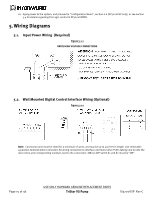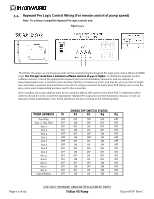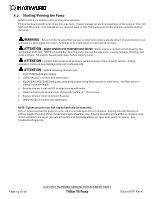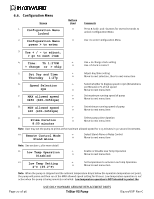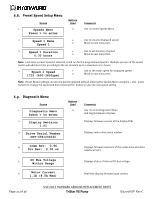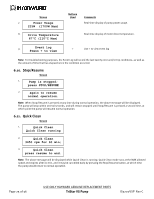Hayward TriStar VS TriStar VS Manual - Page 20
User Interface Summary
 |
View all Hayward TriStar VS manuals
Add to My Manuals
Save this manual to your list of manuals |
Page 20 highlights
6.3. User Interface Summary Figure 6.3-1 1. Preset Speeds: Buttons labeled SPEED 1 thru SPEED 4 can be used to run the pump at a predetermined speed for a certain length of time. Preset Speed settings can be quickly updated using the + and - arrow buttons to change the speed and then pressing the > button to save the new speed setting. When a speed is selected, the LED beside the button will illuminate to indicate operation. a. Default Speeds: Speed 1: 1000 rpm Speed 2: 1750 rpm Speed 3: 2500 rpm Speed 4: 3250 rpm 2. Menu/navigation buttons: The MENU button will scroll through the setup menus when pressed. The < and > arrow buttons are used to move between displays and to select parameters to edit, and the + and - arrow buttons are used to change parameters. 3. Status LEDs: The CHECK SYSTEM LED will illuminate when the pump is experiencing an error condition. The TIMERS ACTIVE LED will illuminate once timers have been programmed to run the pump, even if the pump is not presently running. 4. Stop/Resume: This button is used to stop the pump to allow strainer basket cleaning, etc. When this button is pressed, the pump will remain stopped until the button is pressed a second time to resume normal operation. When the pump is stopped, the red LED beside the button will illuminate to indicate that the pump has been stopped. 5. Quick Clean: QUICK CLEAN is a mode intended for use when the pool will be cleaned with a suction side vacuum. Page 20 of 36 USE ONLY HAYWARD GENUINE REPLACEMENT PARTS TriStar VS Pump IS3200VSP Rev-C