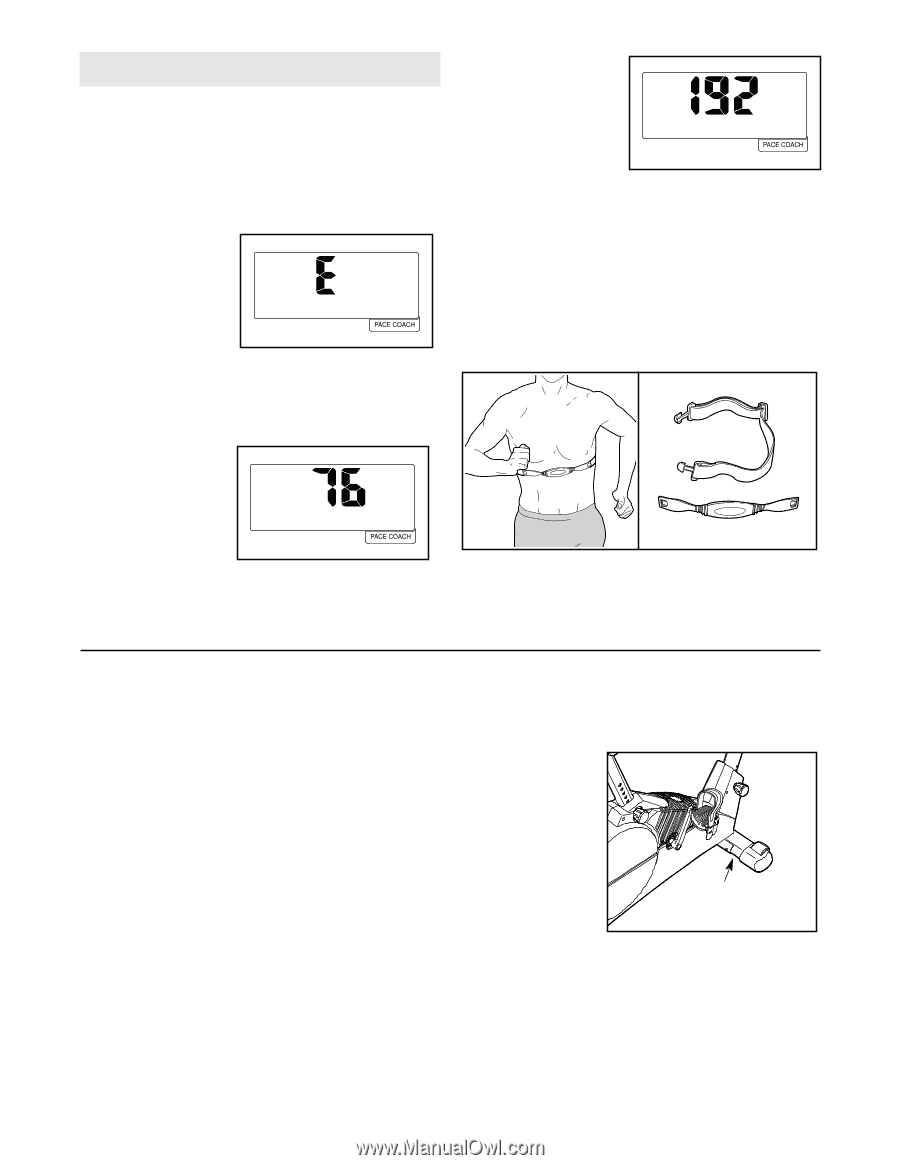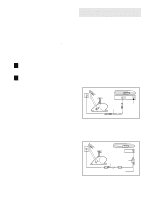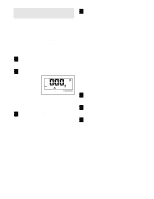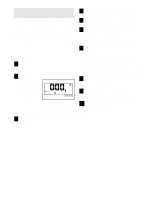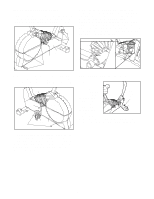HealthRider Crosstrainer R790 X Bike Uk Manual - Page 19
Maintenance And Troubleshooting
 |
View all HealthRider Crosstrainer R790 X Bike manuals
Add to My Manuals
Save this manual to your list of manuals |
Page 19 highlights
HOW TO USE THE INFORMATION MODE The console features an information mode that keeps track of the total number of hours that the exercise cycle has been used and the total number of miles (or kilometres) pedaled. The information mode also allows you to select miles or kilometres as the unit of measurement for speed and distance. To access the information mode, press and hold the On/Reset button for about six seconds. When the information mode is selected, an E for English miles or an M for metric kilometres will appear in the display. To change the unit of measurement, press the + button. Press the Display Mode button again. The display will then show the total number of miles (or kilometres) pedaled. To exit the information mode, press the On/Reset button again. THE OPTIONAL CHEST PULSE SENSOR The optional chest pulse sensor provides hands-free operation and continuously monitors your heart rate during your workouts. To purchase the optional chest pulse sensor, call 08457 089 009. Press the Display Mode button. The display will then show the total number of hours that the exercise cycle has been used. MAINTENANCE AND TROUBLESHOOTING Inspect and tighten all parts of the exercise cycle regularly. Replace any worn parts immediately. To clean the exercise cycle, use a damp cloth and a small amount of mild soap. Important: To avoid damage to the console, keep liquids away from the console and keep the console out of direct sunlight. BATTERY REPLACEMENT If the console display becomes dim, the batteries should be replaced. See assembly step 4 on page 5 for instructions. HANDGRIP PULSE SENSOR TROUBLESHOOTING If the handgrip pulse sensor does not function properly, see step 5 on page 11. HOW TO LEVEL THE EXERCISE CYCLE After the exercise cycle has been moved to the location where it will be used, make sure that both ends of front stabiliser are touching the floor. If the exer- Levelling Foot cise cycle rocks slightly during use, turn one or both of the levelling feet under the front stabiliser until the rocking motion is eliminated. 19