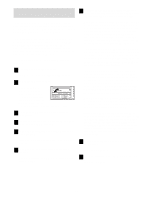HealthRider T600i Treadmill English Manual - Page 14
the Pulse/Calories/Fat
 |
View all HealthRider T600i Treadmill manuals
Add to My Manuals
Save this manual to your list of manuals |
Page 14 highlights
During heart rate programs, the LED matrix will show a graphic that represents your heart rate. Each time a heartbeat is detected, an additional peak will appear. 4 Enter your age and a maximum speed setting for the program. When a heart rate program is selected, the word "AGE" and the current age setting will flash in the Pulse/ Calories/Fat Calories display. If you have already entered your age, simply press the Enter button. If you have not entered your age, press the v and w buttons beside the Enter button to enter your age. Then, press the Enter button. After you have entered your age, the letters "SPd" and the maximum speed setting of the program will flash in the Pulse/Calories/Fat Calories display. If desired, press the v and w buttons beside the Enter button to adjust the maximum speed setting. When the desired setting is shown, press the Enter button. 5 Press the Start button or the Speed v button to start the program. A moment after the button is pressed, the treadmill will automatically adjust to the first speed and incline settings of the program. Hold the handrails and begin walking. Each heart rate program is divided into several time segments of different lengths. (The Time/Segment Time/Pace display will show both the time remaining in the program and the time remaining in the current segment of the program.) One target heart rate setting is programmed for each segment. During each segment, the console will regularly compare your heart rate to the current target heart rate setting. If your heart rate is too far below or above the target heart rate setting, the speed of the treadmill will automatically increase or decrease to bring your heart rate closer to the target heart rate setting. If the speed reaches the maximum speed setting of the program (see step 4 at the left) and your heart rate is still too far below the current target heart rate setting, the incline of the treadmill will also increase to bring your heart rate closer to the target heart rate setting. During the last three seconds of each segment, a series of tones will sound and the Distance/ Incline/Laps display and the Speed display will flash. The program will continue until no time remains in the program. The walking belt will then slow to a stop. If the speed or incline setting is too high or too low during the program, you can adjust the setting with the Speed or Incline buttons. However, each time the console compares your heart rate to the current target heart rate setting, the speed and/or incline of the treadmill may automatically change to bring your heart rate closer to the target heart rate setting. If your pulse is not detected during the program, the letters "PLS" will flash in the Pulse/Calories/ Fat Calories display and the speed and incline of the treadmill may automatically decrease until your pulse is detected. If this occurs, see the instructions included with the optional chest pulse sensor. To stop the program at any time, press the Stop button. Heart rate programs should not be stopped temporarily and then restarted. To use a heart rate program again, reselect the program and start it at the beginning. 6 Follow your progress with the displays. See step 5 on page 10. 7 Turn on the fans if desired. See step 7 on page 11. 8 When the program is finished, remove the key from the console. See step 7 on page 13. 14