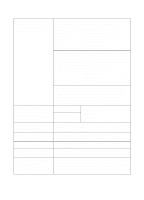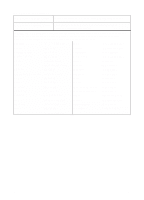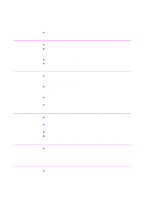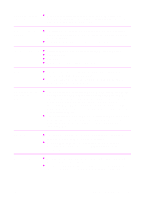viii
EN
Reloading Media into Tray 2 or Optional Tray 3 . . . . . . . . . . . . . . . 32
Changing Paper Size in Tray 2 or Optional Tray 3 . . . . . . . . . . . . . 33
Printing Tasks . . . . . . . . . . . . . . . . . . . . . . . . . . . . . . . . . . . . . . . . . 35
Printing on Envelopes. . . . . . . . . . . . . . . . . . . . . . . . . . . . . . . . 35
Printing on Labels. . . . . . . . . . . . . . . . . . . . . . . . . . . . . . . . . . . 37
Printing on Transparencies. . . . . . . . . . . . . . . . . . . . . . . . . . . . 38
Printing on Custom-Sized Media or Cardstock. . . . . . . . . . . . . 39
Printing on Both Sides of Media (Manual Duplexing) . . . . . . . . 40
Printing on Special Media . . . . . . . . . . . . . . . . . . . . . . . . . . . . . 42
Canceling a Print Job . . . . . . . . . . . . . . . . . . . . . . . . . . . . . . . . . . . 43
Software Tasks . . . . . . . . . . . . . . . . . . . . . . . . . . . . . . . . . . . . . . . . 44
Accessing the Printer Driver . . . . . . . . . . . . . . . . . . . . . . . . . . . 44
Using the Printer Driver Help . . . . . . . . . . . . . . . . . . . . . . . . . . 45
Creating and Using Watermarks. . . . . . . . . . . . . . . . . . . . . . . . 46
Printing Multiple Pages on One Sheet of Paper (N-up Printing) 50
Setting a Custom Paper Size . . . . . . . . . . . . . . . . . . . . . . . . . . 52
Creating and Using Quick Sets. . . . . . . . . . . . . . . . . . . . . . . . . 54
Using EconoMode. . . . . . . . . . . . . . . . . . . . . . . . . . . . . . . . . . . 56
Choosing Print Quality Settings . . . . . . . . . . . . . . . . . . . . . . . . 58
Using Reduce/Enlarge Options. . . . . . . . . . . . . . . . . . . . . . . . . 60
Selecting a Paper Source . . . . . . . . . . . . . . . . . . . . . . . . . . . . . 62
Using REt . . . . . . . . . . . . . . . . . . . . . . . . . . . . . . . . . . . . . . . . . 63
Restoring Default Printer Driver Settings . . . . . . . . . . . . . . . . . 65
Printing on Different Paper for the First Page. . . . . . . . . . . . . . 66
Tray Locking . . . . . . . . . . . . . . . . . . . . . . . . . . . . . . . . . . . . . . . 68
3 Printer Tips and Maintenance
Overview . . . . . . . . . . . . . . . . . . . . . . . . . . . . . . . . . . . . . . . . . . . . . 69
Managing the UltraPrecise Toner Cartridge . . . . . . . . . . . . . . . . . . 70
HP Policy on Non-HP Toner Cartridges . . . . . . . . . . . . . . . . . . 70
Toner Cartridge Storage . . . . . . . . . . . . . . . . . . . . . . . . . . . . . . 70
Toner Cartridge Life Expectancy . . . . . . . . . . . . . . . . . . . . . . . 70
Recycling Toner Cartridges . . . . . . . . . . . . . . . . . . . . . . . . . . . 70
Redistributing the Toner . . . . . . . . . . . . . . . . . . . . . . . . . . . . . . . . . 71
Cleaning the Printer. . . . . . . . . . . . . . . . . . . . . . . . . . . . . . . . . . . . . 73
Using the Printer Cleaning Processes . . . . . . . . . . . . . . . . . . . 73
Starting the Cleaning Process . . . . . . . . . . . . . . . . . . . . . . . . . 74
Internal Cleaning Procedure . . . . . . . . . . . . . . . . . . . . . . . . . . . 75
4 Problem Solving
Overview . . . . . . . . . . . . . . . . . . . . . . . . . . . . . . . . . . . . . . . . . . . . . 77
Troubleshooting Checklist. . . . . . . . . . . . . . . . . . . . . . . . . . . . . . . . 78
Troubleshooting General Printing Problems . . . . . . . . . . . . . . . . . . 80
Printing Special Pages . . . . . . . . . . . . . . . . . . . . . . . . . . . . . . . . . . 84
Demo Page. . . . . . . . . . . . . . . . . . . . . . . . . . . . . . . . . . . . . . . . 84
Configuration Page . . . . . . . . . . . . . . . . . . . . . . . . . . . . . . . . . . 84