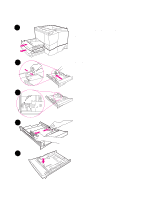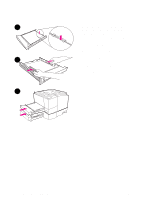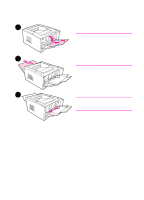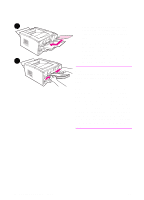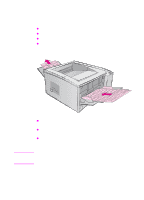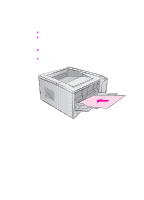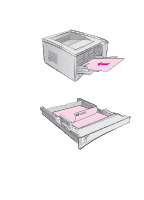HP 2100 HP LaserJet 2100 Series Printer -User Guide - Page 50
Printing on Transparencies, To prevent transparencies from sticking together, remove any
 |
UPC - 873662008284
View all HP 2100 manuals
Add to My Manuals
Save this manual to your list of manuals |
Page 50 highlights
Printing on Transparencies Only use transparencies recommended for use in laser printers, such as HP transparency film. Ordering information is located on page 25. Appendix B lists transparency specifications on page 149. Print transparencies from Tray 1. Use the top output tray to reduce curling (this is for transparencies only; for other media use rear output tray to reduce curling). To prevent transparencies from sticking together, remove any transparencies in the output tray as they are printed. Place transparencies on a flat surface after removing them from the printer. 38 Chapter 2 Printing Tasks EN
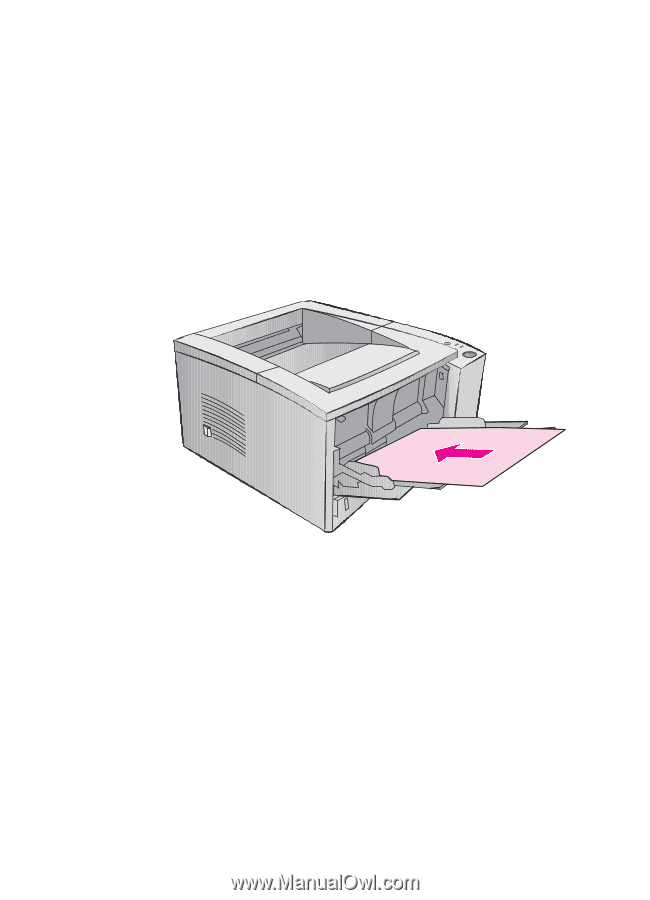
38
Chapter 2 Printing Tasks
EN
Printing on Transparencies
Only use transparencies recommended for use in laser printers, such
as HP transparency film. Ordering information is located on page 25.
Appendix B lists transparency specifications on page 149.
l
Print transparencies from Tray 1.
l
Use the top output tray to reduce curling (this is for
transparencies only; for other media use rear output tray to
reduce curling).
l
To prevent transparencies from sticking together, remove any
transparencies in the output tray as they are printed.
l
Place transparencies on a flat surface after removing them from
the printer.