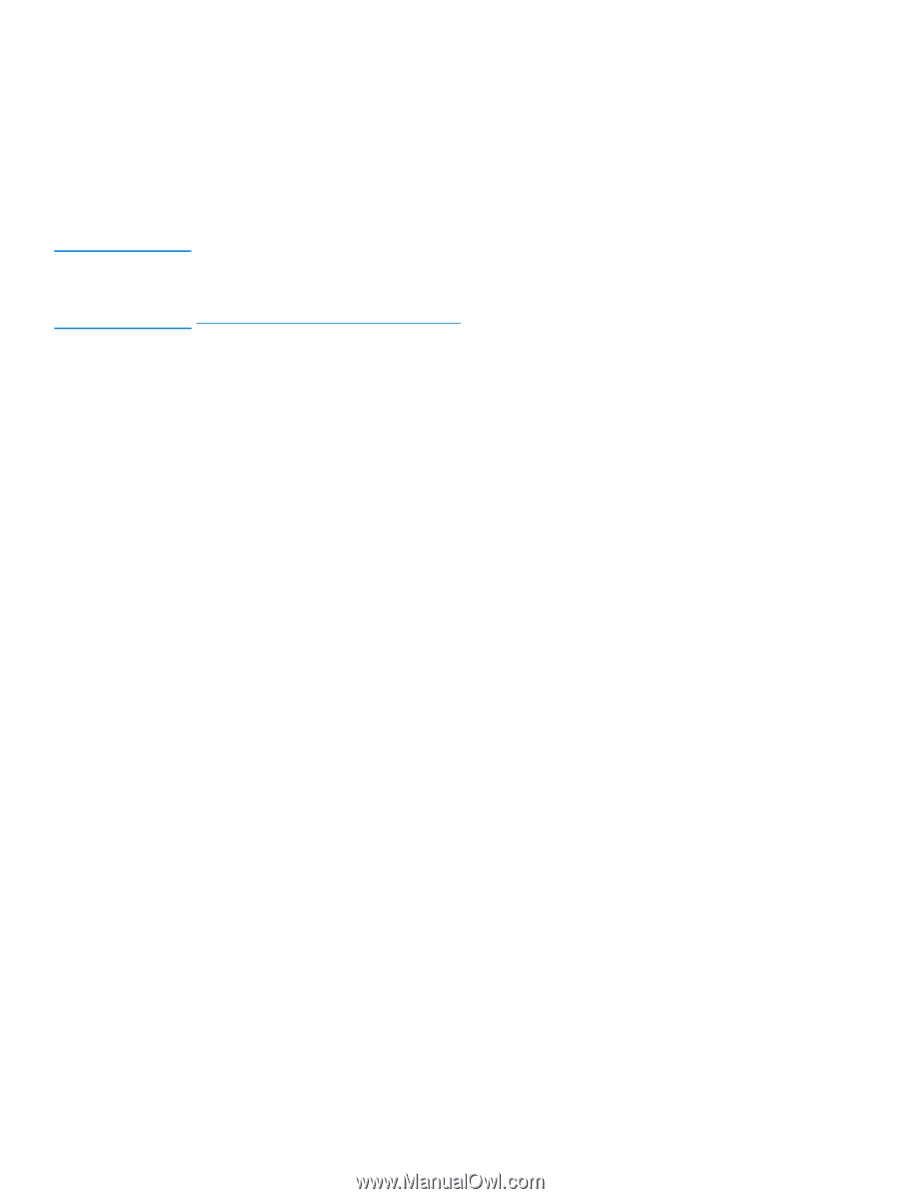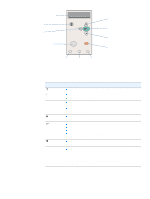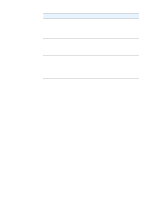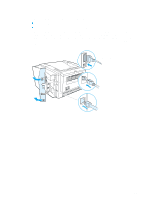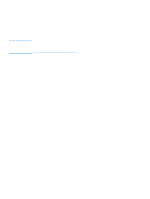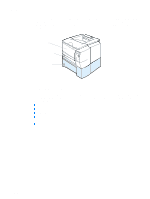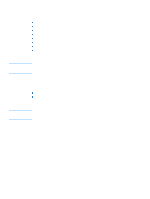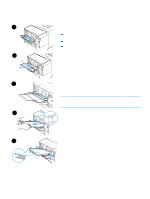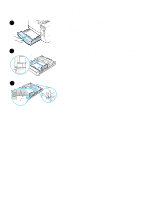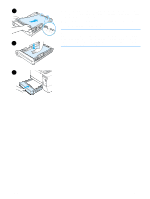HP 2300d HP LaserJet 2300 printer - User Guide - Page 30
Purchasing paper and other media, Printing tasks
 |
UPC - 808736471091
View all HP 2300d manuals
Add to My Manuals
Save this manual to your list of manuals |
Page 30 highlights
Purchasing paper and other media Note HP LaserJet printers produce excellent print quality. You can print on a variety of print media, such as paper (including up to 100 percent recycled fiber content paper), envelopes, labels, transparencies, and custom-sized media. Properties such as weight, grain, and moisture content are important factors that affect printer performance and output quality. To achieve the best possible print quality, use only high-quality, copier-grade paper. See "Media specifications" on page 134 for details. Always test a sample of paper before purchasing large quantities. Your supplier should understand the requirements specified in the hp LaserJet printer family print media guide. For ordering information, see "Ordering parts, accessories, and supplies" on page 116 or go to http://www.hp.com/support/ljpaperguide. 28 Chapter 2 Printing tasks ENWW