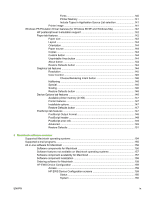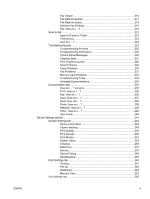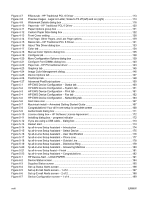Using the HP LaserJet all-in-one software Uninstall component
(recommended)
...............................................................................
326
Using the Windows Add or Remove Programs component
............
327
Uninstalling a Minimum installation
..................................................................
327
Uninstalling an Add-Printer installation
............................................................
328
Windows 98 SE or Windows Me
.....................................................
328
Windows 2000 or Windows XP
.......................................................
329
Files not removed and manual uninstall (Windows)
.........................................................
329
8
Engineering details
Media attributes
.................................................................................................................................
332
Media sources and destinations
.......................................................................................
332
Source commands
............................................................................................................
332
Media types and sizes
......................................................................................................
332
Media features and attributes
...........................................................................
333
Custom media sizes
.........................................................................................
335
Media-type commands
.....................................................................................
335
Readme
.............................................................................................................................................
337
Windows Readme
.............................................................................................................
337
Introduction
......................................................................................................
337
Purpose of this document
................................................................
337
Who needs this software?
...............................................................
338
Overview of the printing-system components
..................................
338
Late-breaking information
................................................................................
340
Known issues and workarounds
......................................................
340
Issues fixed
......................................................................................
346
Installation Instructions
.....................................................................................
347
Installation options
...........................................................................
347
Installing software on Windows 98 SE, Windows 2000, and
Windows XP
....................................................................................
347
Uninstaller
........................................................................................
347
Technical assistance
........................................................................................
348
Customer support
............................................................................
348
Web
.................................................................................................
348
HP software and support services — additional information
...........
348
Legal statements
..............................................................................................
348
Trademark notices
...........................................................................
348
Warranty and copyright
...................................................................
348
Macintosh Readme
...........................................................................................................
349
Information about the hp LaserJet all-in-one software version 5.8
..................
349
Contents
..........................................................................................
349
Supported HP Products
...................................................................
349
Supported Operating Systems
........................................................
349
For OSX Users Only
........................................................................
349
How to Configure a Print or Fax Queue
..........................
349
To configure a print queue for your
HP LaserJet all-in-one
....................................
349
To configure a fax queue for your
HP LaserJet all-in-one (fax models only)
.........................................................................
350
ENWW
xiii