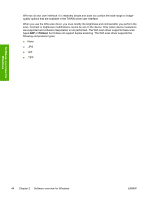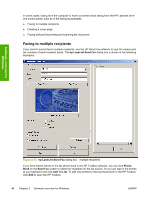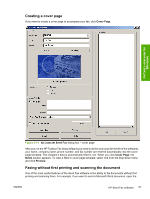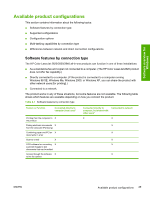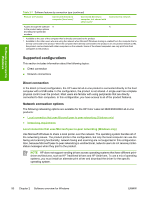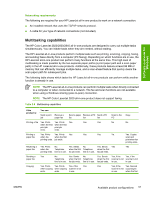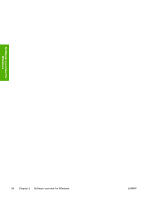HP 2820 HP Color LaserJet 2820/2830/2840 All-In-One - Software Technical Refer - Page 73
Available product configurations, Software features by connection type, Windows 98 SE, Windows Me
 |
UPC - 829160742304
View all HP 2820 manuals
Add to My Manuals
Save this manual to your list of manuals |
Page 73 highlights
Software overview for Windows Available product configurations This section contains information about the following topics: ■ Software features by connection type ■ Supported configurations ■ Configuration options ■ Multi-tasking capabilities by connection type ■ Differences between network and direct connection configurations Software features by connection type The HP Color LaserJet 2820/2830/2840 all-in-one products can function in one of three installations: ■ As a standalone fax and copier not connected to a computer. (The HP Color LaserJet 2820 product does not offer fax capability.) ■ Directly connected to a computer. (If the product is connected to a computer running Windows 98 SE, Windows Me, Windows 2000, or Windows XP, you can share the product with other network users [for printing].) ■ Connected to a network. The product works in any of these situations, but some features are not available. The following table shows which features are available depending on how you connect the product. Table 2-7 Software features by connection type Feature or Function Connected directly to computer (local user)1 Printing from the computer to X the product Faxing electronic documents X from the computer (PC faxing) Combining paper and PC fax X documents in a fax Scan to e-mail X OCR software for converting X scanned images to text documents that can be edited Access through the software X to the fax options Connected directly to computer, but shared with other users2 Connected to network X X X X X X X ENWW Available product configurations 49