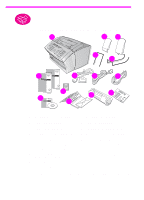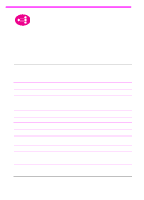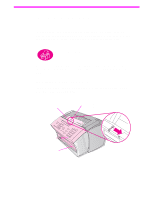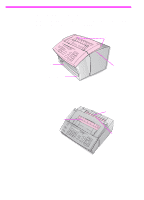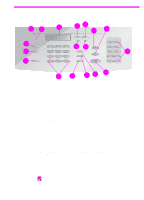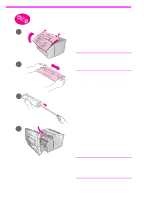HP 3150 HP LaserJet 3150 Product - (English UK) Getting Started Guide - Page 15
Queue Server mode. Also, Novell
 |
UPC - 879889002135
View all HP 3150 manuals
Add to My Manuals
Save this manual to your list of manuals |
Page 15 highlights
For the network, you need the following: q You must have an installed network using the TCP/IP or IPX/SPX network protocol. Circle the one you have. If you do not know, ask the person who installed your network. (If you are using the IPX/ SPX network protocol, you must configure the HP JetDirect print server using Direct mode, not Queue Server mode. Also, Novell servers are not supported.) q You need a cable for your type of network connection (not included). This cable is used to connect the print server to a network jack. If you do not know what type you need, ask the person who installed your network. q You need a supported HP JetDirect print server (not included). Which one you use depends on the type of network connection you have and how many devices you need to connect to the print server. • HP JetDirect 170X (J3258B - J3258A is not supported). You can use this model if you have a 10Base-T network connection and only need to connect the product to this print server. • HP JetDirect 300X (J3263) with a firmware revision of H.08.00 or higher*. Use this model if you have a 10Base-T or 10/100Base-TX network connection and only need to connect the product to this print server. • HP JetDirect 500X (J3265) with a firmware revision of J.08.00 or higher*. Use this model if you have a BNC, 10Base-T, or 10/100Base-TX network connection and need to connect the product and up to two other devices to this print server. • HP JetDirect 500X (J3264) with a firmware revision of J.08.00 or higher*. Use this model if you have a Token Ring network connection. You can connect the product and up to two other devices to this print server. Circle the one you have or you are buying. * You can check the firmware revision number by printing a configuration page for the print server. Instructions for printing the configuration page and checking and upgrading firmware appear later in the setup process in the "Option B: Connecting to a network" section. EN Checking the phone line and computer 13