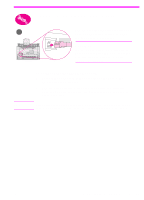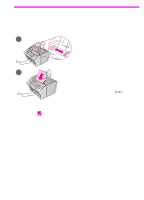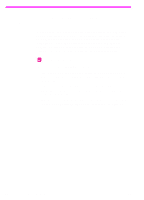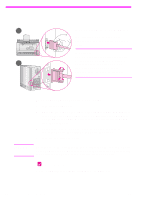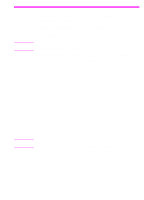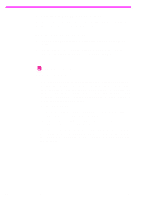HP 3150 HP LaserJet 3150 Product - (English UK) Getting Started Guide - Page 37
Option A: Connecting directly to a, computer
 |
UPC - 879889002135
View all HP 3150 manuals
Add to My Manuals
Save this manual to your list of manuals |
Page 37 highlights
Option A: Connecting directly to a computer In this section, you will do the following: t Connect the product to a computer using a parallel cable. t Install the software. t If you want, share the product with other network users so they can print to it. Note that sharing the product may slow down your computer while other users are printing to the product. See the pages that follow for step-by-step instructions. EN Option A: Connecting directly to a computer 35
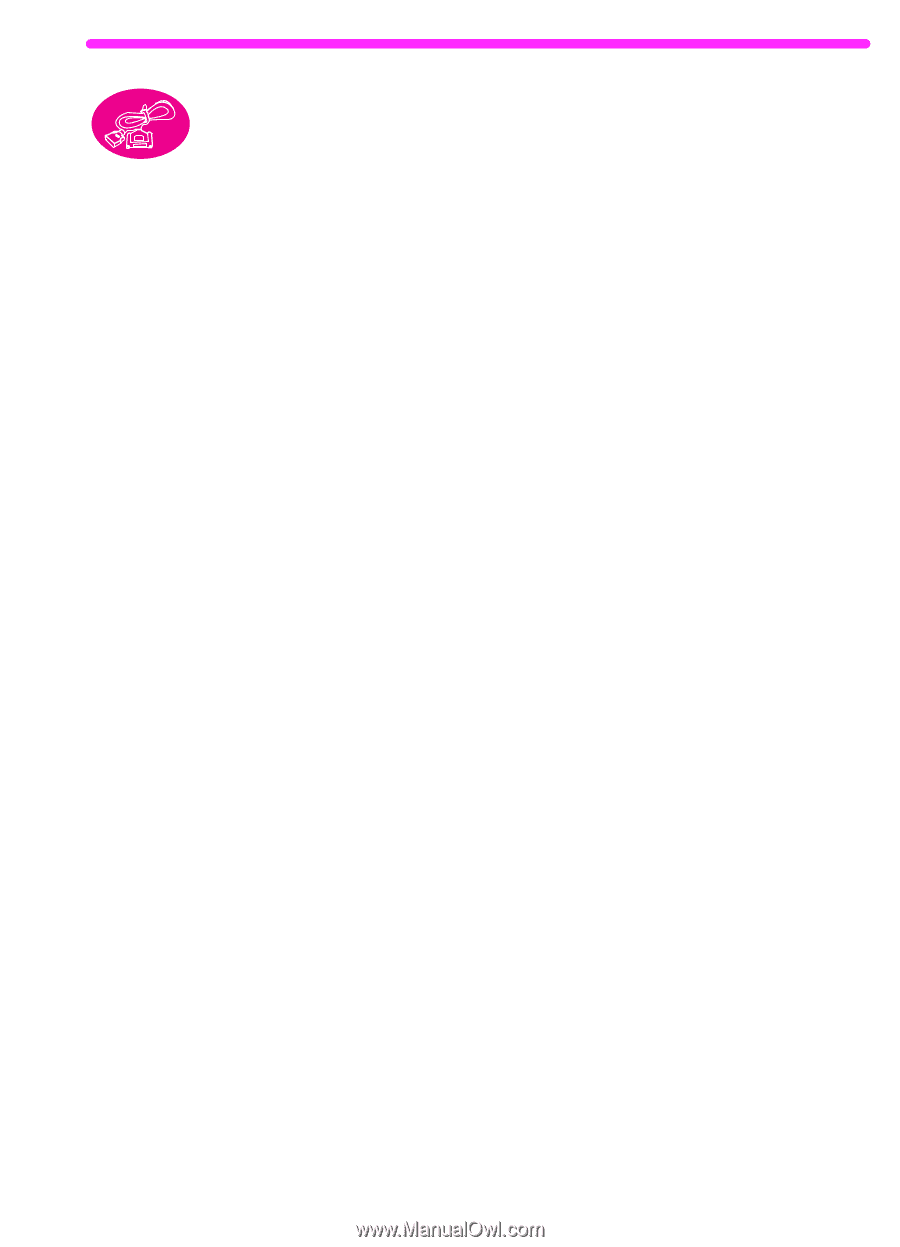
EN
Option A: Connecting directly to a computer
35
Option A: Connecting directly to a
computer
In this section, you will do the following:
Connect the product to a computer using a parallel cable.
Install the software.
If you want, share the product with other network users so they
can print to it. Note that sharing the product may slow down your
computer while other users are printing to the product.
See the pages that follow for step-by-step instructions.