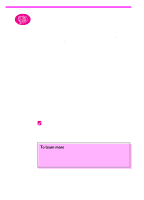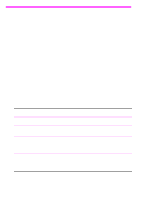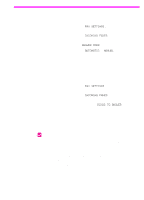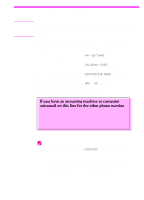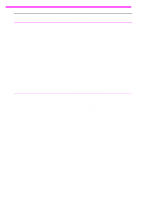HP 3150 HP LaserJet 3150 Product - (English UK) Getting Started Guide - Page 53
To set the answer mode, To set the number of rings to answer
 |
UPC - 879889002135
View all HP 3150 manuals
Add to My Manuals
Save this manual to your list of manuals |
Page 53 highlights
To set the answer mode 1 Press ENTER/MENU. 2 Use the < and > keys to select FAX SETTINGS and press ENTER/MENU. 3 Use the < and > keys to select INCOMING FAXES and press ENTER/MENU. 4 Press ENTER/MENU to select ANSWER MODE. 5 Use the < and > keys to select AUTOMATIC or MANUAL and press ENTER/MENU. 6 Press STOP/CLEAR to exit the Menu settings. To set the number of rings to answer 1 Press ENTER/MENU. 2 Use the < and > keys to select FAX SETTINGS and press ENTER/MENU. 3 Use the < and > keys to select INCOMING FAXES and press ENTER/MENU. 4 Use the < and > keys to select to select RINGS TO ANSWER and press ENTER/MENU. 5 Enter the number of rings to answer and press ENTER/MENU. 6 Press STOP/CLEAR to exit the Menu settings. Check your work Does the upper right corner of the display show the answer mode setting (Automatic or Manual) that you chose? t Yes. If you have distinctive ring service, go to "d. Enabling distinctive ring detection" on page 52. Otherwise, go to "e. Printing a self-test report" on page 54. t No. Do the following: Try setting the answer mode again. When you are ready, go to "d. Enabling distinctive ring detection" on page 52 (if you have distinctive ring service) or "e. Printing a self-test report" on page 54. EN Option C: Completing a standalone installation 51