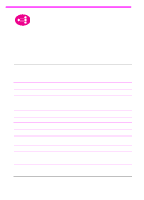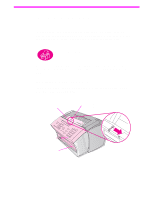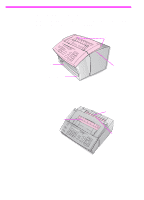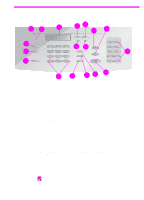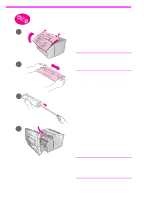HP 3150 HP LaserJet 3150 Product - (English UK) Getting Started Guide - Page 16
Check your work
 |
UPC - 879889002135
View all HP 3150 manuals
Add to My Manuals
Save this manual to your list of manuals |
Page 16 highlights
Check your work Does your computer or network meet the requirements? t Yes. You are ready to begin. Go to "Installing hardware" on page 15. t No. Either you will not be able to install the software, or it might not work correctly. Do one of the following: • Install the software on a computer that meets the requirements. Use the software and product with that computer. • Use the HP LaserJet 3150 product without installing the software. The product will still work as a fax machine and convenience copier. • Upgrade your computer, network, or HP JetDirect print server to meet the requirements. If you need a new print server, see page 13 for a list of supported HP JetDirect print servers. Once you resolve these issues, go to "Installing hardware" on page 15. 14 EN