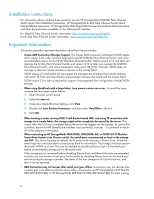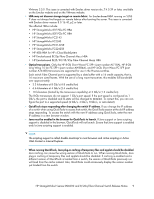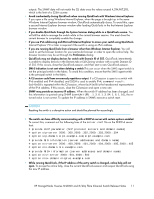HP 353803-B22 HP StorageWorks SN6000 Fibre Channel Switch release notes (5697- - Page 10
defined, Data Unavailable, Unknown, Activation failed, Discard Inactive, config restore
 |
UPC - 808736781619
View all HP 353803-B22 manuals
Add to My Manuals
Save this manual to your list of manuals |
Page 10 highlights
NOTE: If you have Java plug-in caching disabled and you upgrade your Java version, caching may become enabled and will have to be disabled again. • Information from some devices connected to a switch is not displayed by QuickTools: • Some connected device information, displayed by clicking the information icon (i) in the Details column of the Devices Data window (accessed by clicking the Devices tab), is shown as Undefined or Data Unavailable. This usually occurs because the information is not provided by the connected device. There are also some instances where the device model appears with the Vendor name. • Some connected device information displayed in the Vendor column of the Devices Data window includes the device model with the Vendor name. • The connected device information in the Target/Initiator column of the Devices Data window is displayed as Unknown for the MSA1000, MSA1500, XP10000/12000, and XP20000/24000. • Deactivating a zoneset may cause reversion to soft zoning. Zoning is hardware enforced (hard zoning) only when the following conditions are satisfied: • A port/device is a member of no more than eight zones whose combined membership is 64 or less. • The sum of the logged in devices plus the devices zoned with devices on that port is 64 or less. If these conditions are not satisfied, that switch port reverts to software enforced zoning (soft zoning). If the active zoneset is deactivated, where the fabric has more than 64 devices and default zoning is configured to ALLOW, the default zone created when the zoneset is deactivated will have more than 64 members. This may cause the switch ports connected to these devices to revert to soft zoning and remain soft zoned after the activation of a zoneset. • Avoid inadvertently exceeding the limits of the zoning database. Having many or large inactive zonesets may cause the switch to exceed its zoning database limits upon deactivation and activation of the zonesets. If this occurs, you may see the error message "Activation failed, SFC failure received from remote switch ...". To avoid this, the best practice is to manage the fabric from a single switch and enable the "Discard Inactive" attribute for the other switches in the fabric. • Fabrics that cross time zones. If you have fabrics that cross time zones, be aware that it causes time stamp differences in the various switch logs. • Changing date/time. If you are not using NTP to manage the date/time and manually change the date/time and then change the time zone, the subsequent date/time will be incorrect. To avoid this, change the time zone first and then the date/time. • Security Secrets are not included when a switch configuration is restored. A switch configuration backup does not archive the primary or secondary secrets for any security groups. As a result, the security secrets need to be reconfigured using the CLI after executing config restore. Otherwise, the restored switch will isolate from the fabric due to the missing secrets. • Enabling SSH on a switch for the first time. When enabling SSH on a switch for the first time, the login session may become unresponsive for a short amount of time, depending on how busy the switch CPU is performing its usual functions. After this one-time occurrence of delay, the switch session resumes normal operations. • Port statistics differences between CLI and SNMP. Port statistics are displayed from the output of 64-bit port counters in CLI, but SNMP is only allowed, by MIB definition, to display 32-bit counter 10