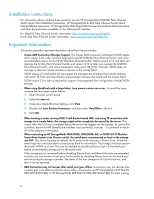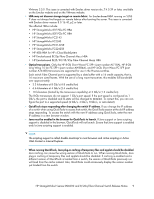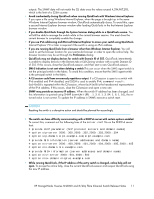HP 353803-B22 HP StorageWorks SN6000 Fibre Channel Switch release notes (5697- - Page 11
HP StorageWorks H-series SN6000 and 8/20q Fibre Channel Switch Release Notes
 |
UPC - 808736781619
View all HP 353803-B22 manuals
Add to My Manuals
Save this manual to your list of manuals |
Page 11 highlights
outputs. The SNMP data will not match the CLI data once the values exceed 4,294,967,295, which is the limit of a 32-bit counter. • Avoid inadvertently closing QuickTools when running QuickTools with Windows Internet Explorer. If you open a file using Windows Internet Explorer, when the page is brought up in the same Windows Internet Explorer browser window, QuickTools automatically closes. To avoid this, open a second Internet Explorer browser window after loading QuickTools in the first Internet Explorer browser window. • If you disable QuickTools through the System Services dialog while in a QuickTools session. You will still be able to manage the switch while in the current browser session. You must close the current browser to completely enable the change. • If you use IPv6 addressing and Microsoft Internet Explorer to access your switch using QuickTools. Internet Explorer 7.0 or later is required if the switch is using an IPv6 address. • If you are running QuickTools from a browser other than Windows Internet Explorer. You will need to set the browser location for your particular browser in order to open the online help. The browser location may be set through the Preferences dialog. • QuickTools may not display devices for switch with Domain ID of 255. QuickTools intermittently is unable to display devices in the Devices tab or Edit Zoning window with a switch Domain ID of 255. If this occurs, close the QuickTools session, and then start a new QuickTools session. • SMI-S Indication is not sent when deleting a switch.This can occur when the SMI-S agent switch is not the principal switch in the fabric. To avoid this condition, ensure that the SMI-S agent switch is the principal switch in the fabric. • A CLI session could have erroneously repetitious output. If a CLI session is open to a switch with IPv6 enabled and IPv4 disabled, and SSCM is used to enable IPv4, command result: 0a141e28 is repeated within the CLI session, where 0a141e28 is the hexadecimal representation of the IPv4 address. If this occurs, close the CLI session and open a new one. • SNMP may provide an incorrect IP address. When the switch IP address has been changed, and this information is queried using SNMP (connUnitURL .1.3.6.1.3.94.1.6.1.10), the returned value is not correct. To update the IP address in SNMP, execute a switch reset. CAUTION: Resetting the switch is a disruptive action and should be planned for accordingly. • The switch can have difficulty communicating with a DHCPv6 server with certain options enabled. To correct this, comment out the following lines of the server.conf file on the DHCPv6 server host: # provide VoIP parameter (SIP protocol servers and domain names) nl # option sip-server 2000::300,2000::302,2000::303,2000::304 nl # option sip-domain sip1.example.com,sip2.example.com nl # provide NIS information (server addresses and domain name) nl # option nis-server 2000::400,2000::401,2000::404,2000::405,2000::405 nl # option nis-domain nis.example.com nl # provide NIS+ information (server addresses and domain name) nl # option nis+-server 2000::501,2000::502 nl # option nis+-domain nisplus.example.com • While running QuickTools, if the IP address of the entry switch is changed, online help will not open. To access the online help, close the current QuickTools session and reopen QuickTools using the new IP address. HP StorageWorks H-series SN6000 and 8/20q Fibre Channel Switch Release Notes 11