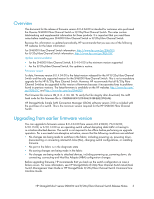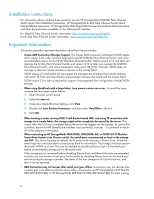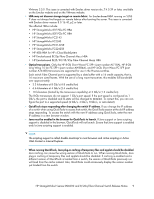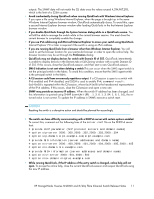HP 353803-B22 HP StorageWorks SN6000 Fibre Channel Switch release notes (5697- - Page 8
Installation instructions, Important information
 |
UPC - 808736781619
View all HP 353803-B22 manuals
Add to My Manuals
Save this manual to your list of manuals |
Page 8 highlights
Installation instructions For information about installing these products, see the HP StorageWorks SN6000 Fibre Channel Switch Quick Start Installation Instructions, HP StorageWorks 8/20q Fibre Channel Switch Quick Start Installation Instructions, HP StorageWorks 8Gb Simple SAN Connection Kit Quick Start Instructions, and other documentation available on the following HP websites: For SN6000 Fibre Channel Switch information: http://www.hp.com/go/SN6000 For 8/20q Fibre Channel Switch information: http://www.hp.com/go/8Gb-SSC Important information This section provides important information about the H-series switches. • Simple SAN Connection Manager Support. The Simple SAN Connection Manager (SSCM) application version 3.00 is the minimum required for the HP SN6000 Fibre Channel Switch, and is the recommended version for the HP 8/20q Fibre Channel Switch. SSCM version 2.10 and later can manage the 8/20q Fibre Channel Switch, and version 3.00 or later can manage the SN6000 Fibre Channel Switch, with active transparent router ports (TR_Ports). However, SSCM does not manage or discover remote switches or devices in the remote fabric. SSCM version 2.0 and earlier do not support the management of fabrics that include switches with active TR_Ports and may disrupt communication between the switch and the remote fabric. SSCM version 2.0 or later is required for support of management and configuration of MSA2000fc storage. • When using QuickTools with a large fabric, Java memory errors can occur. To avoid this issue, increase the Java heap size as follows: 1. Open the Java control panel. 2. Select the Java tab. 3. Under Java Applet Runtime Settings, click View. 4. Double-click Java Runtime Parameters, and then enter -Xmx300m in the box. 5. Click OK. • When booting a server running SUSE 9 with Emulex-based HBA, and using TR connections with storage on a remote fabric, the storage might not be completely discovered by the server. This occurs when the I/O scan completes before the server has logged into the storage. To correct this condition, ensure that HP fibreutils are installed, and use the hp_rescan -a command to rescan all of the adapters in the system. • When connecting an HP StorageWorks MSA2000fc, MSA2000fc G2, or P2000 G3 FC Modular Smart Array System to an H-series switch, the switch ports are presented as hosts in the storage unit GUI. This occurs because by default, the H-series switch executes a Device Scan, where the switch logs into connected devices and queries them for information. The storage units then present the switch WWN as a host. This can be avoided by disabling Device Scan on the switch port before connecting the storage port to the switch port. If the storage port is connected before disabling Device Scan and the switch ports are presented as hosts, you can remove a host entry for the switch by disabling Device Scan on the switch port and rebooting the storage controller. The status of the host changes to discovered=no, and then it can be removed. • HBA Connection may not recover after switch port goes offline. Connection may not recover after a switch port is set offline and back online when connected to an HP StorageWorks 81E PCle FC HBA (LPe12000 HBA) or HP StorageWorks 82E PCle FC HBA (LPe12002 HBA) for hosts running 8