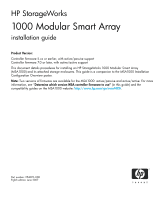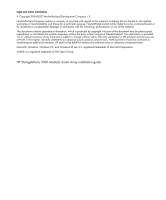4
Recommended SCSI cable connections . . . . . . . . . . . . . . . . . . . . . . . . . . . . . . . . . . . . .
42
Connecting the MSA to SCSI storage enclosures. . . . . . . . . . . . . . . . . . . . . . . . . . . . . . .
43
Connecting the Fibre Channel cables. . . . . . . . . . . . . . . . . . . . . . . . . . . . . . . . . . . . . . . . .
44
Connecting Fibre Channel cables in a singlepath configuration . . . . . . . . . . . . . . . . . . . .
45
Connecting Fibre Channel cables in a multipath configuration . . . . . . . . . . . . . . . . . . . . .
46
Connecting the power cords . . . . . . . . . . . . . . . . . . . . . . . . . . . . . . . . . . . . . . . . . . . . . . .
47
Step 10: Power on the devices. . . . . . . . . . . . . . . . . . . . . . . . . . . . . . . . . . . . . . . . . . . . . . . .
50
Verify the operating status of the MSA . . . . . . . . . . . . . . . . . . . . . . . . . . . . . . . . . . . . . . . .
51
View the LEDs on the MSA. . . . . . . . . . . . . . . . . . . . . . . . . . . . . . . . . . . . . . . . . . . . . .
51
Read the messages on the controller display panel . . . . . . . . . . . . . . . . . . . . . . . . . . . . .
52
Verify the operating status of the storage enclosures. . . . . . . . . . . . . . . . . . . . . . . . . . . . . . .
52
Verify the operating status of the Fibre Channel switches . . . . . . . . . . . . . . . . . . . . . . . . . . .
53
Verify the operating status of the servers. . . . . . . . . . . . . . . . . . . . . . . . . . . . . . . . . . . . . . .
53
Step 11: Configure your MSA . . . . . . . . . . . . . . . . . . . . . . . . . . . . . . . . . . . . . . . . . . . . . . . .
54
Obtain desired controller firmware and Support Software CD versions. . . . . . . . . . . . . . . . . .
54
Determine which storage configuration utility to use . . . . . . . . . . . . . . . . . . . . . . . . . . . . . . .
55
About the MSA Command Line Interface . . . . . . . . . . . . . . . . . . . . . . . . . . . . . . . . . . . .
55
About the Array Configuration Utility. . . . . . . . . . . . . . . . . . . . . . . . . . . . . . . . . . . . . . .
55
About the Array Configuration Utility Command Line Interface . . . . . . . . . . . . . . . . . . . . .
56
Configure the MSA . . . . . . . . . . . . . . . . . . . . . . . . . . . . . . . . . . . . . . . . . . . . . . . . . . . . .
57
2
Configuration procedures—Windows environments. . . . . . . . . . . . . . . . . . . . . . 59
Prerequisites . . . . . . . . . . . . . . . . . . . . . . . . . . . . . . . . . . . . . . . . . . . . . . . . . . . . . . . . . . . .
59
Installing MSA-specific components on the servers . . . . . . . . . . . . . . . . . . . . . . . . . . . . . . . . . .
60
Updating MSA controller firmware (if necessary) . . . . . . . . . . . . . . . . . . . . . . . . . . . . . . . . . . .
62
Configuring the storage. . . . . . . . . . . . . . . . . . . . . . . . . . . . . . . . . . . . . . . . . . . . . . . . . . . . .
63
3
Configuration procedures—Linux environments . . . . . . . . . . . . . . . . . . . . . . . . . 65
Prerequisites . . . . . . . . . . . . . . . . . . . . . . . . . . . . . . . . . . . . . . . . . . . . . . . . . . . . . . . . . . . .
65
Installing MSA-specific components on the servers . . . . . . . . . . . . . . . . . . . . . . . . . . . . . . . . . .
66
Updating MSA controller firmware (if necessary) . . . . . . . . . . . . . . . . . . . . . . . . . . . . . . . . . . .
68
Configuring the storage. . . . . . . . . . . . . . . . . . . . . . . . . . . . . . . . . . . . . . . . . . . . . . . . . . . . .
69
4
Configuration procedures—HP-UX environments . . . . . . . . . . . . . . . . . . . . . . . . 71
Prerequisites . . . . . . . . . . . . . . . . . . . . . . . . . . . . . . . . . . . . . . . . . . . . . . . . . . . . . . . . . . . .
71
Additional HP-UX support notes . . . . . . . . . . . . . . . . . . . . . . . . . . . . . . . . . . . . . . . . . . . . . . .
72
Installing the ACU-CLI on the servers (optional). . . . . . . . . . . . . . . . . . . . . . . . . . . . . . . . . . . . .
73
Updating MSA controller firmware (if necessary) . . . . . . . . . . . . . . . . . . . . . . . . . . . . . . . . . . .
74
Configuring the storage. . . . . . . . . . . . . . . . . . . . . . . . . . . . . . . . . . . . . . . . . . . . . . . . . . . . .
74
5
Configuration procedures—OpenVMS environments . . . . . . . . . . . . . . . . . . . . . 77
Prerequisites . . . . . . . . . . . . . . . . . . . . . . . . . . . . . . . . . . . . . . . . . . . . . . . . . . . . . . . . . . . .
77
Obtaining World Wide Port Names . . . . . . . . . . . . . . . . . . . . . . . . . . . . . . . . . . . . . . . . . . . .
78
Installing the current Fibre_SCSI patch on the servers . . . . . . . . . . . . . . . . . . . . . . . . . . . . . . . .
79
Updating MSA controller firmware (if necessary) . . . . . . . . . . . . . . . . . . . . . . . . . . . . . . . . . . .
80
Configuring the storage. . . . . . . . . . . . . . . . . . . . . . . . . . . . . . . . . . . . . . . . . . . . . . . . . . . . .
80
Assigning ID Numbers to the controllers and LUNs . . . . . . . . . . . . . . . . . . . . . . . . . . . . . . . . . .
81