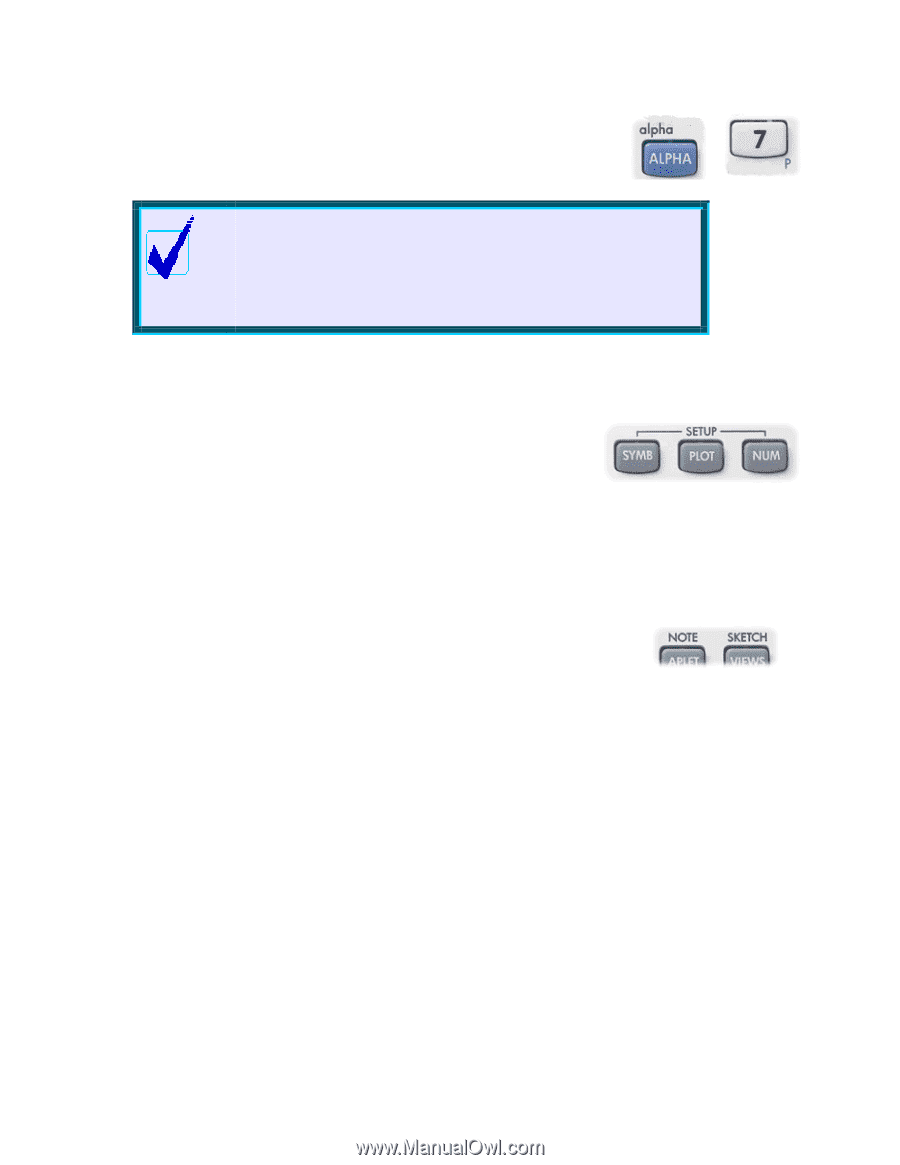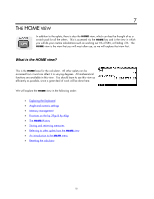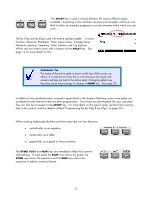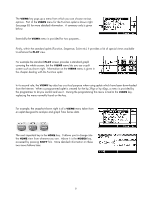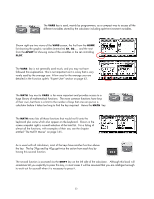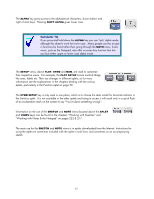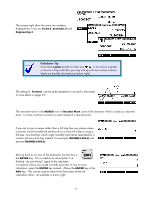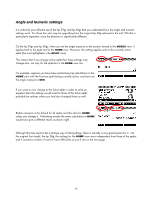HP 39GS HP 39gs_40gs_Mastering The Graphing Calculator_English_E_F2224-90010.p - Page 23
The SETUP views, information see the explanations in the s dealing with the various - downloads
 |
UPC - 808736931328
View all HP 39GS manuals
Add to My Manuals
Save this manual to your list of manuals |
Page 23 highlights
The ALPHA key gives access to the alphabetical characters, shown below and right of most keys. Pressing SHIFT ALPHA gives lower case. Calculator Tip If you press and hold down the ALPHA key you can 'lock' alpha mode, although this doesn't work for lower case. Many people use this to type in functions by hand rather than going through the MATH menu. Some views, such as the Notepad, also offer a screen key function that lets you lock either upper or lower case alpha mode. The SETUP views The SETUP views, above PLOT, SYMB and NUM, are used to customize their respective views. For example, the PLOT SETUP screen controls things like axes, labels etc. Their use changes in different aplets, so for more information see the explanations in the chapters dealing with the various aplets, particularly in the Function aplet on page 50. The SYMB SETUP key is only used in one place, which is to choose the data model for bivariate statistics in the Statistics aplet. It is not available in the other aplets and trying to access it will result only in a quick flash of an exclamation mark on the screen to say "You've done something wrong!". Information on the use of the SKETCH and NOTE views (located above the APLET and VIEWS keys) can be found in the chapters "Working with Sketches" and "Working with Notes & the Notepad" on pages 222 & 217. The main use for the SKETCH and NOTE views is in aplets downloaded from the Internet. Instructions for using the aplet are sometimes included with the aplet in note form, and sometimes as an accompanying sketch. 23