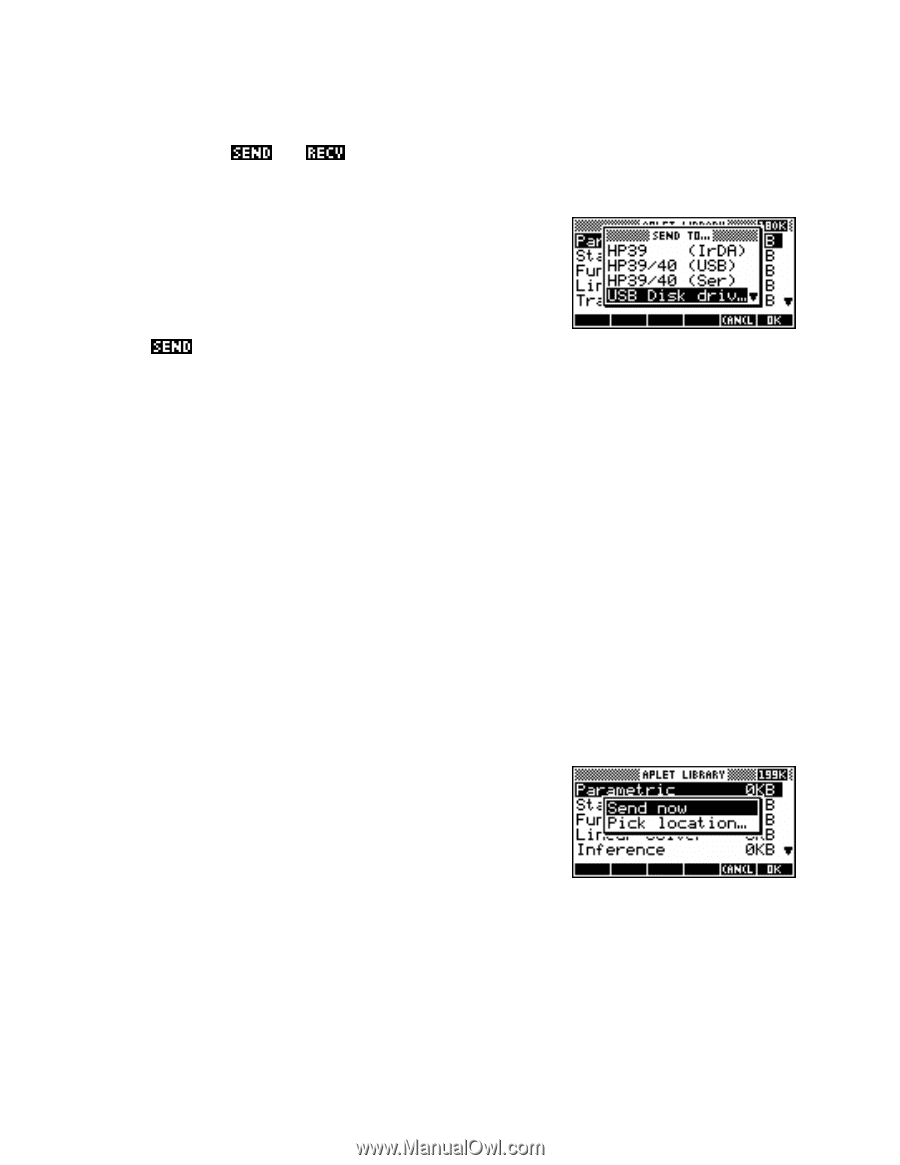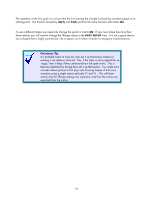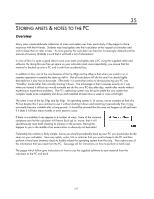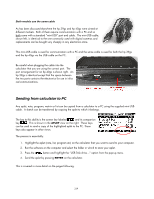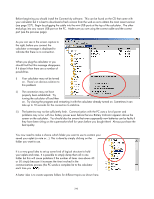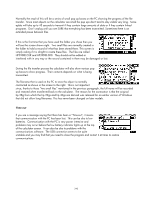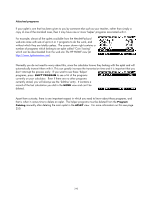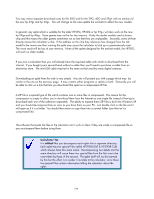HP 39GS HP 39gs_40gs_Mastering The Graphing Calculator_English_E_F2224-90010.p - Page 241
using the mini-serial cable supplied with that model.
 |
UPC - 808736931328
View all HP 39GS manuals
Add to My Manuals
Save this manual to your list of manuals |
Page 241 highlights
The next stage is to use the software to transmit the aplet, list, matrix or note to the PC. The instructions which follow apply to the transmission of an aplet via the APLET LIBRARY view but the process is the same for any other view which has and keys such as the List view, Matrix view, Program view and Notepad view. To receive or send an object you must be in the appropriate view. Ensure that the calculator is in the APLET view, with the highlight on the aplet you wish to send to the PC. This can be one of the standard ones or one that you have saved under another name. Press the button on the calculator to see the view shown right, which lists the choices on an hp 39gs. On an hp 40gs the "HP39+ (IrDA)" will be missing because the hp 40gs has no infra-red ability. Ensure that the "USB Disk drive..." option is highlighted as shown. This is the option which is used for communication with a PC. The choices on this menu are: • HP39 (IrDA) • HP39/40 (USB) • HP39/40 (Ser) • USB Disk drive... • Ser. Disk drive... - infra-red communication from hp 39gs to hp 39gs. This option only appears on the menu for an hp 39gs. - not used at present. This option would allow cable communication from calculator to calculator via a double ended mini-USB cable. However no such cable is currently part of the equipment supplied. - Used for cable communication from calculator to calculator on an hp 40gs using the mini-serial cable supplied with that model. - Used for communication from calculator to PC using the mini-USB cable. This is the option you will most often be using. - This option will probably be used at a later time for communication with external devices such as a data-logger but is currently unused. When you have chose the "USB Disk drive..." option you should then press ENTER. The calculator will respond with the menu shown right. Ignore the "Pick location..." option and simply select "Send now" by pressing ENTER again. Never use the second option. It is simply not worth the space needed here to explain this superseded option and it should be ignored. 241