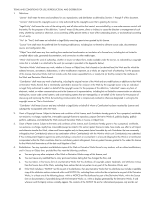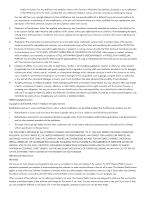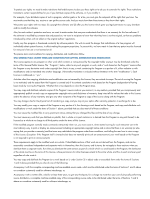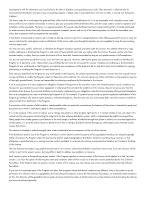Contents
1 Overview and Features
.............................................................................
17
User Interfaces
.......................................................................................................................
17
About System Reporter
............................................................................................................
17
Configuring System Reporter Policy Settings
................................................................................
18
Choosing a Method for Accessing Reports
.................................................................................
18
Creating Customized Reports
...................................................................................................
19
Formatting Reports for Presentation
...........................................................................................
21
Customizing the Reporting Format
.............................................................................................
21
Generating Email Alerts
..........................................................................................................
21
Accessing Report Data using Web Queries
................................................................................
21
Using the Database Schema to Build Custom Reports
..................................................................
22
Analyzing and Optimizing Storage Utilization
............................................................................
22
2 Installation, Configuration, Update, and Removal
..........................................
23
Before You Begin
....................................................................................................................
23
System Reporter CD Contents
...................................................................................................
23
System Requirements
...............................................................................................................
24
Using the System Reporter Sizing Spreadsheet
............................................................................
25
System Reporter Components
...................................................................................................
26
Installing the System Reporter Components
.................................................................................
27
Required Components
........................................................................................................
27
Optional Components
........................................................................................................
28
Installing the Web Server
.........................................................................................................
29
Installing the Database Server
..................................................................................................
30
Choosing the Appropriate Database
....................................................................................
30
SQLite
.........................................................................................................................
30
Microsoft SQL
...............................................................................................................
31
MySQL
........................................................................................................................
31
Oracle
.........................................................................................................................
31
Installing and Setting Up the Microsoft SQL Server Database (Optional)
....................................
32
System Reporter Host Configuration
.................................................................................
32
Installing and Setting Up the MySQL Database (Optional)
.......................................................
37
Installing MySQL Server
.................................................................................................
37
Configuring the MySQL Database
...................................................................................
38
Setting the max_allowed_packet parameter
......................................................................
39
Creating MySQL Users and Schema
................................................................................
39
Setting Up the Oracle Database (Optional)
...........................................................................
40
Creating an Oracle database
.........................................................................................
40
Creating the Oracle Users for System Reporter
..................................................................
40
Creating the Oracle Net Service
.....................................................................................
41
Installing or Upgrading the System Reporter Tools
.......................................................................
42
Installing or Upgrading System Reporter Tools on Windows
.....................................................
42
Installing System Reporter Tools on Linux
...............................................................................
45
Adding Storage Systems
.....................................................................................................
46
Setting File Permissions (Optional)
...................................................................................
47
Verifying Installation
......................................................................................................
47
Installing the Excel Client (Optional)
..........................................................................................
47
About Apache HTTP Server Authorization and Access Control
......................................................
48
Removing the System Reporter Components
................................................................................
49
Removing the System Reporter Tools on Windows
..................................................................
49
Removing the System Reporter Tools on Linux
.........................................................................
50
Removing the MySQL Database (Optional)
............................................................................
50
Contents
7