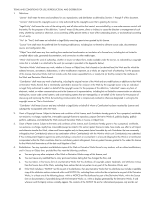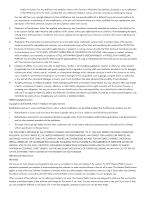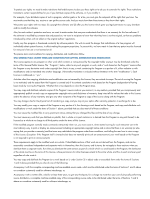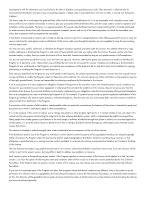3 Getting Started
........................................................................................
51
Accessing the Main System Reporter Interface
............................................................................
51
System Reporter Main Menu Window
.......................................................................................
51
Getting Help
..........................................................................................................................
53
Using the Object Selection Controls
..........................................................................................
53
Simple Selection List
...........................................................................................................
53
Filtered Multi-Selection Control
.............................................................................................
53
Accessing the Optional Excel Client
..........................................................................................
54
Starting the System Reporter Excel Client
...............................................................................
54
Setting the Security Level for Excel
........................................................................................
55
Setting the Security for Excel 2003
..................................................................................
55
Setting the Security Level for Excel 2007
..........................................................................
56
Connecting to the Web Server from the Excel Client
...............................................................
58
Changing the Excel Client Server and Resetting the Workbook
.....................................................
60
Changing the Web Server
..................................................................................................
60
Resetting the Workbook
......................................................................................................
60
Accessing the Excel Client Query Log
........................................................................................
60
Deleting Excel Sheets
..............................................................................................................
60
Deleting Menu Sheets
.........................................................................................................
60
Deleting Data Sheets
..........................................................................................................
61
Deleting the Query Log
.......................................................................................................
61
Saving and Exiting the Excel Client
......................................................................................
61
4 Accessing and Creating Reports
.................................................................
63
Accessing Quick Reports
.........................................................................................................
63
Accessing Scheduled Reports
...................................................................................................
64
Creating Custom Reports
.........................................................................................................
65
Building the Report Menu
....................................................................................................
66
Sample Resolution
.........................................................................................................
67
Report
........................................................................................................................
67
Select Systems
..............................................................................................................
68
Select Domains
.............................................................................................................
68
Generating the Report
........................................................................................................
68
Controls Available by Report
...............................................................................................
71
Report Selection
.................................................................................................................
75
Standard Report Types
...................................................................................................
75
Select Summary Columns
...............................................................................................
81
Compare
.....................................................................................................................
81
Max. Number
..............................................................................................................
82
Select Peak
...................................................................................................................
82
Group By
.....................................................................................................................
82
Order By
......................................................................................................................
83
Low Bucket
...................................................................................................................
84
High Bucket
..................................................................................................................
84
Sum End Buckets
...........................................................................................................
84
Time Selection
...................................................................................................................
84
Reload After (mins)
........................................................................................................
84
Begin/At Time
..............................................................................................................
84
End Time
.....................................................................................................................
85
Count
..........................................................................................................................
85
Object Selection
................................................................................................................
85
Select PDIDs
.................................................................................................................
86
Include Chunklets
..........................................................................................................
86
Select Cage IDs
............................................................................................................
86
Select Disk Types
...........................................................................................................
86
8
Contents