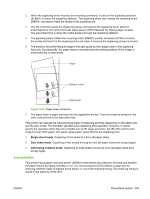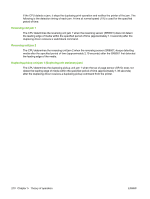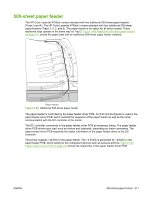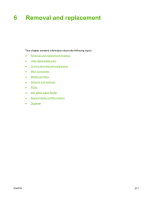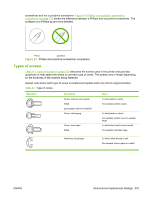HP 4700n Service Manual - Page 234
Stapler/stacker (HP Color LaserJet 4700 Series only), Staple mode, Offset mode
 |
UPC - 829160845630
View all HP 4700n manuals
Add to My Manuals
Save this manual to your list of manuals |
Page 234 highlights
Stapler/stacker (HP Color LaserJet 4700 Series only) When the stapler/stacker is installed, it receives print media from the print engine and delivers it to the stapler or stacks it in the output bin. The stapler/stacker prints up to 750 sheets with job offset and staples up to 30 sheets. It comes standard on the HP Color LaserJet 4700ph+. The stapler/stacker has the following components: ● Paper path ● Sensors ● Rollers ● Accumulator ● Jogger ● Stapler cartridge ● Output bin The stapler/stacker has three operating modes: staple mode, stacker mode, and offset mode. Staple mode When the print job specifications require stapling, the output rollers lift and the input roller starts rotating. The paper is fed into the accumulator and the pressing shoe lifts. The paddles rotate a full cycle to align the paper to the registration wall, and the jogger moves to align against the stapler wall. The pressing shoe then lowers to hold the job in place and the jogger opens to receive the next page. After all pages are received, the pressing shoe does not lower for the last time. The stapler activates and staples the job. The output rollers then lower and move the job to the output bin. The pressing shoe returns to its normal position and the paper path motors stop unless another staple job is waiting. Stacker mode When the print job requires no stapling, the pages of the document are gathered inside the unit. The delivery and output rollers begin to turn and the paper coming from the printer activates the entry sensor. The delivery rollers then guide the paper to the accumulator, which activates the paper sensor. The output rollers then lower and deposit the paper in the output bin. Offset mode When the print job specifications require offsetting, the job is fed to the accumulator. The jogger registers the job to the left, and the next page is fed above the jogger while it is registering the previous page. When all of the job is registered and there is another job, the first page of the next job is accepted before ejecting the previous job. The next pages of the second job will not be registered, as in the stacker mode, and then the next job is registered. This process repeats for each offset print job. 214 Chapter 5 Theory of operation ENWW