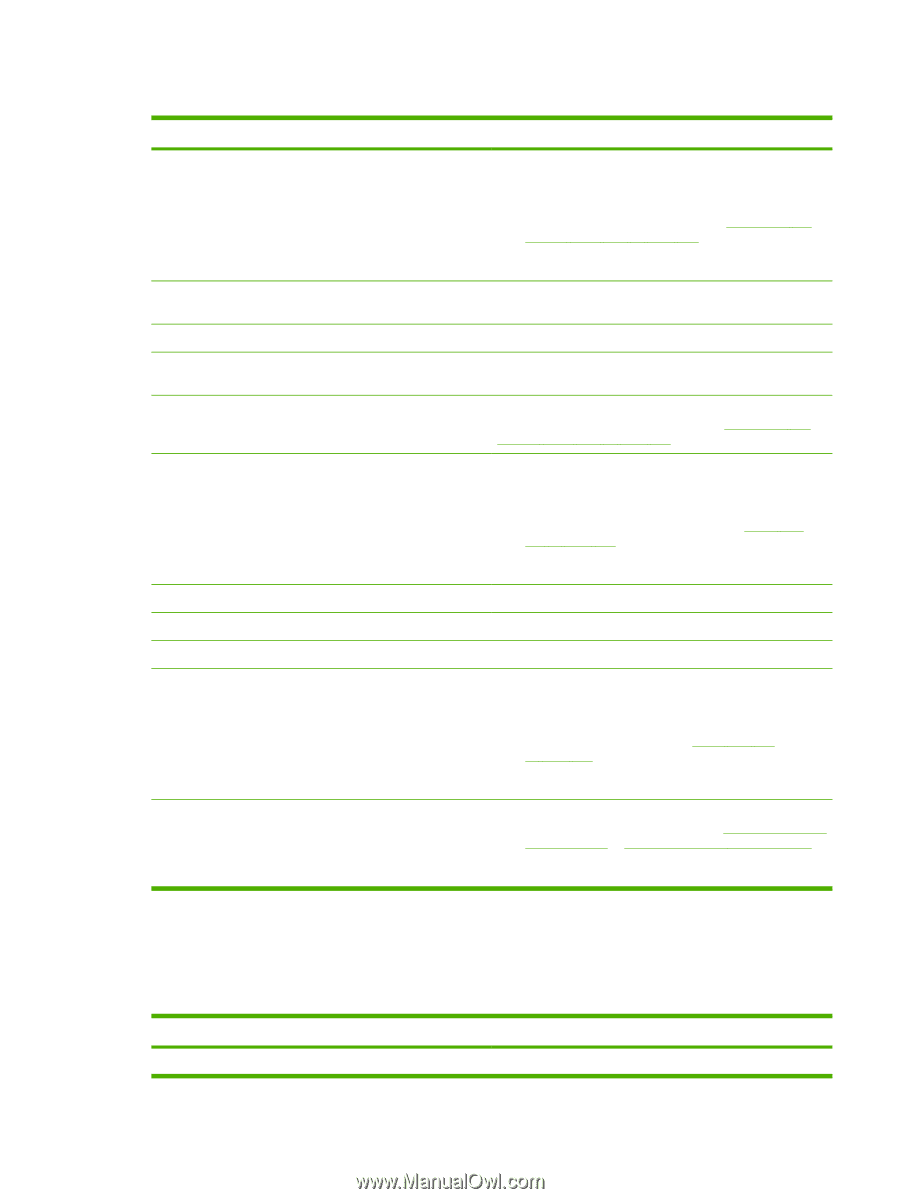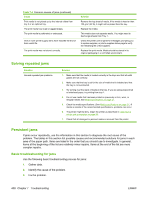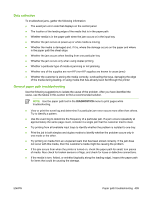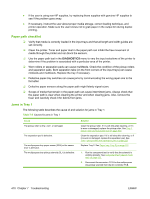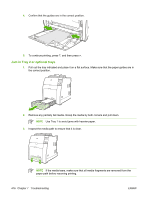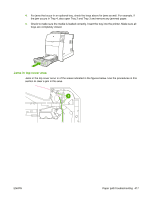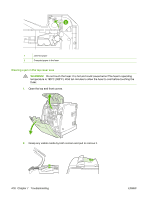HP 4700n Service Manual - Page 433
Jams in the duplex path
 |
UPC - 829160845630
View all HP 4700n manuals
Add to My Manuals
Save this manual to your list of manuals |
Page 433 highlights
Table 7-8 Causes for jams in the top cover Cause Solution The fuser paper sensor (SR1) or sensor lever is defective. 1. Make sure that the fuser paper sensor lever moves smoothly and is set in place. 2. Run the component test to verify that all of the fuser paper sensor functions properly. See Component test (special mode test) on page 532. 3. Replace the sensor if it is defective. The fuser sleeve or pressure roller does not rotate smoothly. If the fuser drive gears are worn or damaged, replace the fuser. The fuser inlet guide is dirty or is covered with toner. Clean the fuser inlet guide. The fuser sleeve or pressure roller is dirty, worn, or damaged. Clean the fuser sleeve or pressure roller. If it is damaged, replace the fuser. The fuser pressure release motor is defective. The delivery tray paper full sensor (SR2) or sensor lever is defective. Run the component test to verify that the fuser pressure release motor is functioning properly. See Component test (special mode test) on page 532. If it is not, replace it. 1. Make sure that the delivery tray paper full sensor lever moves smoothly and is set in place. 2. Run the paper path test to verify that the delivery tray paper full sensor functions properly. See Paper path test on page 527. The fuser delivery roller is worn. The fuser delivery roller drive gears are worn or damaged. The face-down delivery roller is defective. The paper loop sensors (SR13 and SR14) or the sensor levers are defective. 3. Replace the sensor if it is defective. Replace the fuser. Replace the fuser. Replace the fuser. 1. Make sure that the paper loop sensor levers move smoothly and are set in place. 2. Run the paper path test to verify that the paper loop sensors function properly. See Paper path test on page 527. 3. Replace the fuser if the paper loop sensor are defective. The DC controller may require a firmware upgrade or a cable connector may be loose. 1. Upgrade formatter and DC Controller firmware, which can be found in a single .rfu file from http://www.hp.com/ support/clj4700 or http://www.hp.com/support/cp4005. 2. Check all cable connections to/from DC controller. Jams in the duplex path The following table describes the causes of and solution for jams in the duplex path. Table 7-9 Causes for jams in the duplex path Cause The oblique rollers are worn or damaged. Solution Replace the oblique rollers. ENWW Paper path troubleshooting 413