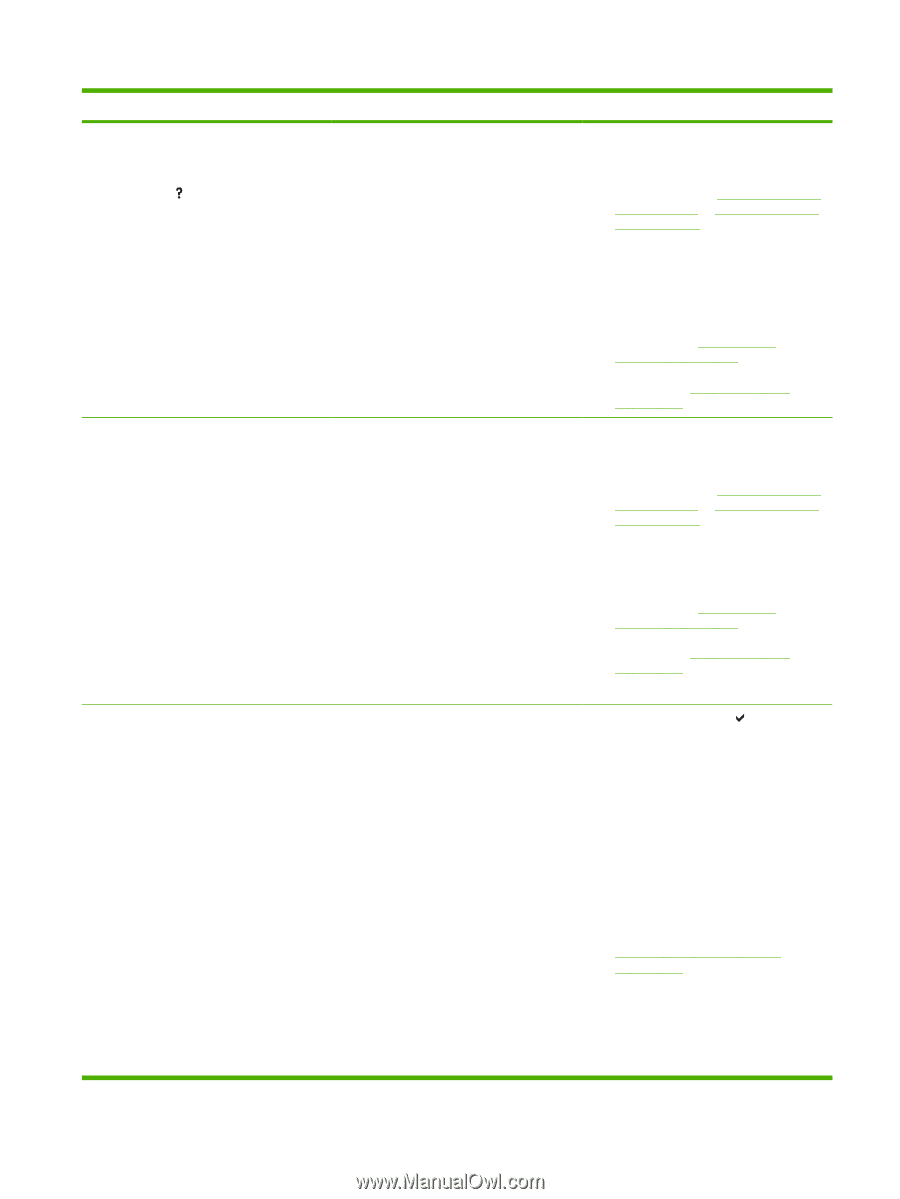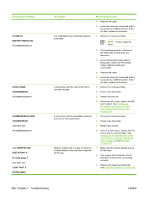HP 4700n Service Manual - Page 389
Xx.x Check Ram, Dimm Slot X
 |
UPC - 829160845630
View all HP 4700n manuals
Add to My Manuals
Save this manual to your list of manuals |
Page 389 highlights
Control panel message 51.2Y PRINTER ERROR For help press alternates with 51.2Y PRINTER ERROR To continue turn off then on 52.X PRINTER ERROR alternates with To continue turn off then on 53.XX.X CHECK RAM DIMM SLOT X ENWW Description A laser beam error has occurred. Y Description 0 - Black 1 - Cyan 2 - Magenta 3 - Yellow A printer error has occurred. X Description 00 - Scanner error 01 - Scanner startup error 02 - Scanner rotation error Y Description 0 - Black 1 - Cyan 2 - Magenta 3 - Yellow A memory error has occurred. X DIMM Type 1 RAM Y Device Location 1 DIMM Slot 1 2 DIMM Slot 2 ZZ Error Number 00 Unsupported memory 01 Unrecognized memory 02 Unsupported memory size 03 Failed RAM test 04 Exceeded maximum RAM size 05 Invalid DIMM speed Recommended action 1. Turn the printer off then on. 2. Upgrade formatter and DC Controller firmware, which can be found in a single .rfu file from http://www.hp.com/ support/clj4700 or http://www.hp.com/ support/cp4005. 3. Reseat the connectors (J1002 - Y, J1003 - C, J1004 - M, J1005 - K) between the laser/scanner and DC controller PCB. 4. Replace the defective laser/scanner assembly. See Laser/scanner assembly on page 287. Calibrate the printer after replacing the laser/ scanner. See Full Calibrate Now on page 539. 1. Turn the printer off then on. 2. Upgrade formatter and DC Controller firmware, which can be found in a single .rfu file from http://www.hp.com/ support/clj4700 or http://www.hp.com/ support/cp4005. 3. Reseat the connectors between the laser/scanner and DC controller PCB. 4. Replace the defective laser/scanner assembly. See Laser/scanner assembly on page 287. Calibrate the printer after replacing the laser/ scanner. See Full Calibrate Now on page 539. If prompted to do so, press to continue. The printer should come to the Ready state, but will not make full use of all memory installed. Otherwise: 1. Turn the printer off. 2. Verify that all memory meets specifications and is correctly seated. 3. Turn the printer on. 4. If the problem persists, replace the DIMM card in the slot indicated. See Installing DDR memory DIMMs on page 117. Control panel messages 369