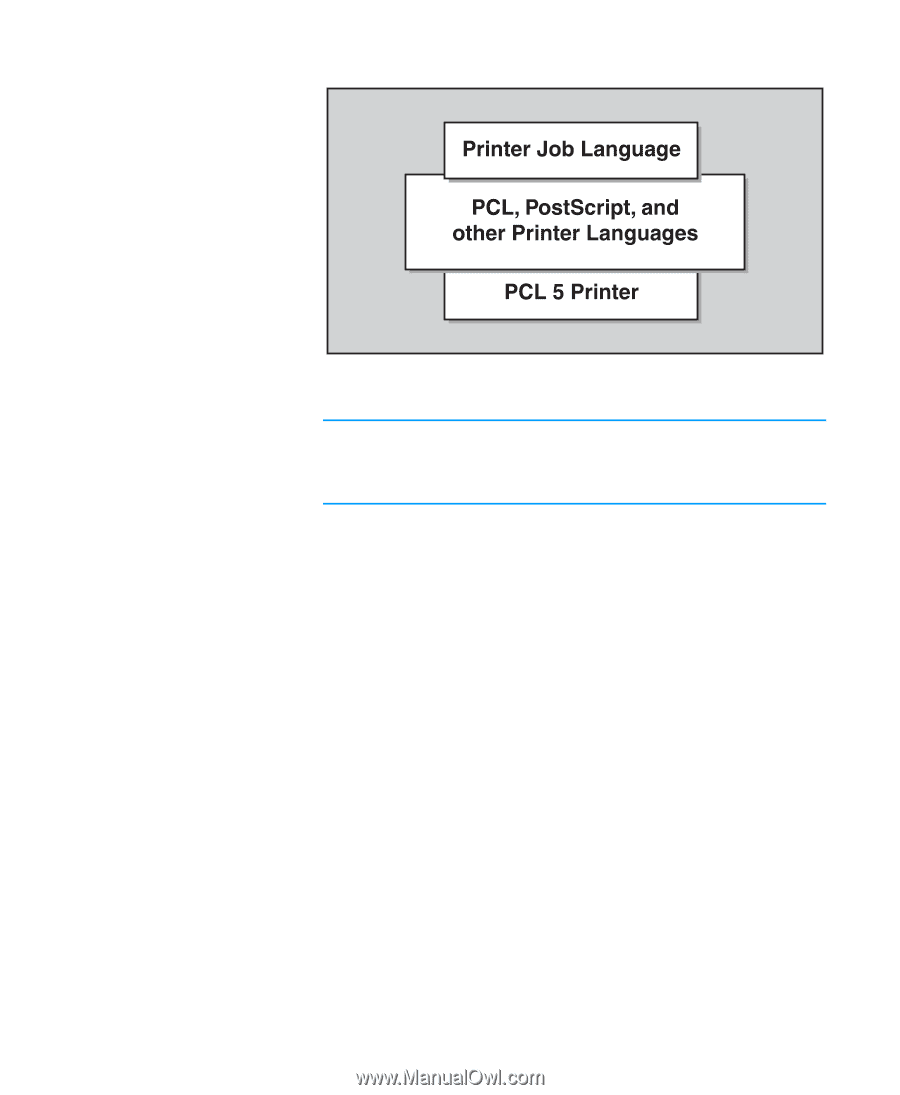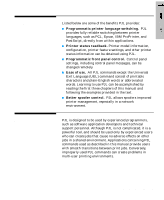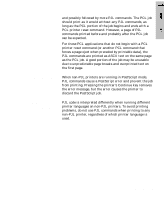HP 5100 Printer Job Language - Technical Reference Manual - Page 14
Some HP printers, such as the LaserJet 4L, 5L, or 6L
 |
UPC - 808736092500
View all HP 5100 manuals
Add to My Manuals
Save this manual to your list of manuals |
Page 14 highlights
Figure 1-1. PJL Resides Above Other Printer Languages Note Some HP printers, such as the LaserJet 4L, 5L, or 6L printers, do not support printer language switching or job separation. See Appendix A for feature support information. Using PJL, software applications can request information such as printer model, configuration, and status. PJL also can be used to change control panel settings and modify the message displayed on the control panel, or change feature settings in printers without a control panel, such as the HP LaserJet 6L printer. For those printers supporting more than one printer language, applications can print one job using PCL, and then print the next job using PostScript or another printer language-without any operator intervention. 1-2 Introduction to PJL